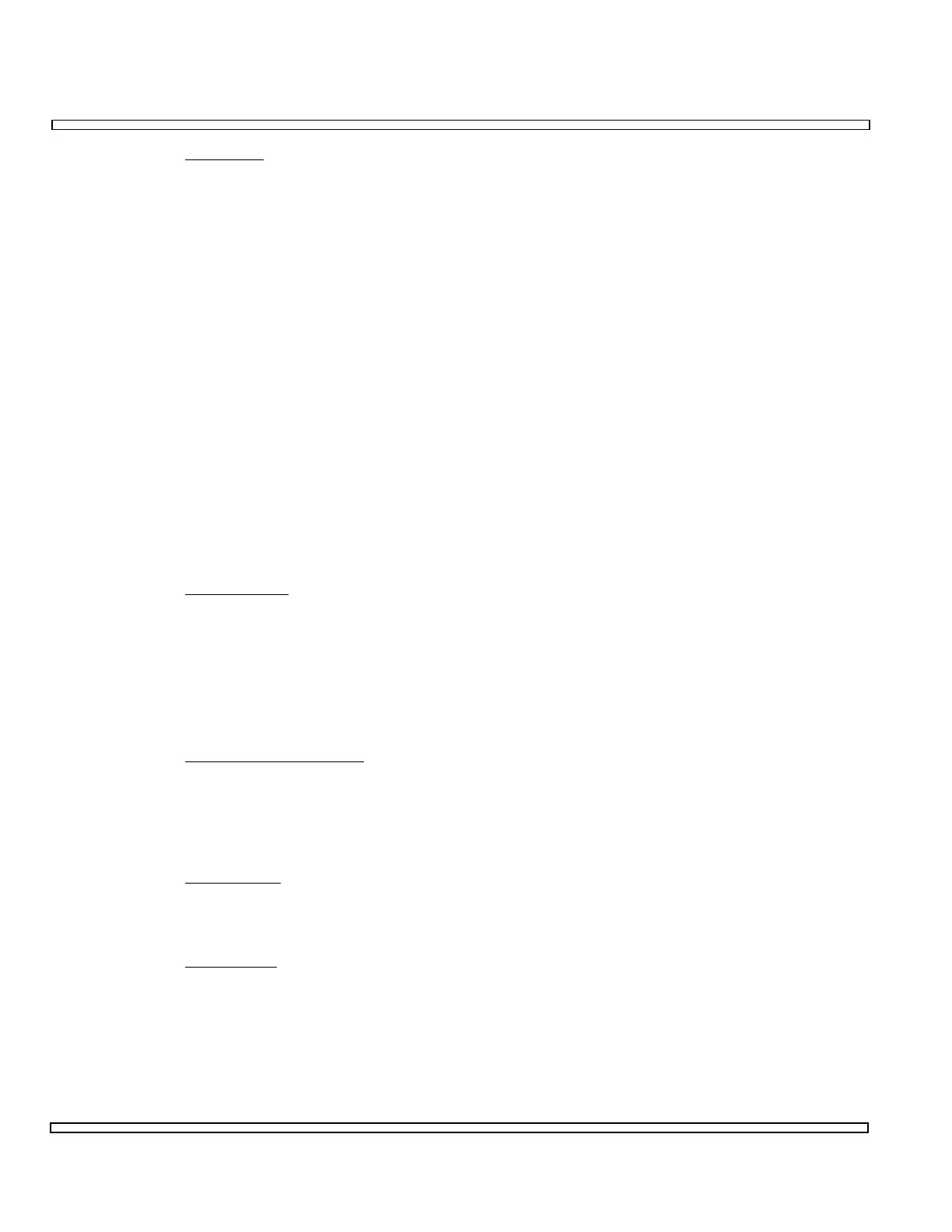6-86
SECTION 6
OPTIONS
19. Message:
Briefly shows the last EDACS message received from the Radio. Display-only
field.
GROUP CALL
A Group Call message is received from the Radio.
UN-KEYED
An un-keyed message is received from the Radio.
EMER GROUP
An Emergency Group Call message is received from the Radio.
LOGIN
A Login message is received from the Radio.
STATUS
A Status message is received from the Radio.
INDV CALL
(Log ID)
An Individual Call is received from the radio. The Logical ID of the radio
being called is shown in parenthesis.
SYSTEM ALL
A System-All Call is received from the radio.
20. Mod Source:
This field is used to select a Generator source for modulation. GEN1, GEN2 and
DTMF are only modulated when a call is made to the Radio. The DATA
modulation field is used to modulate the EDACS signaling data. All enabled
modulation sources display above the Mod Source field.
In the field to the right of Mod Source, select the modulation type for the selected
source.
21. Deviation: (Generate)
This field is active when the selected source is FM or PM modulation type. This
controls the deviation of the modulated source. Value range: 0.00 to 100.0 kHz
for FM and 0.00 to 10.0 Rad for PM.
For deviation of DATA, 3.2 kHz (1.5 kHz for
narrow band) is the recommended default value.
22. Modulation:
This field is active when the selected source is AM modulation type. This controls
the modulation of the selected source. Value range: 0.0% to 100.0%.
23. Frequency:
This field is active when the selected source, GEN1 or GEN2, is modulated. This
selects the Audio Frequency of the selected Function Generator source (sine
wave). Value range: 0.0 Hz to 20000.0 Hz.