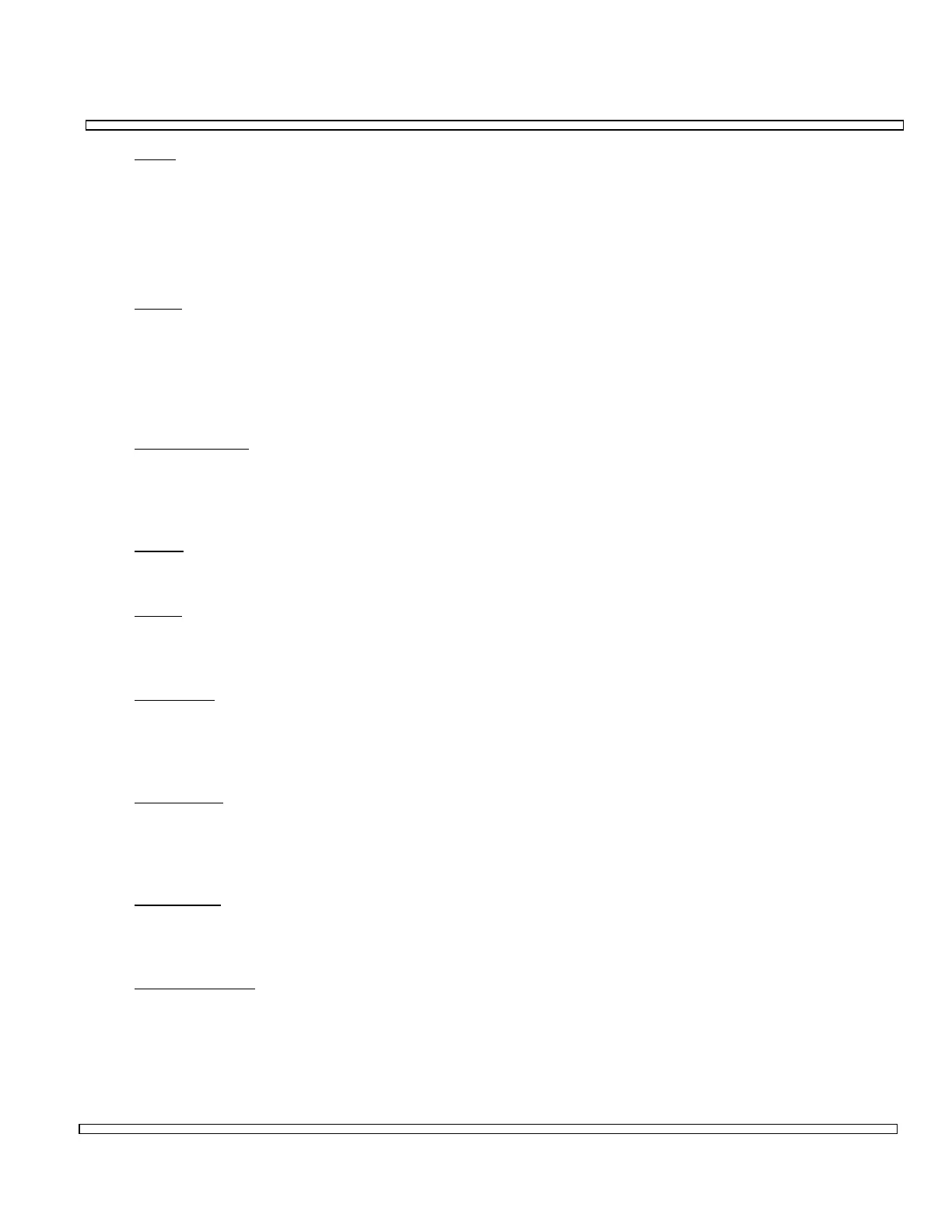6-89
SECTION 6
OPTIONS
1. CH#:
This field is used to change the EDACS Control Channel Number (pre-
programmed in the Setup Screen). Value range: 1 to 20. The corresponding RF
Frequencies are shown in the RF fields as the CH# field is edited.
If the Band field is set to ‘Manual’, there is no channel number to edit. The PRGM
Soft Function Key F3 may then be used to return to the channel Band mode.
2. Band:
This field shows the channel format for the Radio Simulator Control Channel.
Valid values are: 800 MHz, 900 MHz, USER or Manual. Display-only field. If
‘Manual’ is displayed, the RF Frequencies have been set manually in the Radio
Simulator. All other values are taken from the pre-programmed logical channels
from the Setup Screen, according to the channel number set in the CH# field.
3. RF: (Receive)
This field shows the current RF Frequency of the EDACS Control Channel for the
Receiver side of the Radio Simulator. This field is editable (which puts the
Control Channel in ‘Manual’ mode). Value range: 0 to 1000.0000 MHz.
4. Atten:
This field is used to set the Receiver Attenuation. Value range: 0 or 30 dB.
5. Input:
This field is used to select the Receiver’s RF Input for the Radio Simulator to the
T/R or the Antenna port. Valid values are T/R or ANT.
6. Group ID:
This field is used to select Radio Simulator’s Group ID that is used when
simulating a Group Call (PTT) to another Radio. This field is editable. Value
range: 0 to 2047.
7. Logical ID:
This field is used to select Radio Simulator’s Logical ID that is used when
simulating a Group Call (PTT) to another Radio. This field is editable. Value
range: 0 to 16383.
8. RF Power:
This field shows the Repeater’s Transmitter RF Power in Watts (or mW). A
display-only field (meter). Value range: 0.0 mW to 10.00 W.
9. RF Error
Freq:
This field shows the Repeater’s Transmitter RF Frequency Error in kHz. A
display-only field (meter). Value range: ±0.000 to 5.000 kHz.