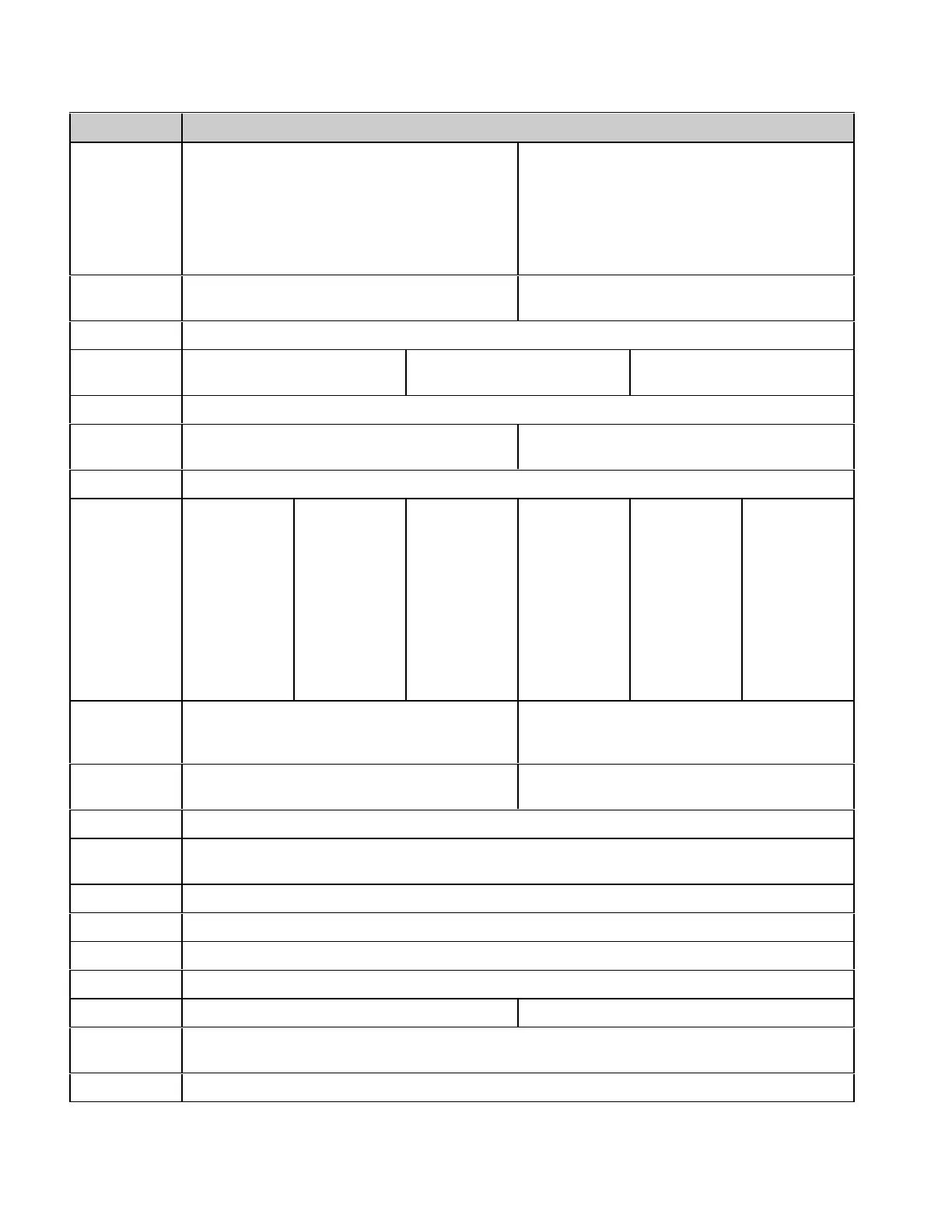D-4
FUNCTION DESCRIPTION
CALL Makes a Group Call to the Radio,
simulating a call from another radio. The
ID’s used to make the call are taken from
the Group/Logical ID fields.
Attempts to set up a Speech Call with RU
selected by CALLED ID. Status info
display indicates “GO TO CHANNEL” if the
call is successful, and the CALL softkey
remains highlighted. Press the softkey
again, or the start/stop key to clear the
call.
CELL Accesses AMPS Cellular Option. Initiates Manual Cell Site Initiated Call
Test.
C-Fwd Accesses Cellular-Forward Channel List.
CLEAR Clears Code Field of current
data.
Clears the path to the root
path “\.”
Clears current entry.
C-MSG Routes Detector signal through C-Message Weighted Filter to DEMOD Connector.
C-MSG Routes DTMF/SINAD Signal through
C-Message Weighted Bandpass Filter.
Activates C-Message Weighted Bandpass
Filter.
COMPARE Displays stored trace and live trace simultaneously.
CONFIG Accesses
Configuration
Window for
configuring
User
Selectable
Frequency
and Duration
for codes 0
through 9 and
A through T.
Accesses RF
Generator
Filters Setup
Menu.
Accesses an
Analyzer pop
up window to
configure
Scan Width,
RBW and
Sweep Rate.
Accesses
Tracking
Generator
Configuration
pop up
window.
Accesses
Configure
screen for
selecting
POCSAG
Function,
Capcode
Range and
Data Rate.
Displays a
window
allowing
editing of the
default status
(SDM1) code
and (SDM2)
text
message.
Config Accesses pop up window for setting Sweep
Width for Find Function. Range of Sweep
Width is 0.2000 to 500.0000 MHz.
Accesses pop up window for setting Scan
Width, RBW and Sweep Rate.
CONT Activates continuous transmission of
selected signal.
Continues on with an Automatic Test.
CONTIN Selects Continuous Run Mode in optional BER Meter operation..
COPY Copies a file without destroying the original. Enter a drive, directory and name of
copy destination. Copy the file within the same drive or from one drive to another.
COUPLE Sets the Sweep and RBW to factory default state for the current Scan Width.
CREATE Creates the directory in the path string.
C-Rvs Accesses Cellular-Reverse Channel List.
DAT DEC Routes Data Decoder signal to DEMOD Connector.
DATA Accesses DATA Generator parameters. Selects DATA Deviation measurement.
DATA GEN Selects Data Signal output through AUDIO/DATA GEN Connector in optional BER
Meter operation.
DATA IN Selects AUDIO DATA IN as BER Meter input.