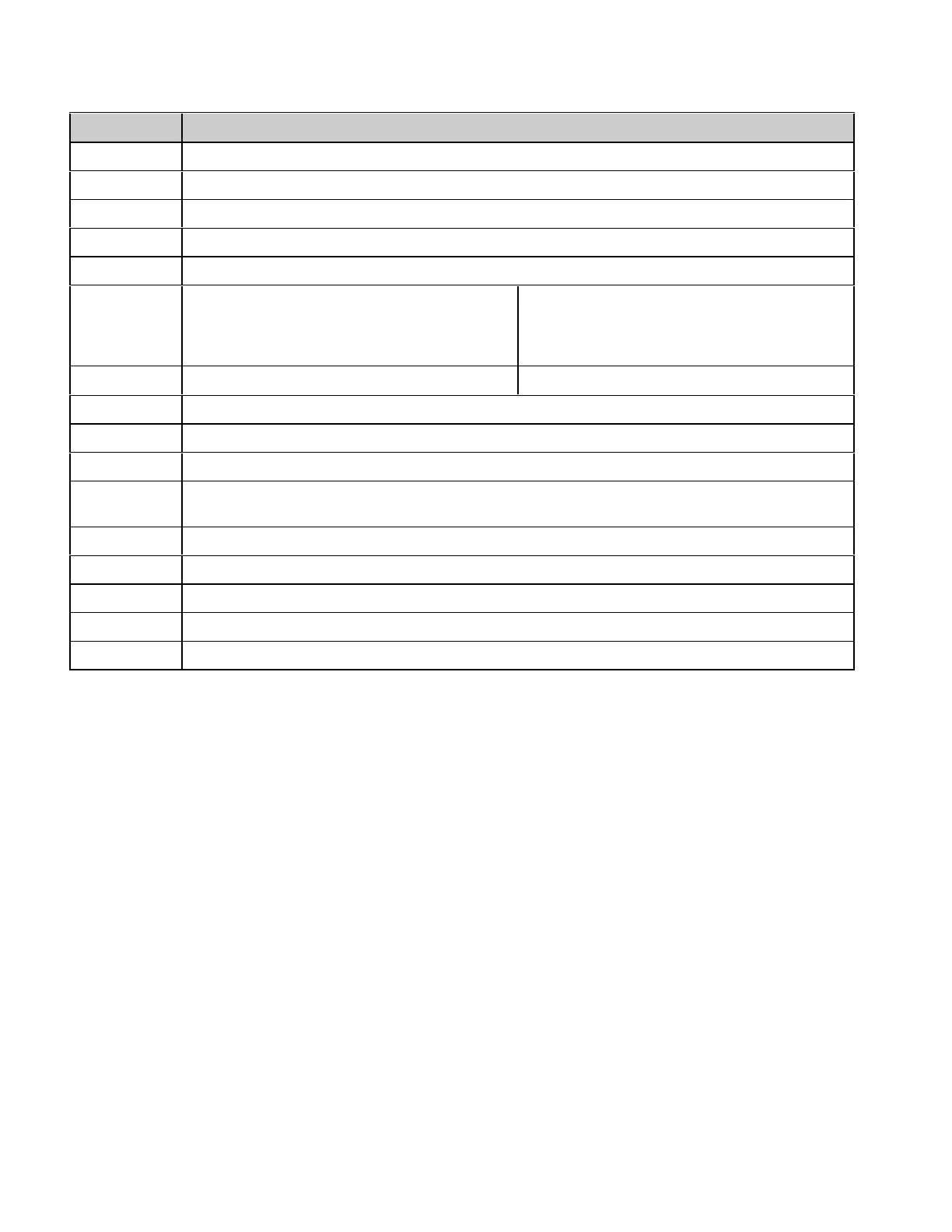D-12
FUNCTION DESCRIPTION
T-Rvs Accesses Trunking-Reverse Channel List.
UB Selects Upper Sideband Demodulation.
UNIDIR Sets Unidirectional Print Mode.
UNLOCK Disengages LOCK Function. (see LOCK)
UNPAIR Deactivates Pair Function. (see, PAIR)
USER Allows User Defined frequency. Displays FREE REP RCV: and GEN: fields.
Position the cursor on RCV: or GEN: to
edit the frequency. Directly enter
frequencies from 0 to 1 GHz.
uV Sets Output Level Units to µV. Toggles value setting.
V Sets Output Level Units to V.
VOICE Selects Voice Deviation measurement.
Vrms Selects Vrms for Reading Units.
W.B. Routes Audio signal from AUDIO/DATA IN Connector to Speaker and PHONES
Connector without filtering.
WIDE Sets System Band to Wide (800 MHz).
WIDE Selects Deviation Range, >25 kHz.
x1 Alters the scaling factor for the baseband level.
X1 Activates X1 Mode for Level.
ZOOM Expands current meter to full size.