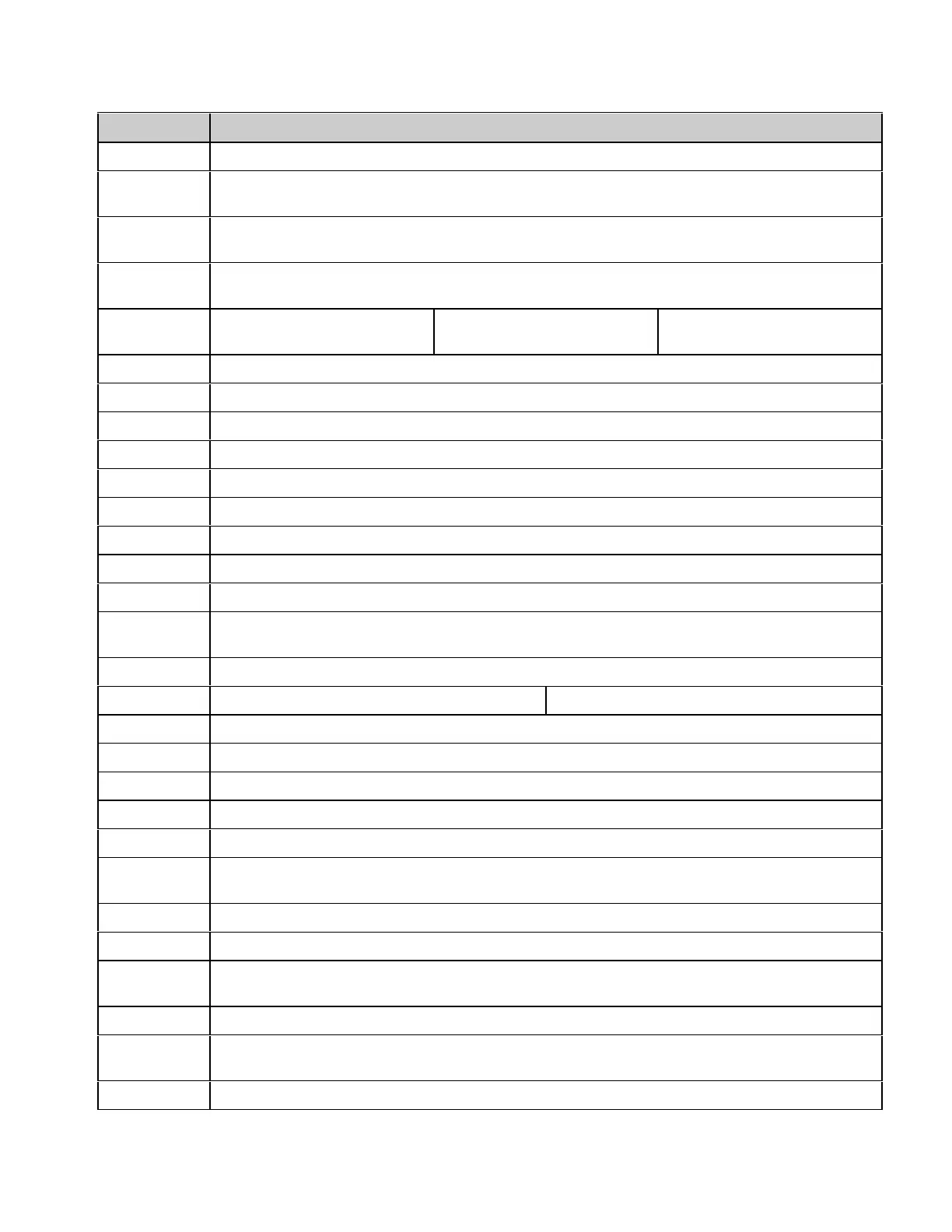D-11
FUNCTION DESCRIPTION
SEARCH Performs SINAD search operation.
SET LVL Accesses procedure for setting reference for measuring input level at current
frequency.
Set Ref Adjusts Spectrum Analyzer to internal reference level at current frequency. Initiate
function at each new frequency to achieve maximum accuracy.
SET REF Changes frequency in current RF Field to reference frequency. “R” displays when
active.
SETUP Accesses LTR Trunking
Option Auxiliary Setup.
Accesses Setup screen. Accesses Network Definition
Configuration screen.
SETUPS Displays the Stored Test Setups.
SINAD Selects SINAD Meter as active meter.
SINAD= Access field to set SINAD Search Function Value.
SINE Selects Sine as active Wave Shape.
SINGLE Activates Sweep Function for one pass through frequency range.
SKIP Skips the current test.
SLOW Returns to normal mode of operation following a ROLL execution. (see ROLL)
SPEECH Attempts to set up a Speech Call with RU selected by PFIX/IDENT,
SPKR Selects Speaker/Headphones as current Filter Line.
Split Accesses Split Screen Function. Split Screen Spectrum Analyzer allows two Center
Frequencies.
SQUARE Selects Square as active Wave Shape.
START Activates a function. Starts an Automatic Test.
STATUS Sends a Status (SDM1) message to the RU selected by PFIX/IDENT.
STOP Stops an activated function.
STORE Stores the current trace.
SUMMARY Toggles between PFIX/IDENT display and GTC/ACKQ summary statistics.
Swap Interchanges Analyzer displays. (see, Split)
SWEEP Accesses menu to configure RF Generator to sweep specified frequency range.
Sweep Prompt displays when active.
SYS ALL System-All Call is selected and starts when softkey is pressed.
T/R Selects T/R as RF output/input Connector. Indicator lights up.
T/R Gate Selects T/R as output connector. Indicator lights up. Only active when microphone is
keyed.
T-Fwd Accesses Trunking-Forward Channel List.
TIME Accesses window for setting BURST Function duration. Duration ranges from 0 to 30
seconds.
TRIANGLE Selects Triangle as active Wave Shape.