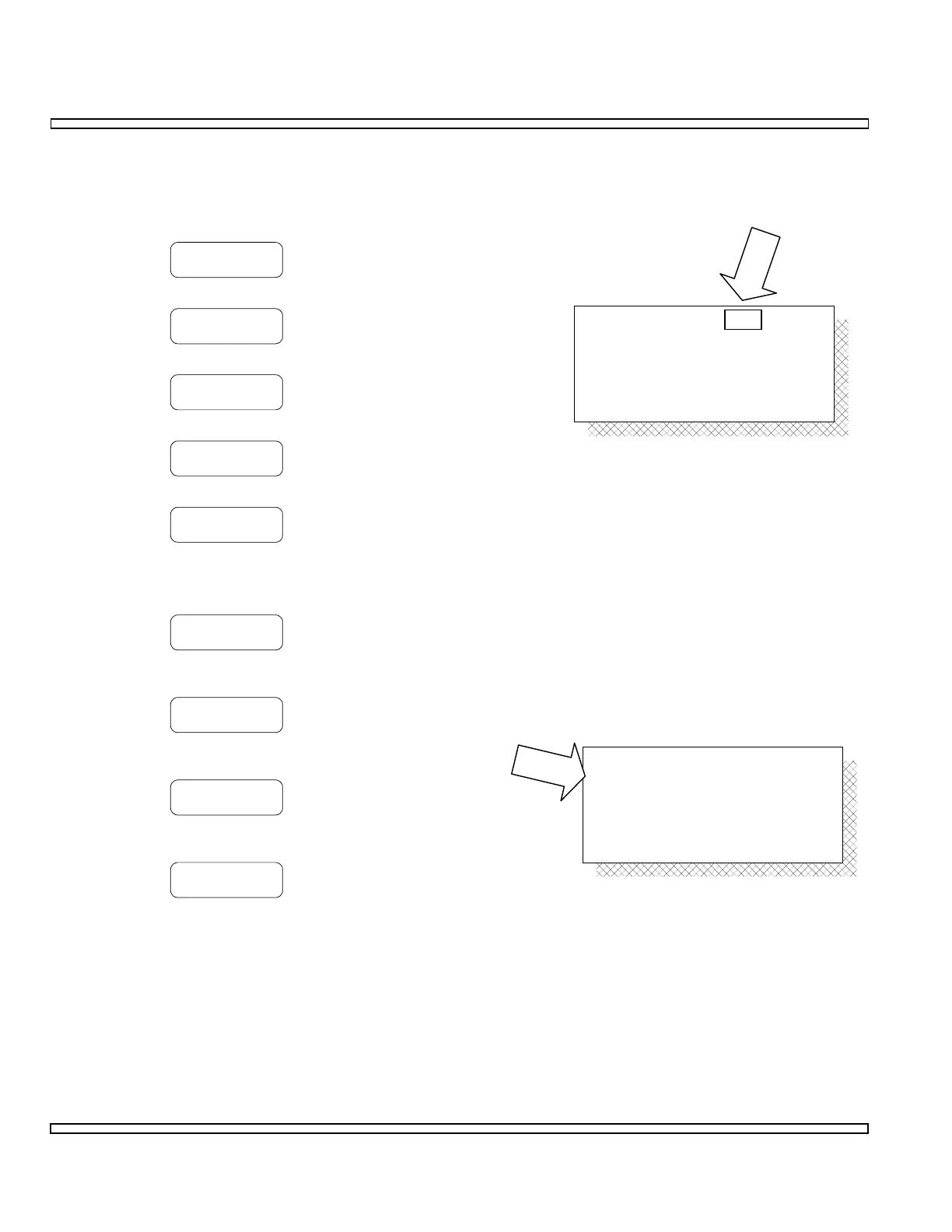4-10
SECTION 4
OPERATION
o If External Modulation Operation is desired, press F6 to select EXT Modulation Source
and cursor to OFF.
Select the desired Modulation Type:
OFF
Modulation OFF.
AM
For AM Modulation.
FM
For FM Modulation.
PM
For PM Modulation.
SET
Preserves settings.
If FM Modulation is selected, set Deviation Range as follows:
NAR 3
For Deviation Range setting for deviation
<2 kHz.
NAR 2
For Deviation Range setting for deviation
2 kHz to 12.75 kHz.
NAR 1
For Deviation Range setting for deviation
12.75 kHz to 25 kHz.
WIDE
For Deviation Range setting for deviation
>25 kHz. Deviation Range automatically
sets to WIDE if total deviation of FM
sources exceeds 20 kHz.
Mod Src:
Dev Range:
Deviation:
EXT
NAR 3
FM
1.00 kHz
Mod Src:
Dev Range:
Deviation:
EXT
NAR 3
FM
1.00 kHz