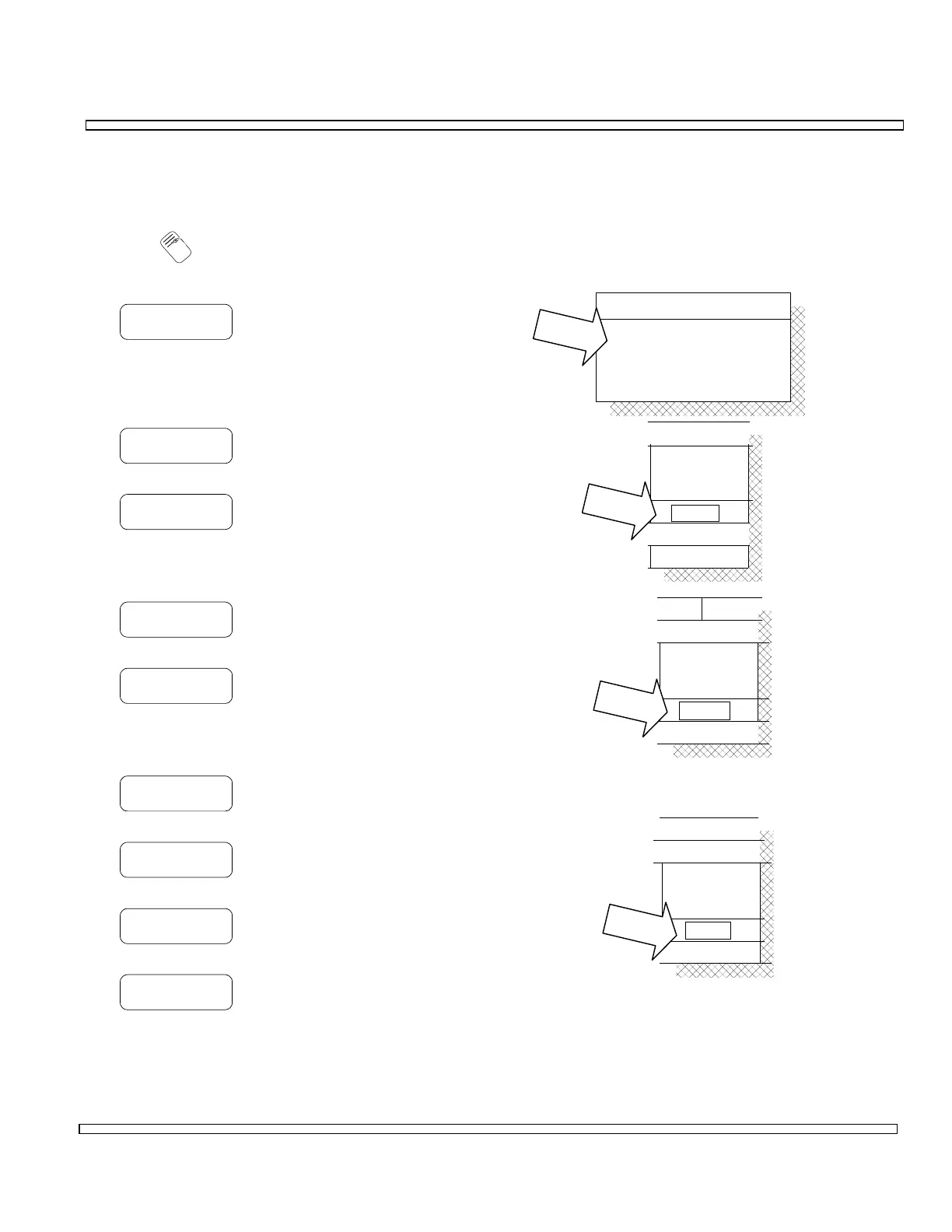4-11
SECTION 4
OPERATION
o If Audio/Data Filters are required for operation of Meters or Speaker, configure and
activate required filters.
O
T
e
n
High-Pass Filter/Low-Pass Filter combination and Bandpass
Filter never operate simultaneously on same Filter Line.
CONFIG
Accesses RF Generator Filters Menu when cursor is on
the Filter Line.
Select DTMF/SINAD Bandpass Filter Field setting as follows:
OFF
Sets Filter to OFF.
C-MSG
Selects C-Message Weighted Filter.
Select DTMF/SINAD High-Pass Filter Field setting as follows:
OFF
Sets Filter to OFF.
300Hz
Activates 300 Hz High-Pass Filter.
Select DTMF/SINAD Low-Pass Filter Field setting as follows:
OFF
Press OFF Soft Function Key F1 to set Filter to OFF.
4kHz
Activates 4 kHz Low-Pass Filter.
20kHz
Activates 20 kHz Low-Pass Filter.
EXEC
Executes all edits made to the screen.
Audio/Data Filters
BP:
HP:
LINE:
LP: OFF
AF DEC
OFF
OFF
R AUDIO/DATA
EC" TO ACTIV
BAND
PASS
FILTER
OFF
INT - MOD
ATA FILTERS
TIVATE SELEC
HIGH
PASS
FILTER
300Hz
S SETUP MENU
ECTION * * *
LOW
PASS
FILTER
4kHz