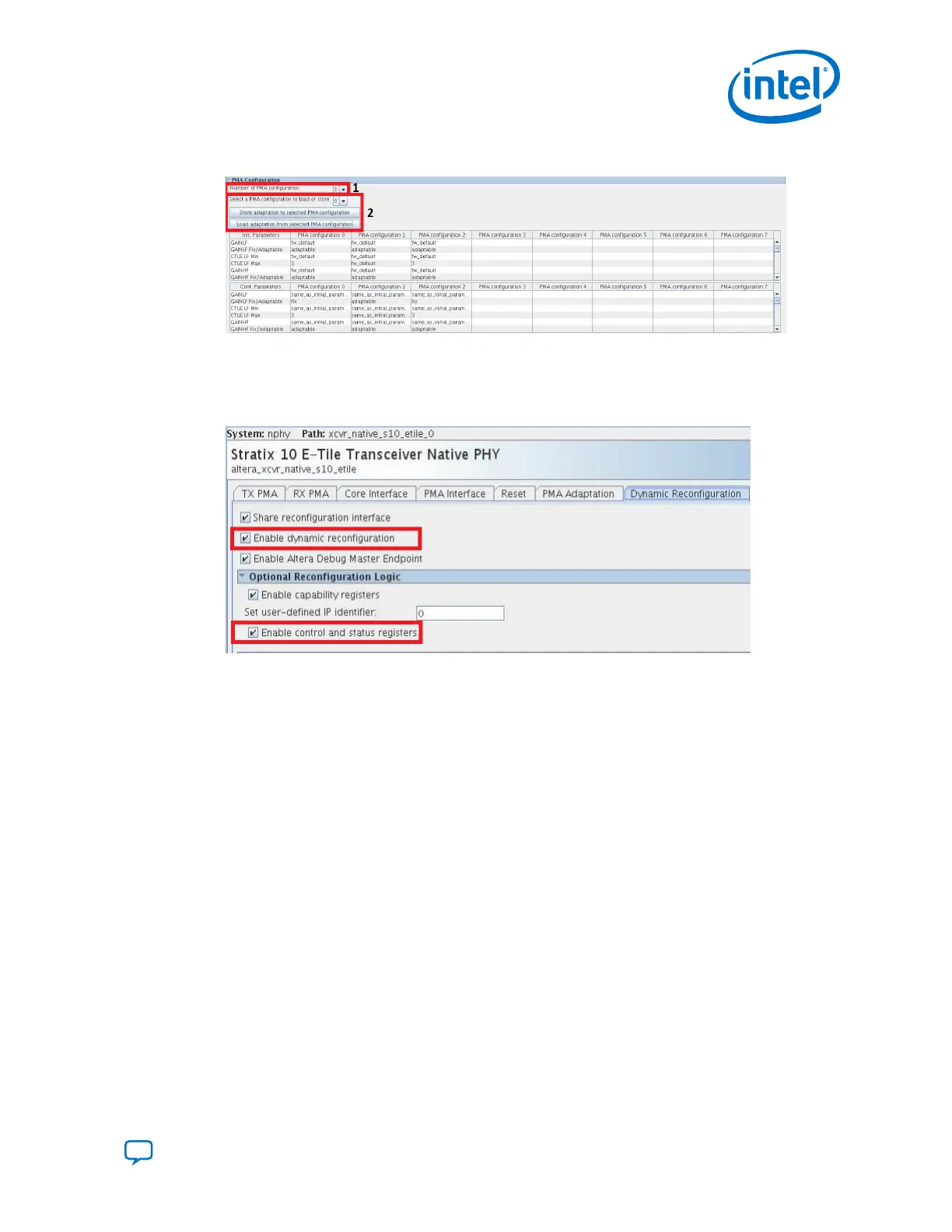Figure 95. Multi-PMA-Configuration Settings
1. The IP supports eight PMA configurations (you can select them).
2. Load your PMA configuration, and apply it to all channels.
Figure 96. Enable Soft IP GUI
To enable the soft IP, turn on Enable dynamic reconfiguration and Enable control
and status registers.
8. Dynamic Reconfiguration Examples
UG-20056 | 2019.02.04
Send Feedback
Intel
®
Stratix
®
10 E-Tile Transceiver PHY User Guide
161