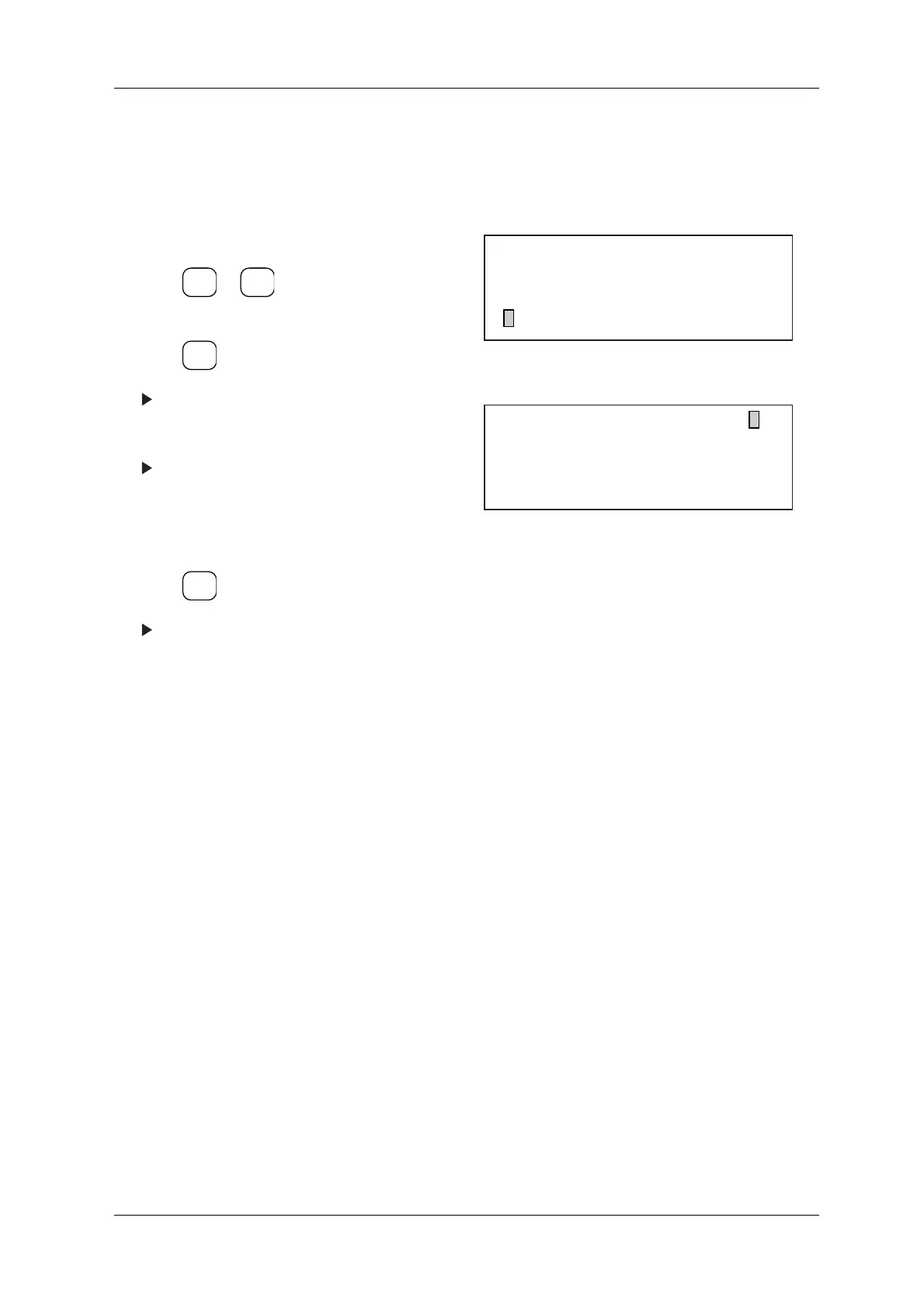DACS-W Operation Manual 8 ADDITIONAL FUNCTIONS
8-13
8.4.2.9 Proper Weight Output Signal
This item sets the output signal which is output when proper packs are passed.
Follow this procedure to set the signal parameter.
8.4.2.10 Over Weight Output Signal
This item sets the output signal which is output when overweight packs are passed.
Follow this procedure to set the signal parameter.
1. Display the Reject Setting menu.
2. Press or to align the cursor with
"Proper Weight Signal".
3. Press .
The Proper Weight Signal menu appears.
4. Set the output signal via the ten-key pad.
An asterisk (*) will appear below the set
item.
5. If this item is reset, the asterisk will disappear.
(Setting cleared)
6. Press .
The setting for this parameter will appear on
the Reject Setting menu.
Figure 8-26 Reject Setting Menu
Figure 8-27 Roper Weight Signal Menu
ENTER
▼
▲
SELECT
ITEM
EXIT
[Reject Setting]
* Zero Error Reject Dir. Left
* Double Item Rej. Dir. Left
* Proper Weight Signal OFF
[Proper Weight Signal]
Signal No. : 1 2 3 4 5
Output Pattern : *
No.5 : Reject Buzzer Signal
1
