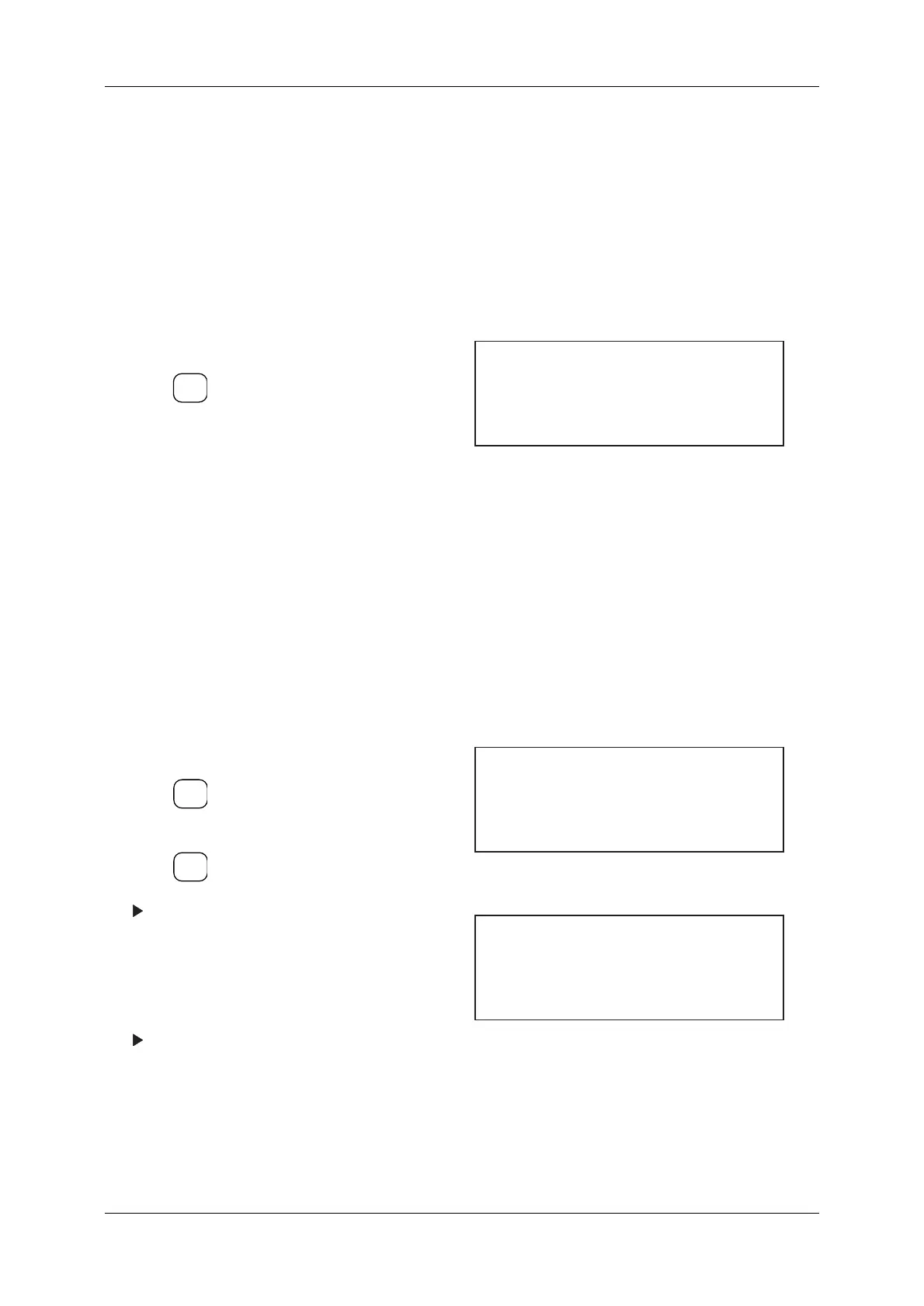11 OPTION DACS-W Operation Manual
11-26
11.6.2.2 Ok-Lower Limit -
This sets the amount of deviation an item may have from the Reference Weight and still be recognized
as Proper. Regulated by Ok-Lower Limit and Lower Limit, this range becomes Ok-Lower.
Consequently, Ok-Lower Limit is greater than Lower Limit.
Example: when Reference Weight equals 100g, Lower Limit equals 10.0g, and Ok-Lower Limit is 5.0g,
an item weighing under 95g is Ok-Proper and an item weighing under 90g is overweight.
To set OK-Lower + follow the procedures listed below.
11.6.3Reject Setting
Four items concerning weighing zones were added to Reject Setting.
11.6.3.1 Ok-Over Wt. Rej. Dir.
This sets the reject direction of Ok-Over Weight items. To set Ok-Over Wt. Rej. Dir. follow the
procedures listed below.
1. Call up the Preset Setting menu.
2. Press and move the cursor to Ok-Lower
Limit.
3. Set value via ten-keys.
Figure 11-63 Preset Setting Menu
1. Call up the Reject Setting menu.
2. Press and move the cursor to Ok-Over
Wt. Rej. Dir.
3. Press .
The Ok-Over Wt. Rej. Dir. menu appears.
4. Select left by entering 0 via the ten-key.
Select center by entering 1 via the ten-key.
Select right by entering 2 via the ten-key.
Select stop by entering 3 via the ten-key.
The setting for Ok-Over Wt. Rej. Dir. is
complete.
Figure 11-64 Reject Setting Menu
Figure 11-65 Ok-Under Wt. Rej. Dir. Selection Menu
ENTER
▼
[Preset Setting]
* Lower - 20.0 g
* Ok-Upper Limit + 10.0 g
* Ok-Lower Limit - 10.0 g
No 2
ENTER
▼
SELECT
ITEM
[Reject Setting]
* Under Wt. Re. Dir. Left
* Ok-Over Wt. Rej. Dir Center
* Ok-Under Wt. Rej. Dir Center
[Ok-Over Wt. Rej. Dir]
0 ...left 2 ...right
1 ...center 3 ...stop
