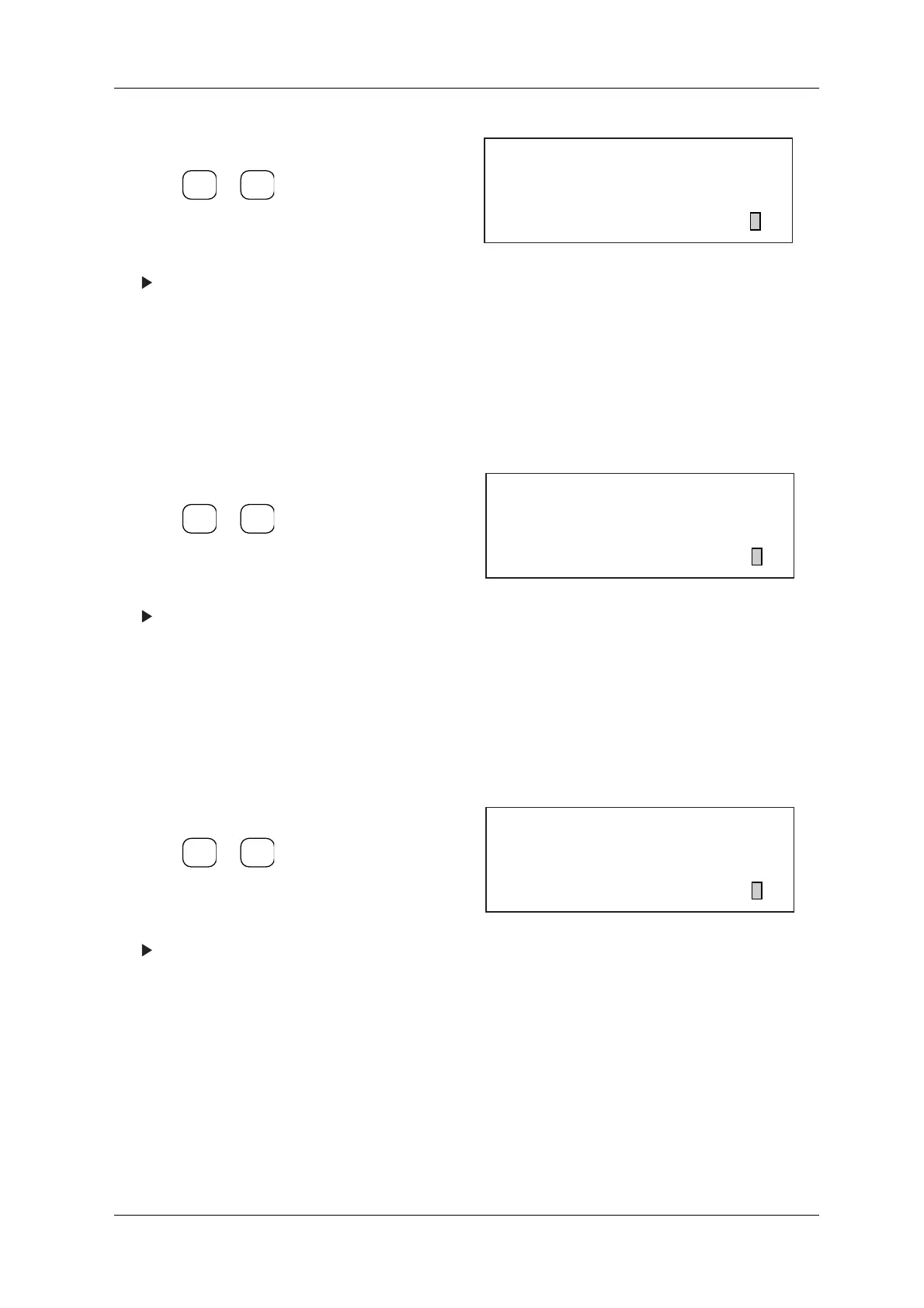DACS-W Operation Manual 8 ADDITIONAL FUNCTIONS
8-19
8.4.2.19 Output Signal 3 ON Time
This item defines the length of time Output Signal 3 is output. The setting range is 0 to 29999ms. If
30000ms is set, signal will be output continuously.
Follow this procedure to set the parameter.
8.4.2.20 Output Signal 4 ON Time
This item defines the length of time Output Signal 4 is output. The setting range is 0 to 29999ms. If
30000ms is set, signal will be output continuously.
Follow this procedure to set the parameter.
8.4.2.21 Reject Buzzer ON Time
This item defines the length of time the reject buzzer sounds. The setting range is 0 to 29999ms. If
30000ms is set, buzzer will sound continuously.
Follow this procedure to set the parameter.
1. Display the Reject Setting menu.
2. Press or to align the cursor with
"Output Signal 2 ON Time".
3. Enter the ON Time value in milliseconds.
The set ON Time is displayed.
Figure 8-43 Reject Setting Menu
1. Display the Reject Setting menu.
2. Press or to align the cursor with
"Output Signal 3 ON Time".
3. Enter the ON Time value in milliseconds.
The set ON Time is displayed.
Figure 8-44 Reject Setting Menu
1. Display the Reject Setting menu.
2. Press or to align the cursor with
"Output Signal 4 ON Time".
3. Enter the ON Time value in milliseconds.
The set ON Time is displayed.
Figure 8-45 Reject Setting Menu
ENTER
▼
▲
[Reject Setting]
* Dobule Item Signal OFF
* Output Signal 1 ON Time 200 ms
* Output Signal 2 ON Time 0 ms
ENTER
▼
▲
[Reject Setting]
* Output Signal 1 ON Time 200 ms
* Output Signal 2 ON Time 0 ms
* Output Signal 3 ON Time 0 ms
ENTER
▼
▲
[Reject Setting]
* Output Signal 2 ON Time 0 ms
* Output Signal 3 ON Time 0 ms
* Output Signal 4 ON Time 0 ms
