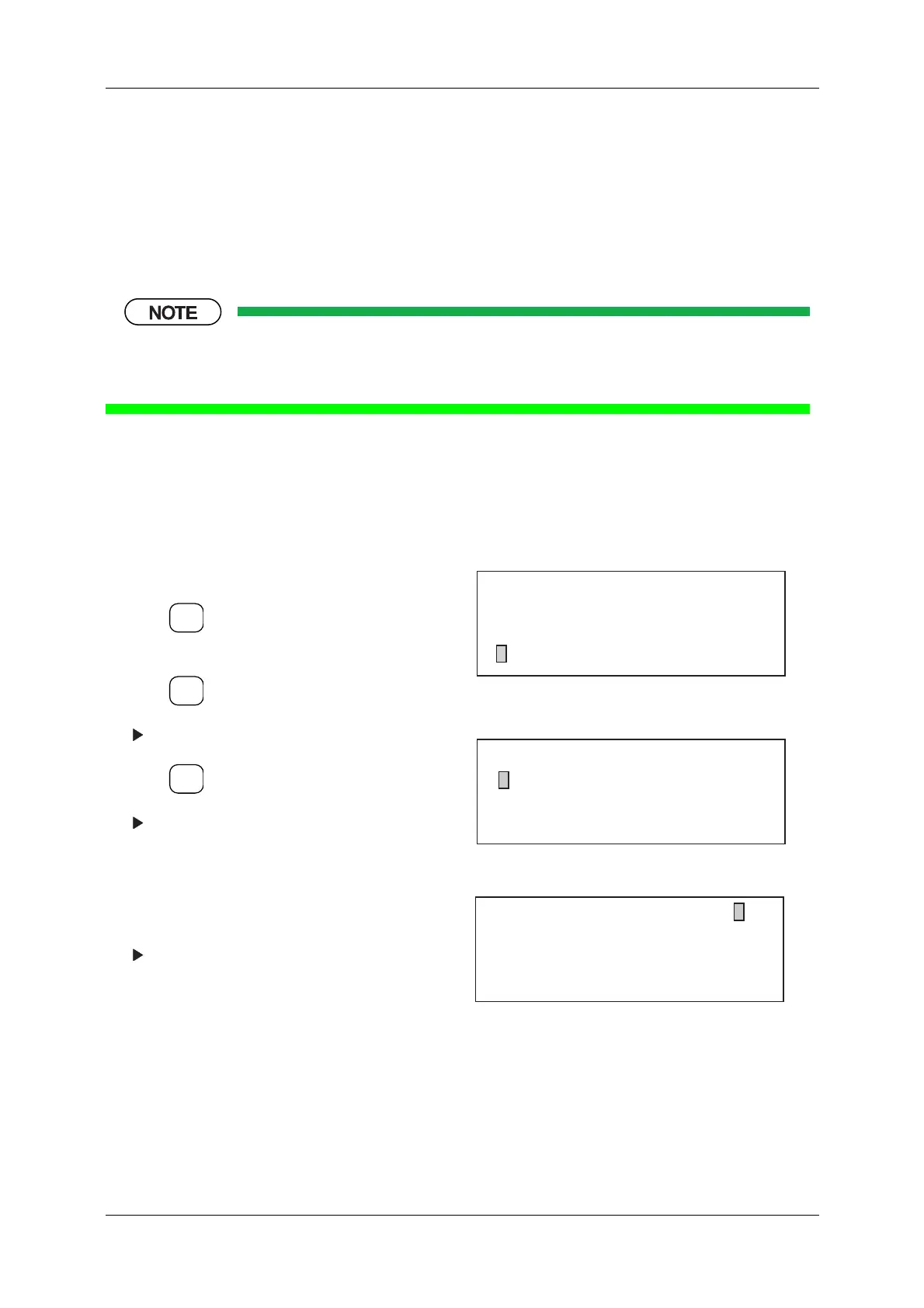5 NORMAL OPERATIONS & FUNCTIONS DACS-W Operation Manual
5-26
5.6.2 Statistics and Print Setting
Weigh data statistics and their parameters are set in the Statistics and Print Setting menu. The following
nine items are accessed: Total Items, Auto Printout, Batch Analysis, Batch Column Auto Printout, Batch
Total Time, Batch Total Count, Auto Lots Total Time, Clear Batch Totals and Clear All Totals. (For
information on Clear Batch Total and Clear All Total procedures, see "5.5.5.1 Clear Batch Totals and
Clear All Totals")
• Auto Printout, Batch Column Auto Printout and Auto Lots Total Time can be used only when a printer option is
installed.
See Figure 5-62 for definition of Batch Analysis.
5.6.2.1 Total Items
This item is used to set which items need statistical data output.
Follow the procedure shown below to operate Total Items.
1. Call up the Preset menu.
2. Press to scroll the cursor to "Statistics &
Print Setting".
3. Press .
The Statistics & Print Setting menu appears.
4. Press .
The Total Items menu appears.
Figure 5-59 Setup Menu (Level 1)
Figure 5-60 Statistics & Print Setting Menu
5. To select all items, press [0].
To select the accepted product, press [1].
The selected data appears in the Statistics &
Print Setting menu.
Figure 5-61 Total Items Menu
ENTER
▼
SELECT
ITEM
SELECT
ITEM
[Setup Menu]
* Preset 2
* Access Level Change Level 1
* Statistics & Print Setting
[Statistics & Print Setting]
* Total Items Accept
* Batch Column Auto Printout OFF
* Batch Analysis Time
[Total Items]
0...All
1...Accept