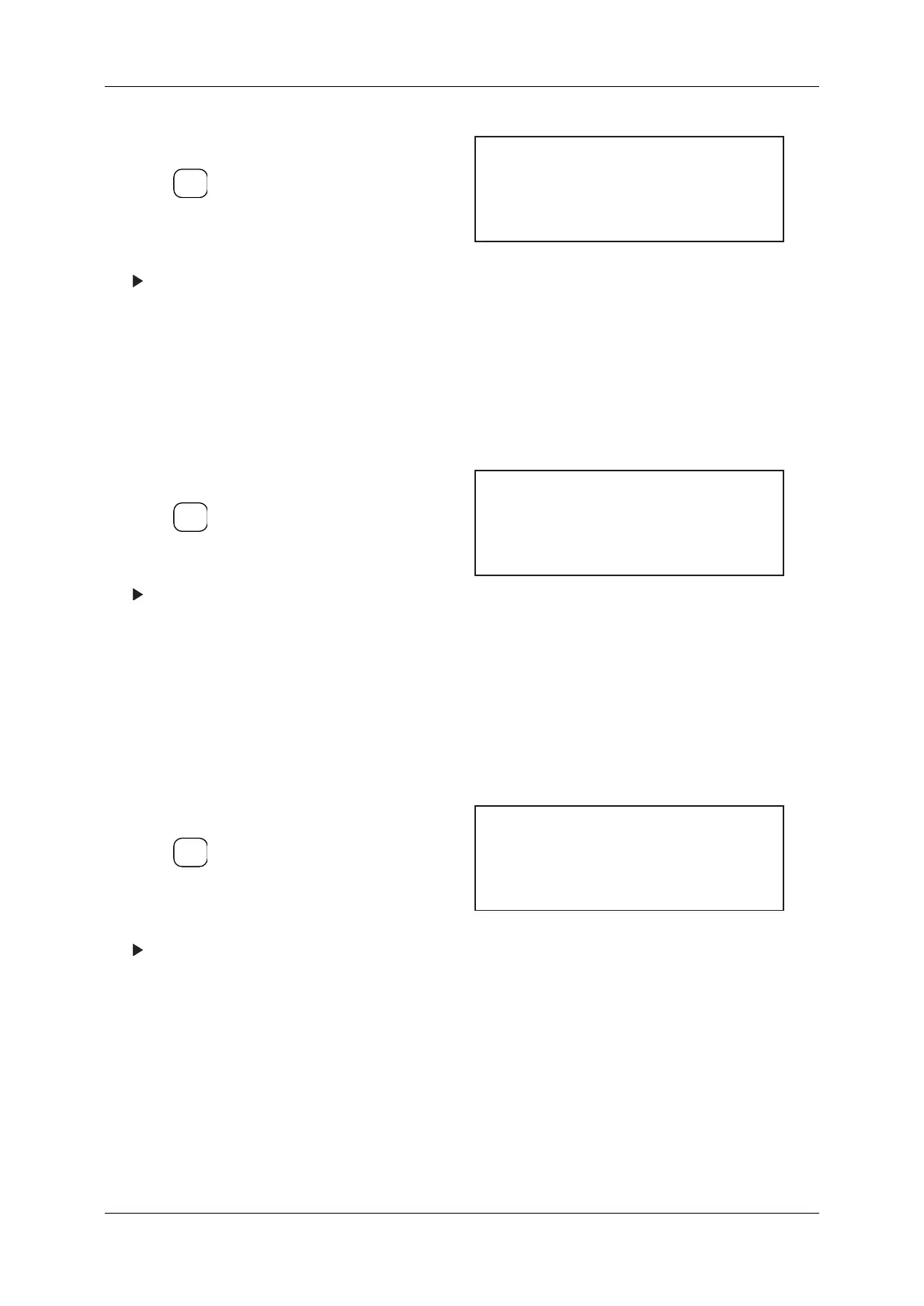11 OPTION DACS-W Operation Manual
11-6
11.1.3.10FB%
This defines the percentage for which the control pulse should be compensated based on the difference
between the current control pulse count and the pulse count derived from the average value as calculated
from weight sampling data. Setting: 100% or less. To set FB% follow the procedures listed below.
11.1.3.11Overrun Pulse
This is set to compensate for the number of revolutions the auger filler continues to perform (due to
inertia) after the auger RUN signal is terminated. This value is added to the adjusted control pulse.
Therefore, packs are filled based on the total of current control pulse + Overrun Pulse. To set Overrun
Pulse follow the procedures listed below.
11.1.4System Configuration
An item was added to the System Configuration menu displaying FBC specifications. To activate
Feedback Control follow the procedures listed below.
1. Call up the FBC Setting menu.
2. Press and move the cursor to Sample
Interval.
3. Set value via ten-keys.
The setting for Sample Interval is complete.
Figure 11-14 FBC Setting Menu
1. Call up the FBC Setting menu.
2. Press and move the cursor to FB%.
3. Set value via ten-keys.
The setting for FB% is complete.
Figure 11-15 FBC Setting Menu
1. Call up the FBC Setting menu.
2. Press and move the cursor to Overrun
Pulse.
3. Set value via ten-keys.
The setting for Overrun Pulse is complete.
Figure 11-16 FBC Setting Menu
ENTER
▼
* FBC Unused Range - 1.0 g
[FBC Setting]
* Sample Count 5
* Sample Interval 2
ENTER
▼
[FBC Setting]
* Sample Interval 2
FB% 50%
*
* Overrun Pulse 10
ENTER
▼
[FBC Setting]
* Sample Interval 2
FB% 50%
*
* Overrun Pulse 10