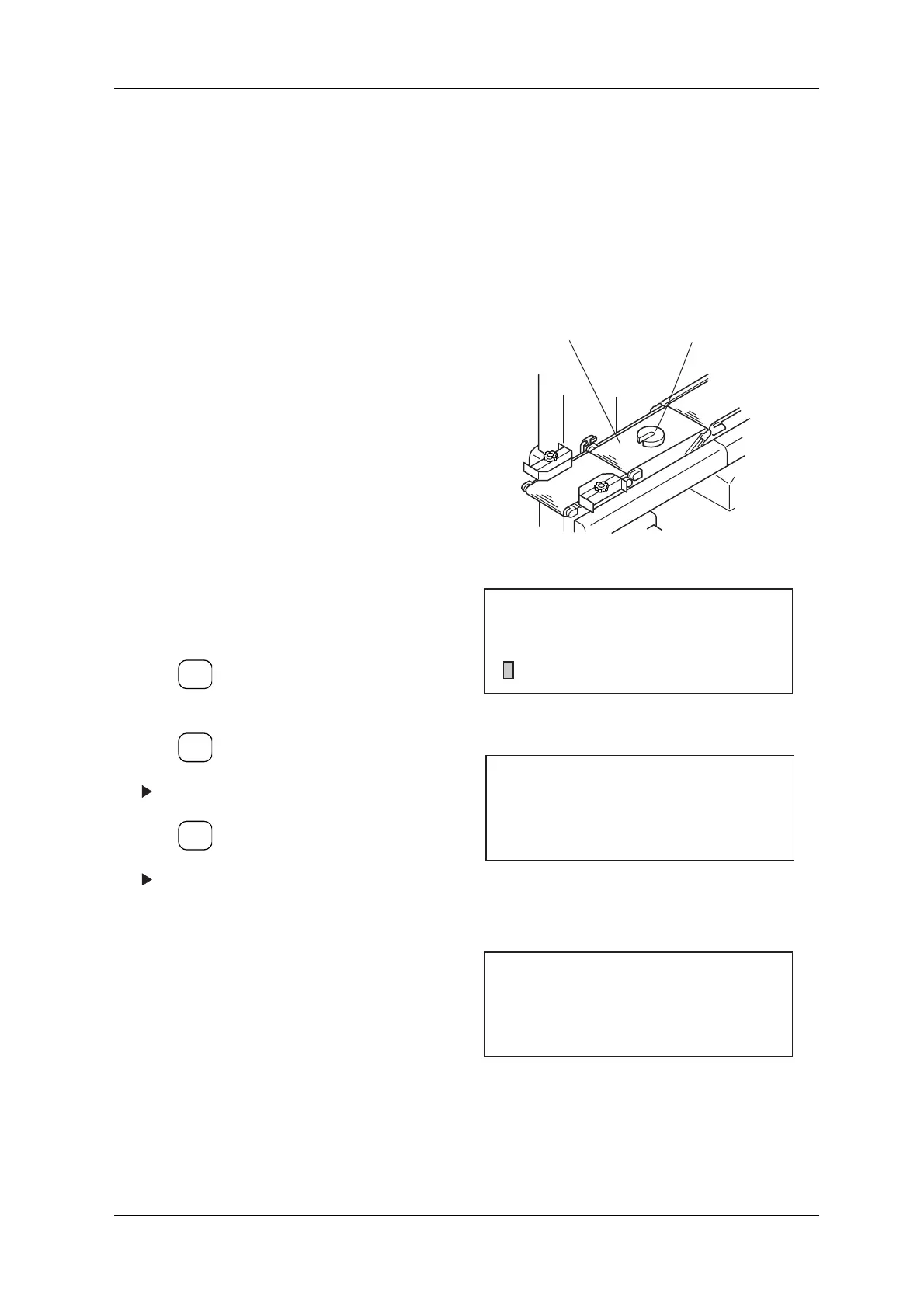DACS-W Operation Manual 5 NORMAL OPERATIONS & FUNCTIONS
5-31
5.6.3 Span Adjustment
Span Adjustment is performed by placing a span weight in the center of the weigh conveyor so that the
weighing mechanism can register the weight as a reference point so ensure weighing accuracy. This
checkweigher uses span weights of 300g and 1kg.
Please use the type of weight displayed on the Span Adjustment menu. Be sure to perform zero
adjustment before and after performing span adjustment.
Span adjustment is performed as follows.
1. Perform zero adjustment. (See "5.5.1 Zero
Adjustment")
2. Remove the wind cover.
3. Place a span weight on the center of the weigh
conveyor.
Figure 5-72 Weigh Conveyor
4. Call up the Level 1 Setup Menu.
(See "5.4.2 Changing to the Site Engineer
Level")
5. Press to scroll the cursor to "Span
Adjustment".
6. Press .
The Span Adjustment menu appears.
7. Press .
The span adjustment starts.
The "Span adjustment in progress" message
appears.
Figure 5-73 Setup Menu (Level 1)
Figure 5-74 Span Adjustment Menu
When span adjustment is completed, the "Span
adjustment completed" message appears.
Figure 5-75 Span Adjustment Progress Menu
SPAN WEIGHT
WEIGH CONVEYOR
ENTER
▼
SELECT
ITEM
ENTER
▼
[Setup Menu]
* Access Level Change Level 1
* Statistics & Print Setting
* Span Adjustment
[Span Adjustment]
Weight:
Place weight on weigh conveyor
and press the [ENTER] key.
g
1kg
[Span Adjustment]
Span adjustment in progress:
Please wait.