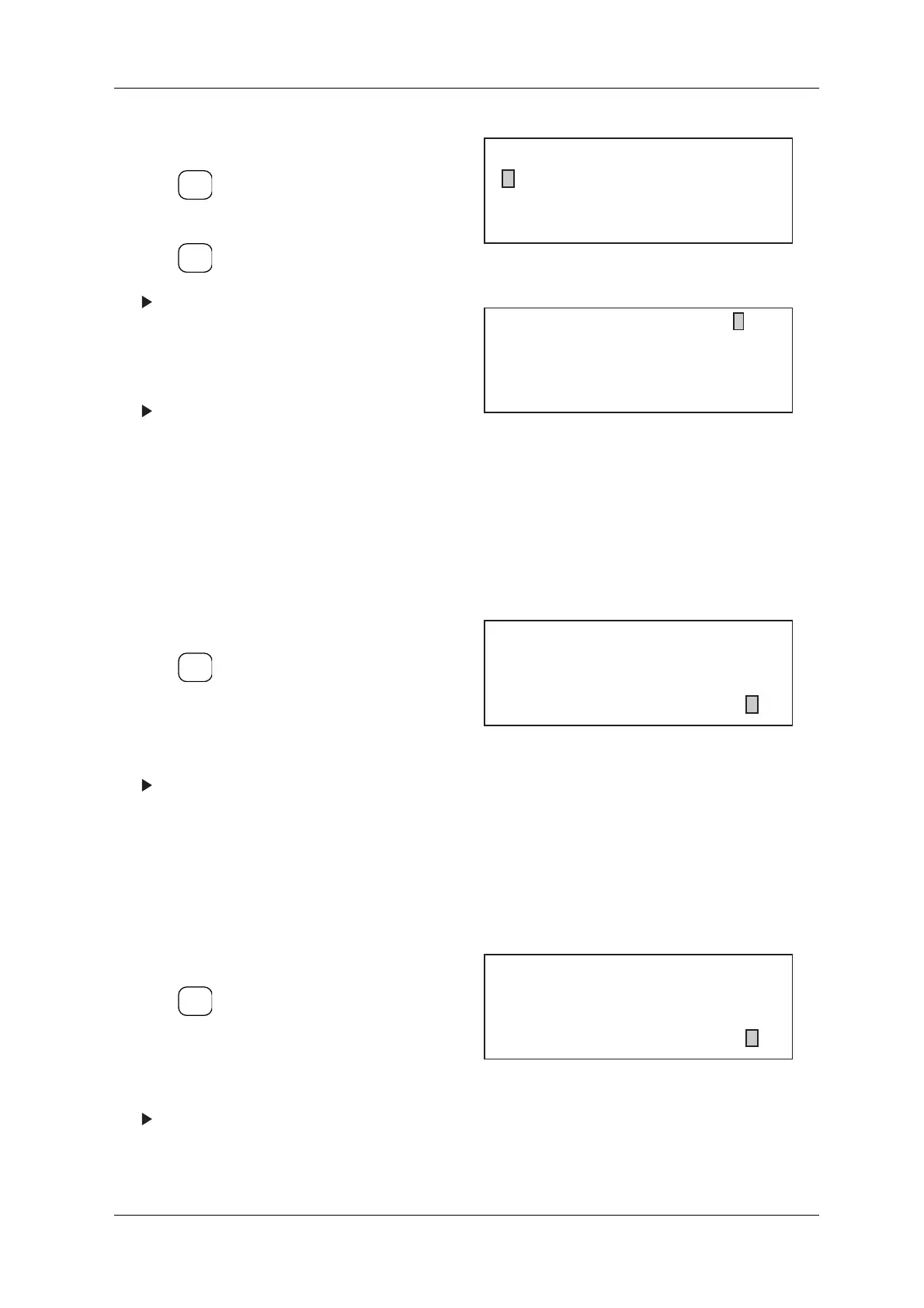DACS-W Operation Manual 5 NORMAL OPERATIONS & FUNCTIONS
5-29
5.6.2.5 Batch: Total Time
This item is used to set the time interval between batch totals output.
The setting procedure is as follows.
5.6.2.6 Batch: Total Count
This item is used to set the item count between batch totals output.
The setting procedure is as follows.
1. Call up the Statistics & Print Setting menu.
2. Press to scroll the cursor to Batch Column
auto printout.
3. Press .
The Batch Column batch column auto
printout menu appears.
4. Press [0] to prohibit printout.
Press [1] to activate printout.
The selected Batch Column auto printout
setting appears in the Statistics & Print Setting
menu.
Figure 5-65 Statistics & Print Setting Menu
Figure 5-66 Batch Column Auto Printout Menu
1. Call up the Statistics & Print Setting menu.
2. Press to scroll the cursor to "Batch: Total
Time".
3. Set the desired number of hours via the ten-key
pad.
The set value is registered.
Figure 5-67 Statistics & Print Setting Menu
1. Call up the Statistics & Print Setting menu.
2. Press to scroll the cursor to "Batch: Total
Count".
3. Set the desired number of items via the ten-key
pad.
The set value is registered.
Figure 5-68 Statistics & Print Setting Menu
ENTER
▼
SELECT
ITEM
[Statistics & Print Setting]
* Auto Printout OFF
* Batch Analysis Accept Count
* Batch Column Auto Printout OFF
[Batch Column Auto Printout]
0...OFF
1...ON
ENTER
▼
[Statistics & Print Setting]
* Batch Analysis Accept Count
* Batch Column Auto Printout ON
* Batch:Total Time 9 h
ENTER
▼
[Statistics & Print Setting]
* Batch Column Auto Printout ON
* Batch:Total Time 9 h
* Batch:Total Count 1000 pc