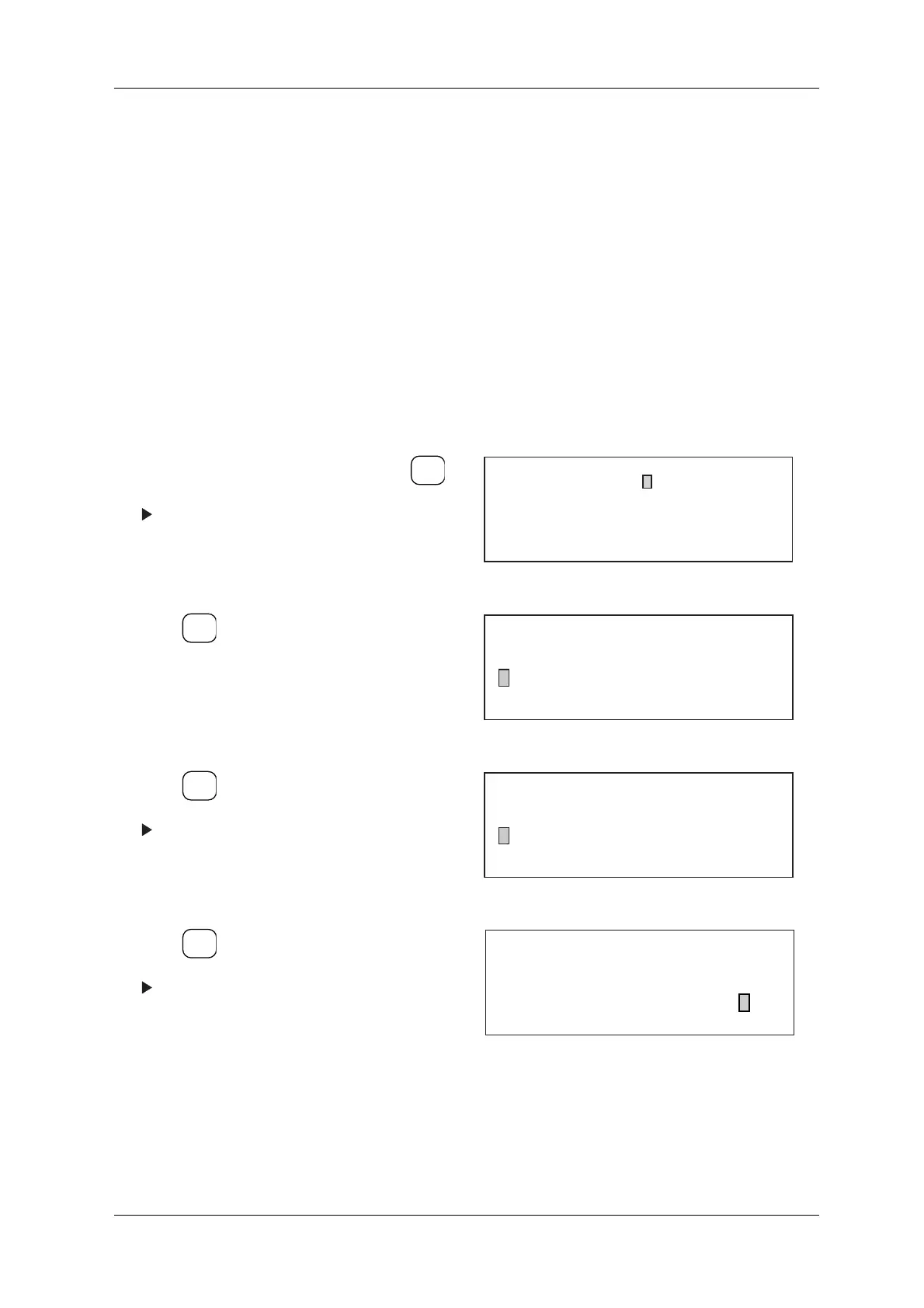DACS-W Operation Manual 5 NORMAL OPERATIONS & FUNCTIONS
5-9
5.4 Access Level Change
After the pre-production procedure (refer to "6.3 Outline of Production Sequence") is completed, the
Operator level is automatically displayed on the RCU.
A password is required to change from the Operator level to the Site Engineer level.
(No password is necessary to return to the Operator level).
Follow the procedure shown below to change the access level.
See Section "8.3 Changing to the Installation Engineer Level" for information on accessing procedure to
the Installation Engineer level.
5.4.1 Changing to the Operator Level
To access the Operator level from another level, follow the procedure shown below.
1. In the Production Standby menu, press .
The Setup Menu appears.
Figure 5-3 Production Standby Menu
2. Press , and align the cursor with "Access
Level Change".
Figure 5-4 Setup Menu (Level 1)
3. Press .
The Access Level Change menu appears.
Figure 5-5 Setup Menu (Level 2)
4. Press .
The Operator Level Setup Menu appears.
Level change procedure is complete.
Figure 5-6 Access Level Change Menu
SET
UP
0.0
g
REF WT
UPPER + 3.0 g
LOWER - 3.0 g
LENGTH 100 mm
100.0 g
ENTER
▼
[Setup Menu]
* Preset 2
* Access Level Change Level 1
* Statistics & Print Setting
SELECT
ITEM
[Setup Menu]
* Preset 2
* Access Level Change Level 2
* Statistics & Print Setting
ENTER
▼
[Access Level Change]
Enter password.
