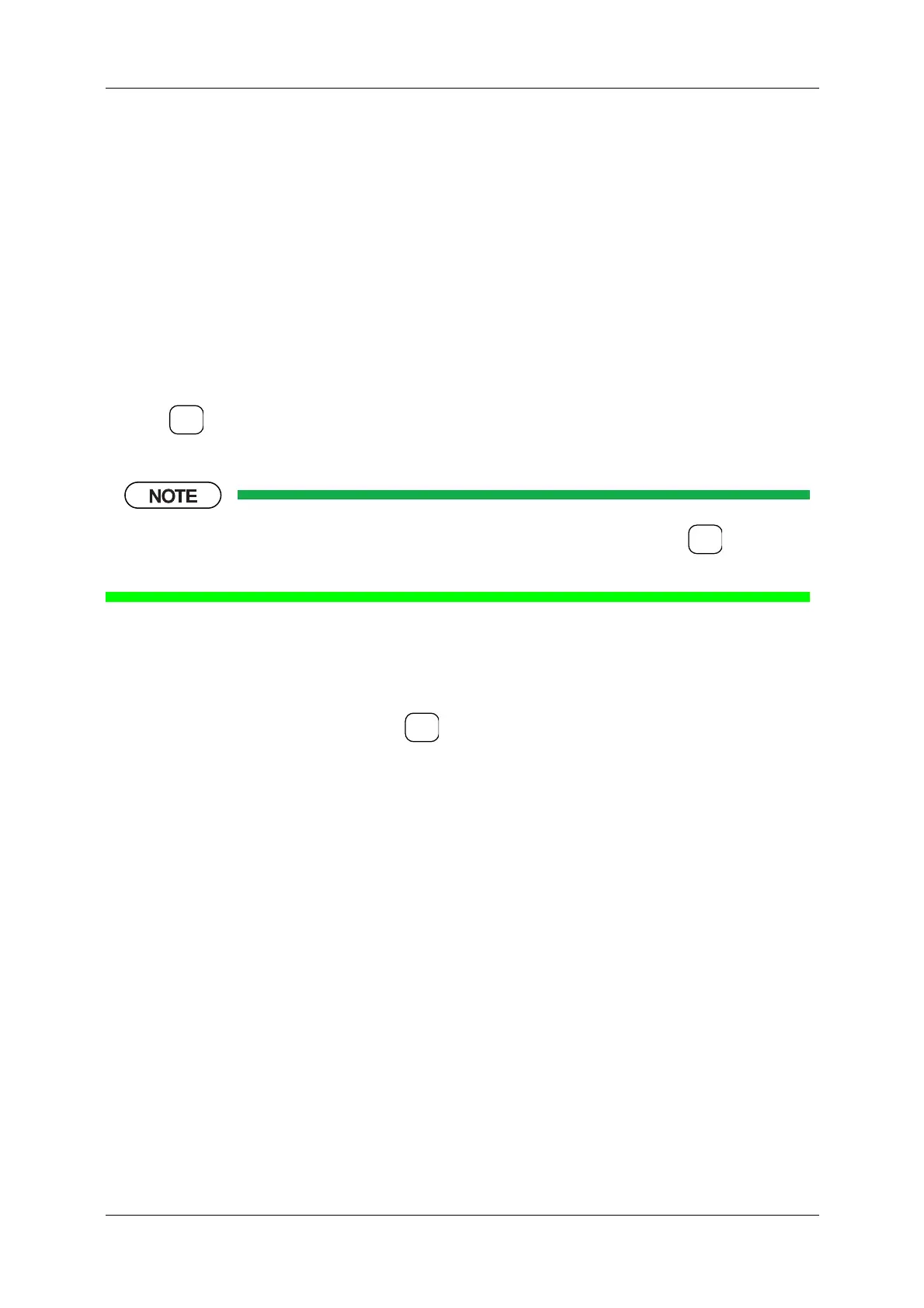5 NORMAL OPERATIONS & FUNCTIONS DACS-W Operation Manual
5-2
5.2 Data Entry
Numeric data, alphanumeric characters and symbols are entered via the operation panel.
To enter data, proceed as described below.
5.2.1 Data Entry Procedure
1. Call up the menu for the data to be entered.
2. Enter the data in the entry location via numeric keys.
• The entered values will be displayed in white-on-black numerals.
3. Press .
• Entered data is registered.
• In this manual, "setting" refers to entering data via the operation panel keyboard then pressing to register
the entered data.
5.2.2 Correction after Data Entry and Setting
To correct set alpha-numeric data, press the to clear, then re-enter the data.
ENTER
▼
ENTER
▼
C
