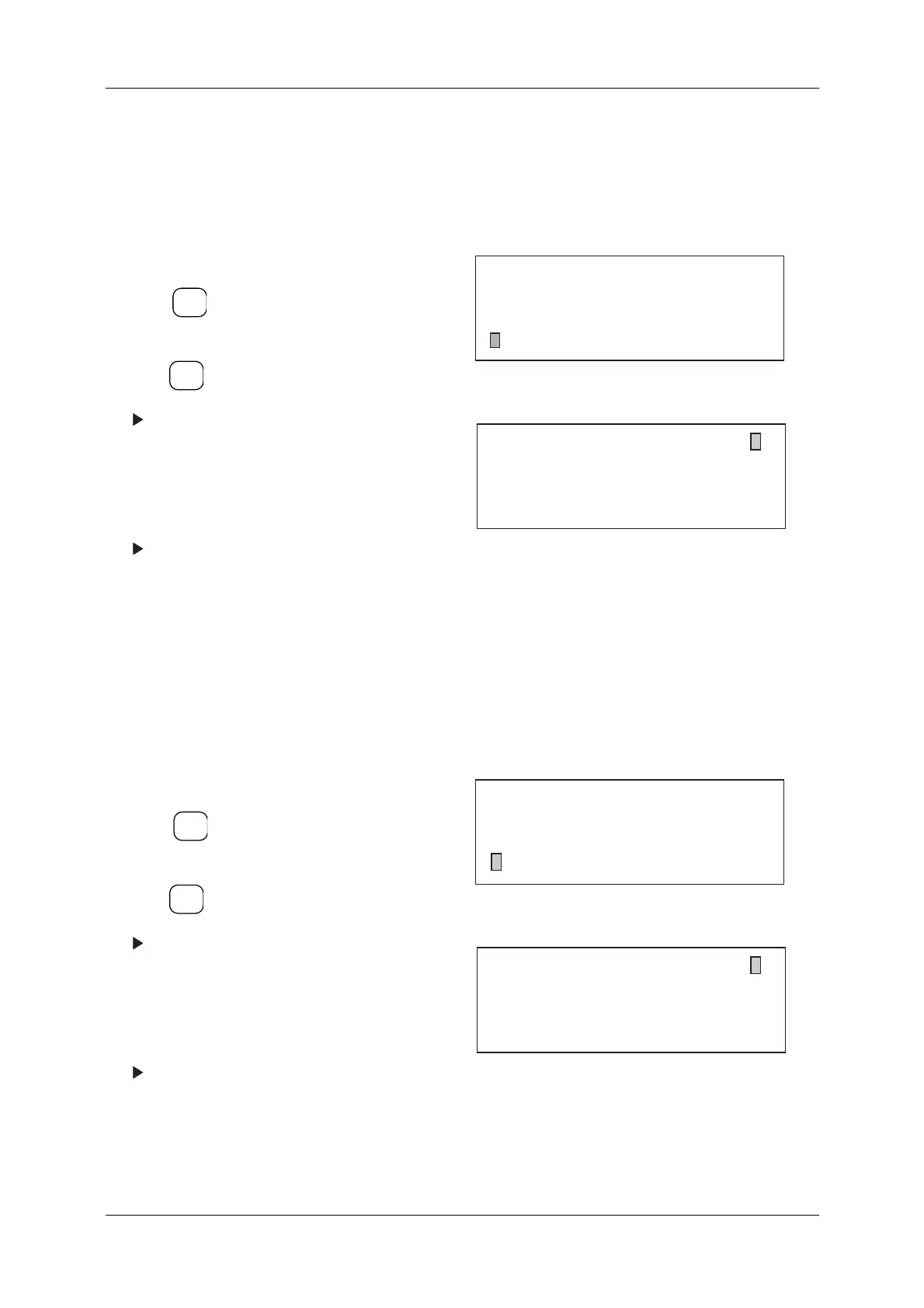5 NORMAL OPERATIONS & FUNCTIONS DACS-W Operation Manual
5-22
5.6.1.8 Over Weight Accept
This item is set to ON when overweight packs are to be judged as proper weight.
When Over Weight Accept is enabled, overweight items are included in the totals for allowable packs.
Over Weight Accept is set as shown below.
5.6.1.9 Metal Detection
This item is set when the checkweigher is operated with a metal detector.
Metal Detection defines whether packs with metal detected in them will be diverted by the rejector unit.
This item is only displayed if the Metal Detection item in the System Configuration menu has been set
to ON.
Metal Detection is set as shown below.
1. Call up the Preset menu.
2. Press to scroll the cursor to "Over Weight
Accept ".
3. Press .
The Over Weight Accept menu appears.
4. To enable Over Weight Accept enter [1] via
the ten-key pad.
To deactivate Over Weight Accept enter [0]
via the ten-key pad.
The entered data appears on the Preset Menu.
Figure 5-45 Preset Menu
Figure 5-46 Over Weight Accept Menu
1. Call up the Preset menu.
2. Press to scroll the cursor to "Metal
Detection".
3. Press .
The Metal Detection screen appears.
4. To enable Metal Detection enter [1] via the
ten-key pad.
To deactivate Metal Detection enter [0] via the
ten-key pad.
The entered data appears on the Preset Menu.
Figure 5-47 Preset Menu
Figure 5-48 Metal Detection Menu
ENTER
▼
SELECT
ITEM
[Preset] NO. 2
* Product Code 8
* Timing Setting
* Over Weight Accept OFF
[Over Weight Accept]
0...OFF
1...ON
ENTER
▼
SELECT
ITEM
[Preset]
No. 2
* Timing Setting
* Over Weight Accept ON
* Metal Detection OFF
[Metal Detection]
0...OFF
1...Detect Metal Mingle