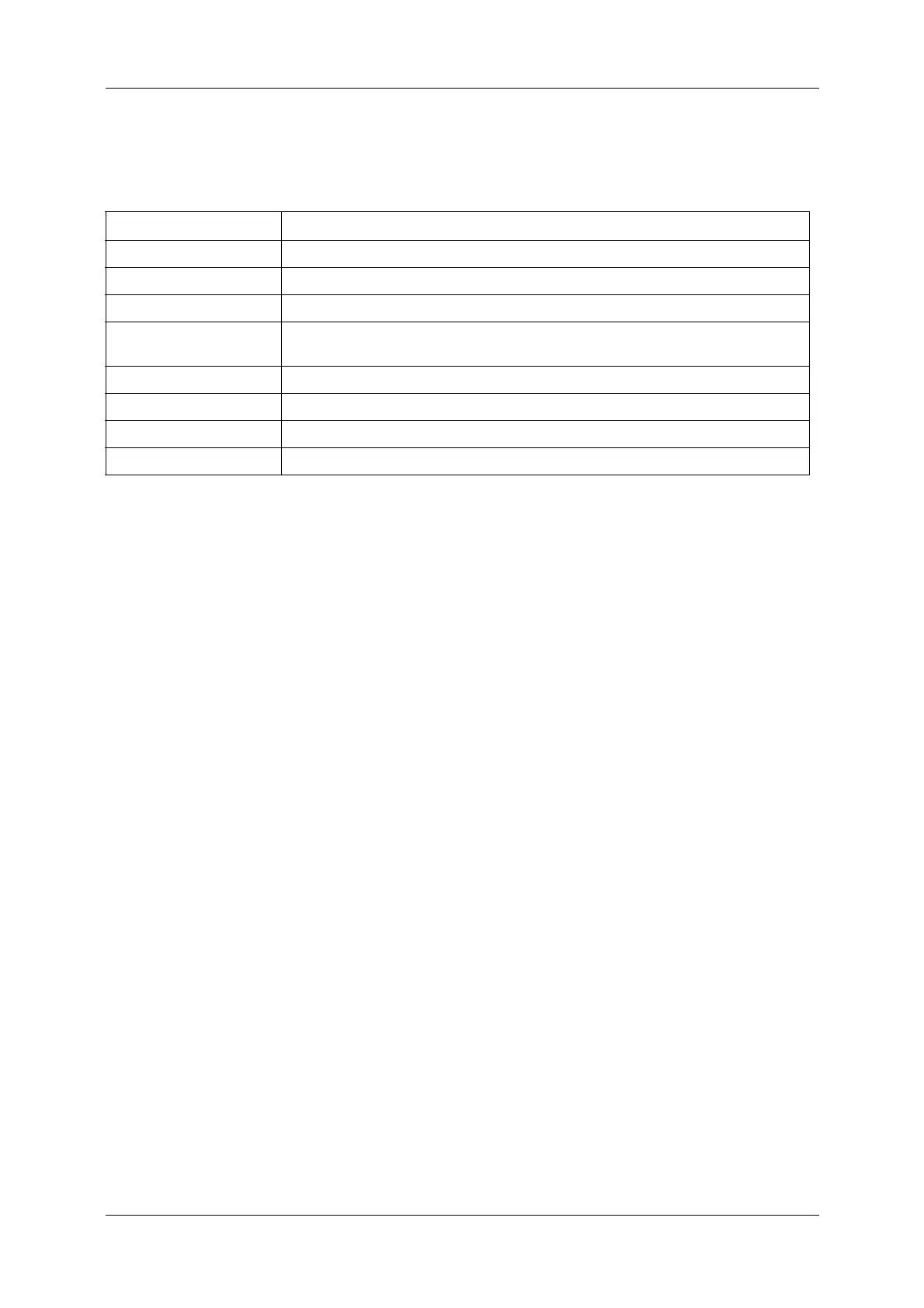2 INTRODUCTION DACS-W Operation Manual
2-4
2.5 Unit Descriptions
Table 2-3 Explanation of Components
Unit Functional Description
Infeed Conveyor Conveys product to the weigh conveyor.
Photo Switch Detects product on the weigh conveyor.
Weigh Conveyor Weighs the product on the weigh conveyor.
Rejector Device
(option)
Diverts product based on weighing result.
Power Switch Supplies/cuts power to the checkweigher.
Operation Panel Used to set weighing parameters and operate the checkweigher.
Display Panel Displays operational status, weigh settings, etc.
Printer (option) Prints out weigh statistics, etc.