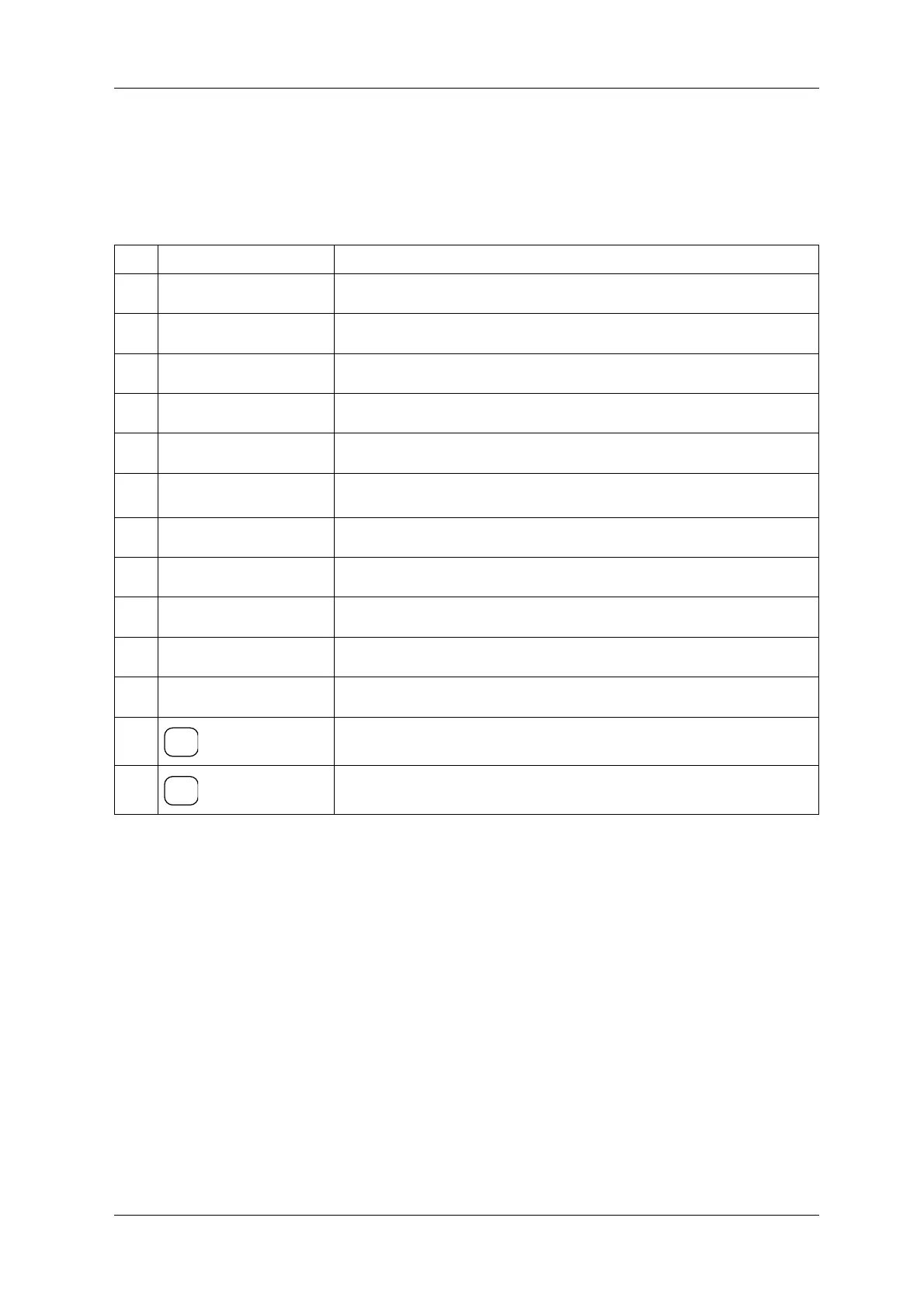DACS-W Operation Manual 4 REMOTE CONTROL UNIT
4-3
4.3 Key Functions
Operation panel key functions are described in the table below.
Table 4-1 Key and Functions
No. Key Function
[START] key When checkweigher is in pause status, starts operation.
[STOP] key When checkweigher is in operation, stops operation.
[ZERO] key When checkweigher is in pause status, executes zero adjustment.
[SET UP] key When checkweigher is in pause status, displays setup menu.
[INFO] key Switches information display.
[PRINT] key Displays printer menu for optional printer.
Print statistics when an optional printer is installed.
[0]-[9] key Numeric keys (Ten key pad) for data entry
[ . ] key Decimal point
[C] key Clears entered numeric value.
[SELECT ITEM] key Selects operational menu.
[EXIT] key Exits from current to previous display.
KEY
Moves cursor up.
KEY
Moves cursor down.
Executes entered value for menu item.
1
2
3
4
5
6
7
8
9
10
11
12
▲
13
ENTER
▼