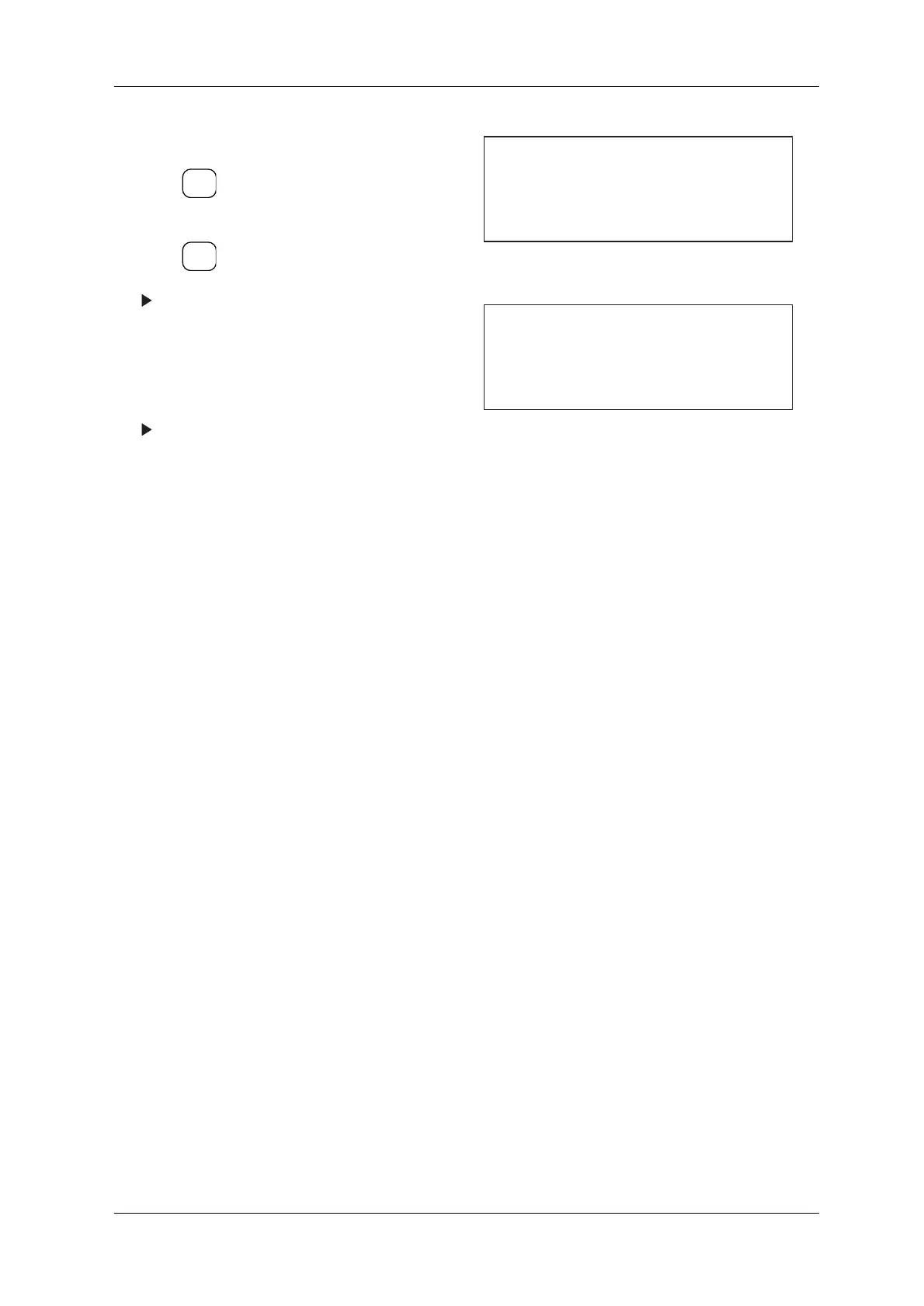DACS-W Operation Manual 11 OPTION
11-17
11.4 INDIRECT FEEDBACK CONTROL(PULSE
OUTPUT)
11.4.1Overview
This chapter describes the function and operation of DACS-W Indirect Feedback Control (pulse output)
,which is used for interlock operation with certain types of auger fillers.
The displays and settings described here are available when the Feedback Control (System
Configuration Menu) is activated.
1. Call up the System Configuration menu.
2. Press and move the cursor to Floating
Reference Weight.
3. Press .
The Floating Reference Weight menu is
displayed.
4. Enter 0 via the ten-key to deactivate Floating
Reference Weight.
Enter 1 to activate Floating Reference Weight.
The System Configuration display appears
displaying the setting for Floating Reference
Weight.
Figure 11-41 System Configuration Menu
Figure 11-42 Floating Reference Weight
ENTER
▼
SELECT
ITEM
[System Configuration]
* Reject Speed Fixed
* Interval Control OFF
* Floating Reference Weight ON
[Floating Reference Weight]
ON
0... OFF
1...
