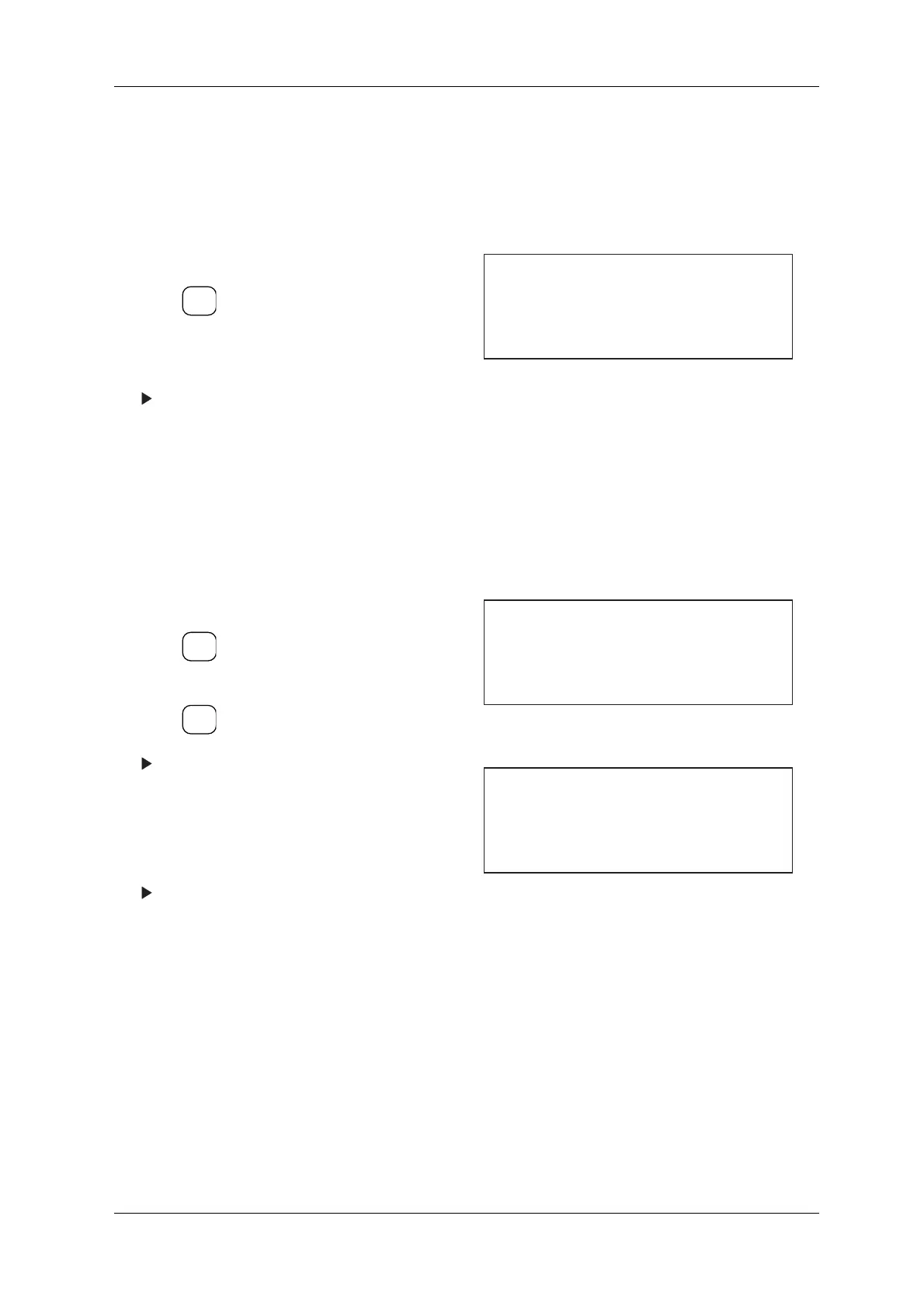DACS-W Operation Manual 11 OPTION
11-23
11.4.3.10Control Pulse freq
This items sets the frequency of output signal. This item is only used when FB Output Mode is set to
Pulse Count Output. Setting: [500 Hz] or less. To set Control Pulse Frequency follow the procedures
listed below.
11.4.4System Configuration
An item for setting FBC was added to the Preset Setting. To access FBC Setting follow the procedures
listed below.
11.4.5Error Message
An item for setting FBC was added to the Preset Setting. To access FBC Setting follow the procedures
listed below.
1. Call up the System Configuration menu.
2. Press and move the cursor to Control
Pulse freq.
3. Set value via ten-keys.
The setting for Control Pulse freq is
complete.
Figure 11-57 FBC Setting Menu
1. Call up the System Configuration menu.
2. Press and move the cursor to Feedback
Control.
3. Press .
The Feedback Control menu appears.
4. Enter 0 via the ten-key to deactivate Feedback
Control.
Enter 1 via the ten-key to activate Feedback
Control.
The setting for Feedback Control is complete
and is shown in the System Configuration
menu.
Figure 11-58 System Configuration Menu
Figure 11-59 Feedback Control Menu
ENTER
▼
[FBC Setting]
* Sample Interval 2
FB% 0.123 g/p
*
* Control Pulse freq 60 Hz
ENTER
▼
SELECT
ITEM
[System Configuration]
* Rejector arm
* Feedback Control OFF
* Tare ON
[Feedback Control]
ON
0... OFF
1...
