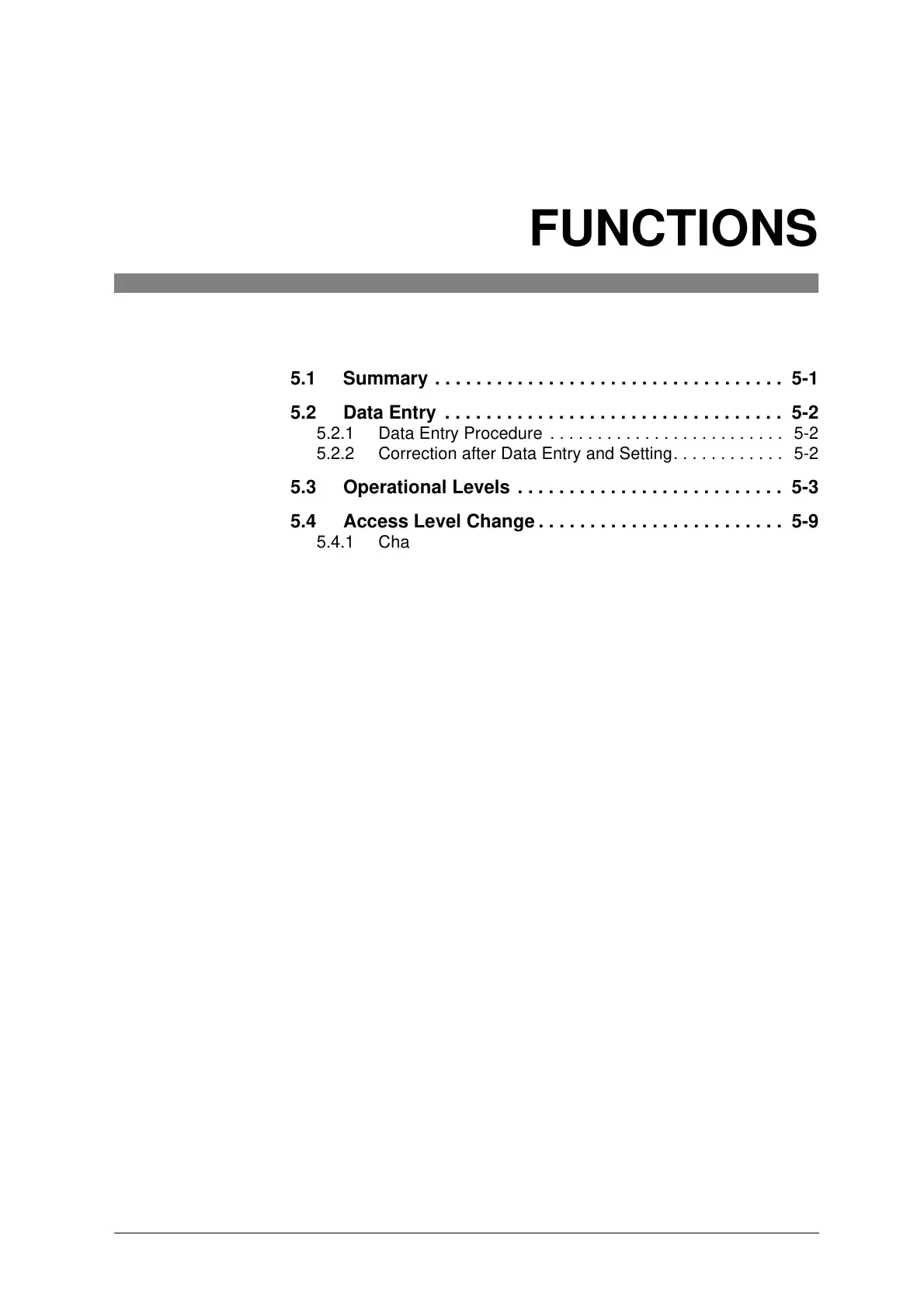5 NORMAL OPERATIONS &
FUNCTIONS
5.1 Summary . . . . . . . . . . . . . . . . . . . . . . . . . . . . . . . . . . 5-1
5.2 Data Entry . . . . . . . . . . . . . . . . . . . . . . . . . . . . . . . . . 5-2
5.2.1 Data Entry Procedure . . . . . . . . . . . . . . . . . . . . . . . . . 5-2
5.2.2 Correction after Data Entry and Setting. . . . . . . . . . . . 5-2
5.3 Operational Levels . . . . . . . . . . . . . . . . . . . . . . . . . . 5-3
5.4 Access Level Change . . . . . . . . . . . . . . . . . . . . . . . . 5-9
5.4.1 Changing to the Operator Level . . . . . . . . . . . . . . . . . 5-9
5.4.2 Changing to the Site Engineer Level . . . . . . . . . . . . 5-10
5.5 Operator Level Functions. . . . . . . . . . . . . . . . . . . . 5-11
5.5.1 Zero Adjustment . . . . . . . . . . . . . . . . . . . . . . . . . . . . 5-11
5.5.2 Preset Setting . . . . . . . . . . . . . . . . . . . . . . . . . . . . . . 5-12
5.5.3 Changing the Access Level. . . . . . . . . . . . . . . . . . . . 5-12
5.5.4 Data Displays . . . . . . . . . . . . . . . . . . . . . . . . . . . . . . 5-13
5.5.5 Print . . . . . . . . . . . . . . . . . . . . . . . . . . . . . . . . . . . . . . 5-14
5.5.5.1 Clear Batch Totals and Clear All Totals . . . . . . . 5-14
5.5.5.2 Printer. . . . . . . . . . . . . . . . . . . . . . . . . . . . . . . . . 5-15
5.5.5.3 Print Sample. . . . . . . . . . . . . . . . . . . . . . . . . . . . 5-15
5.6 Site Engineer Level Functions. . . . . . . . . . . . . . . . 5-17
5.6.1 Preset Setting . . . . . . . . . . . . . . . . . . . . . . . . . . . . . . 5-17
5.6.1.1 Reference Weight . . . . . . . . . . . . . . . . . . . . . . . 5-17
5.6.1.2 Upper Limit. . . . . . . . . . . . . . . . . . . . . . . . . . . . . 5-18
5.6.1.3 Lower Limit. . . . . . . . . . . . . . . . . . . . . . . . . . . . . 5-18
5.6.1.4 Product Length. . . . . . . . . . . . . . . . . . . . . . . . . . 5-19
5.6.1.5 Product Name . . . . . . . . . . . . . . . . . . . . . . . . . . 5-19
5.6.1.6 Product Code . . . . . . . . . . . . . . . . . . . . . . . . . . . 5-20
5.6.1.7 Timing Setting . . . . . . . . . . . . . . . . . . . . . . . . . . 5-21
5.6.1.8 Over Weight Accept . . . . . . . . . . . . . . . . . . . . . . 5-22
5.6.1.9 Metal Detection . . . . . . . . . . . . . . . . . . . . . . . . . 5-22
5.6.1.10 Preset Tare . . . . . . . . . . . . . . . . . . . . . . . . . . . . 5-23
5.6.1.11 Dynamic Calibration . . . . . . . . . . . . . . . . . . . . . . 5-23
5.6.1.12 Continuous N/G Count. . . . . . . . . . . . . . . . . . . . 5-25
5.6.2 Statistics and Print Setting. . . . . . . . . . . . . . . . . . . . . 5-26
5.6.2.1 Total Items . . . . . . . . . . . . . . . . . . . . . . . . . . . . . 5-26
5.6.2.2 Auto Printout . . . . . . . . . . . . . . . . . . . . . . . . . . . 5-27
5.6.2.3 Batch Analysis . . . . . . . . . . . . . . . . . . . . . . . . . . 5-28
5.6.2.4 Batch Column Auto Printout. . . . . . . . . . . . . . . . 5-28
5.6.2.5 Batch: Total Time. . . . . . . . . . . . . . . . . . . . . . . . 5-29