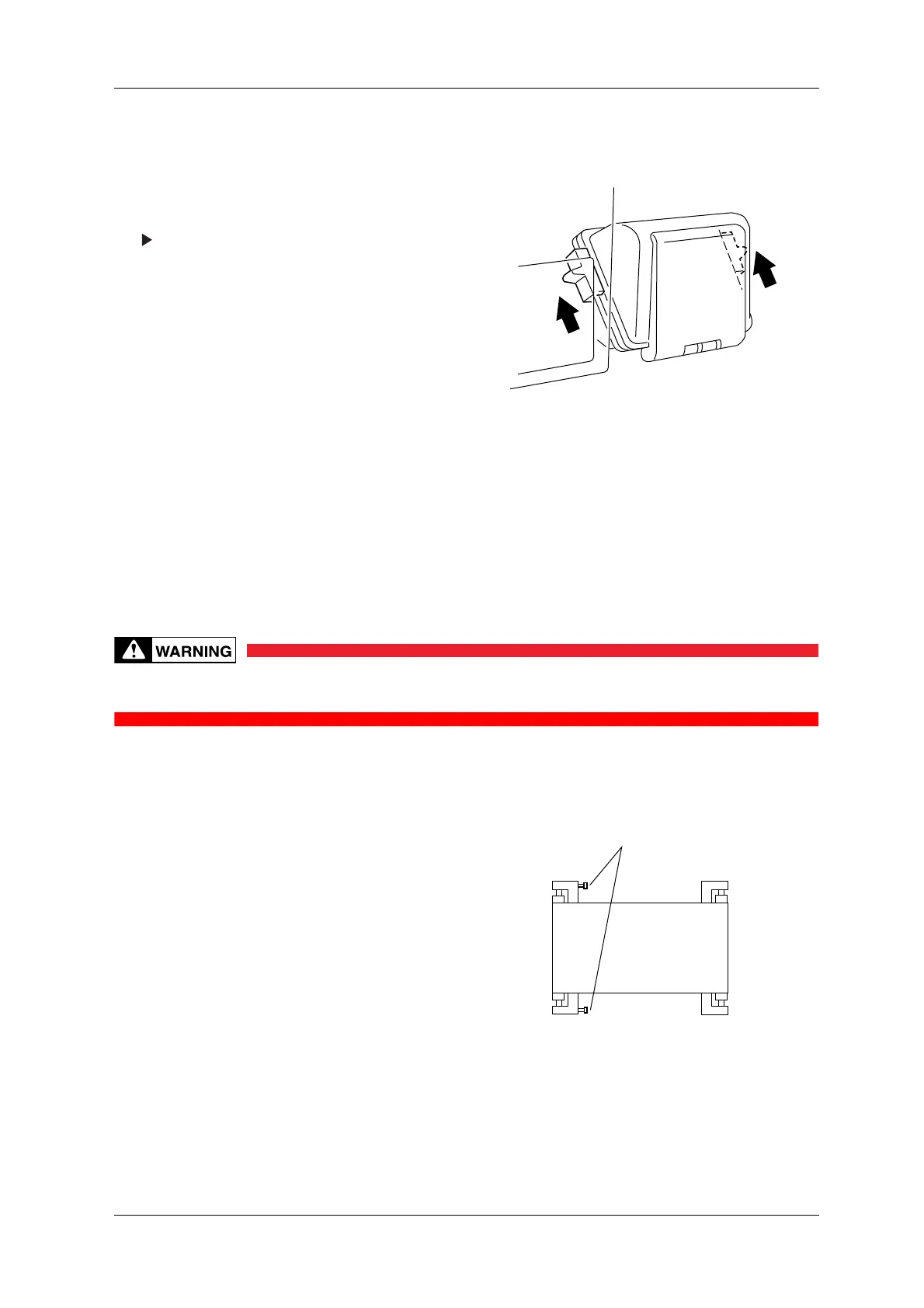DACS-W Operation Manual 9 PERIODIC MAINTENANCE
9-5
9.4.2 Belt Tension Adjustment
Weigh and infeed conveyor belt tension is adjusted by adjustment bolts as described below.
To correct lateral belt shifting during production, proceed from Step 3 below.
Conveyors must be fully stopped before starting this procedure.
9. Close the printer cover.
10. Slide the fastener back up.
11. Advance the paper. (See 5.5.5.2)
Printer paper replacement is complete.
Figure 9-6 Printer External View
1. When adjusting the weigh conveyor, first
remove the wind cover.
2. Adjust belt tension by means of the tension
adjustment bolts.
Figure 9-7 conveyor plan view
TENSION
ADJUSTMENT
BOLTS