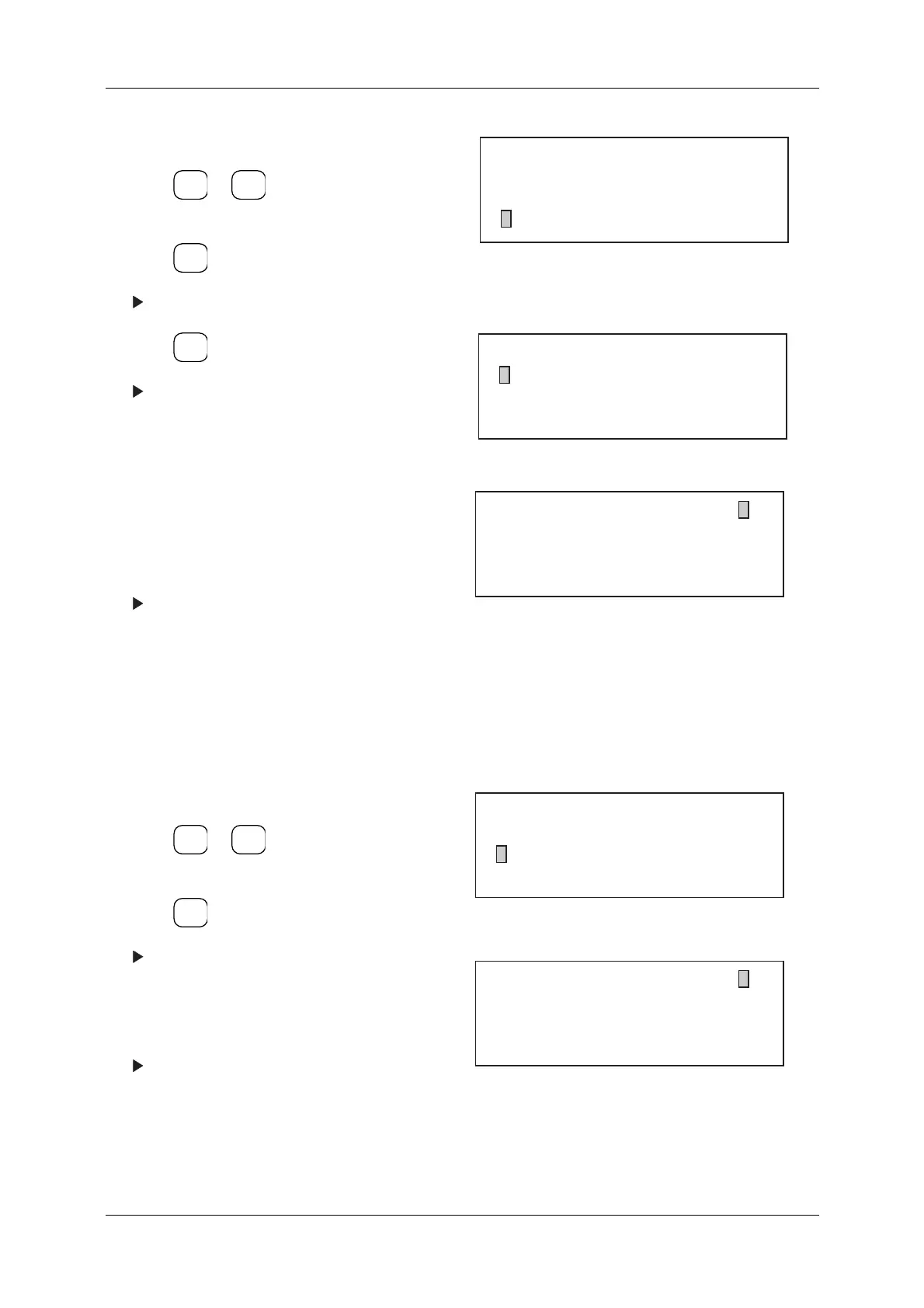8 ADDITIONAL FUNCTIONS DACS-W Operation Manual
8-22
8.4.3.2 Metal Detection
This item sets whether an individual, integrated,or no metal detector is conneted.
Follow the procedure shown below to operate Medal Detection.
1. Call up the Level 2 Setup Menu.
2. Press or to align the cursor with
"System Configuration".
3. Press .
The System Configuration menu appears.
Figure 8-51 Setup Menu (Level 2)
4. Press .
The Weight Display menu appears.
Figure 8-52 System Configuration Menu
5. To set "Absolute Value" as the Weight
Display, Press [0].
6. To set "Deviation Value" as the Weight
Display, Press [1].
The setting for this parameter will appear on
the System Configuration menu.
Figure 8-53 Weight Display Menu
1. Display the System Configuration menu.
2. Press or to align the cursor with
"Metal Detection".
3. Press .
The Metal Detection menu appears.
4. Press [0] for NO.
Press [1]for individual.
Press [2] for integrated.
The setting for Metal Detection will be dis
played in System Configuration.
Figure 8-54 System Configuration Menu.
Figure 8-55 Metal Detection Menu
ENTER
▼
▲
SELECT
ITEM
[Setup Menu]
* Span Adjustment
* Reject Setting
* System Configuration
SELECT
ITEM
[System Configuration]
* Weight Display Absolute Value
* Metal Detection ON
* Printer ON
[Weight Display]
0... Absolute Value
1... Deviation Value
0
ENTER
▼
▲
SELECT
ITEM
[System Configuration]
* Weight Display Absolute Value
* Metal Detection Integrated
* Printer ON
[Metal Detection]
0... OFF
1... Individual
2... Integrated
1
