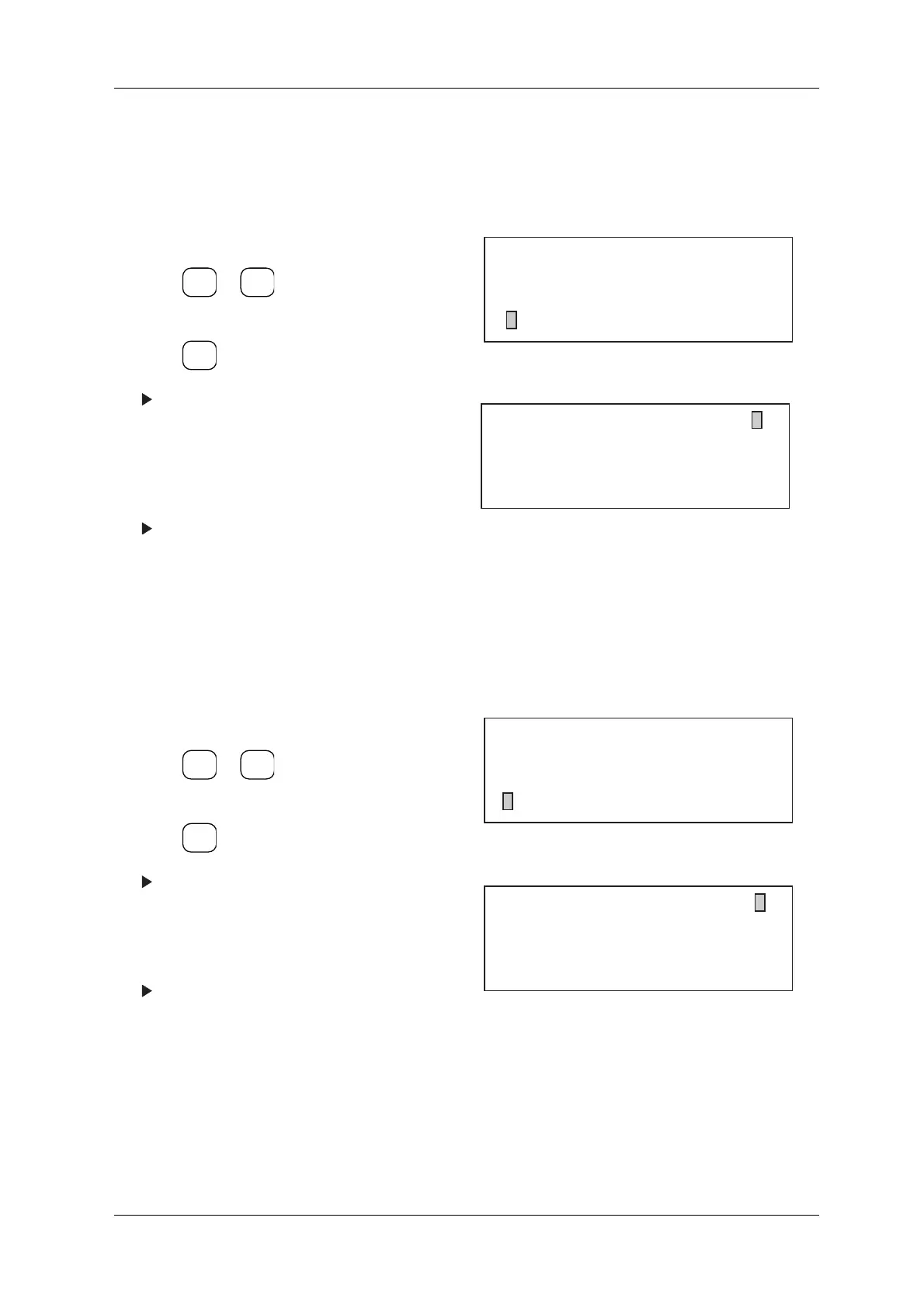DACS-W Operation Manual 8 ADDITIONAL FUNCTIONS
8-25
8.4.3.7 Preset Number Memorize
This item sets whether preset number is memorized or not.
Setting is performed as described below.
8.4.3.8 Gap Control
This parameter is set to ON to activate the Gap Control function.
Setting is perfor med as described below.
8.4.4 Preset Copy
This item is used to copy the contents of one preset to another.
Setting is performed as described below.
1. Display the System Configuration menu.
2. Press or to align the cursor with
"Preset No. Memorize".
3. Press .
The Preset No. Memorize menu appears.
4. To set Preset No. Memorize function OFF,
Press [0].
To set Preset No. Memorize function ON,
Press [1].
The setting for this parameter will appear on
the System Configuration menu.
Figure 8-64 System Configuration Menu
Figure 8-65 Preset No. Memorize Menu
1. Display the System Configuration menu.
2. Press or to align the cursor with
"Gap Control".
3. Press .
The Gap Control menu appears.
4. To set the Gap Control function OFF, Press
[0].
To set The Gap Control function ON, Press [1].
The setting for this parameter will appear on
the System Configuration menu.
Figure 8-66 System Configuration Menu
Figure 8-67 Gap Control Menu
ENTER
▼
▲
SELECT
ITEM
[System Configuration]
* Tare Subtraction ON
* Dynamic Calibration ON
* Preset No. Memorize ON
[Preset No. Memorize]
0...OFF
1... ON
1
ENTER
▼
▲
SELECT
ITEM
[System Configuration]
* Dynamic Calibration ON
* Preset No. Memorize
ON
* Gap Control ON
[Gap Control]
0...OFF
1... ON
1
