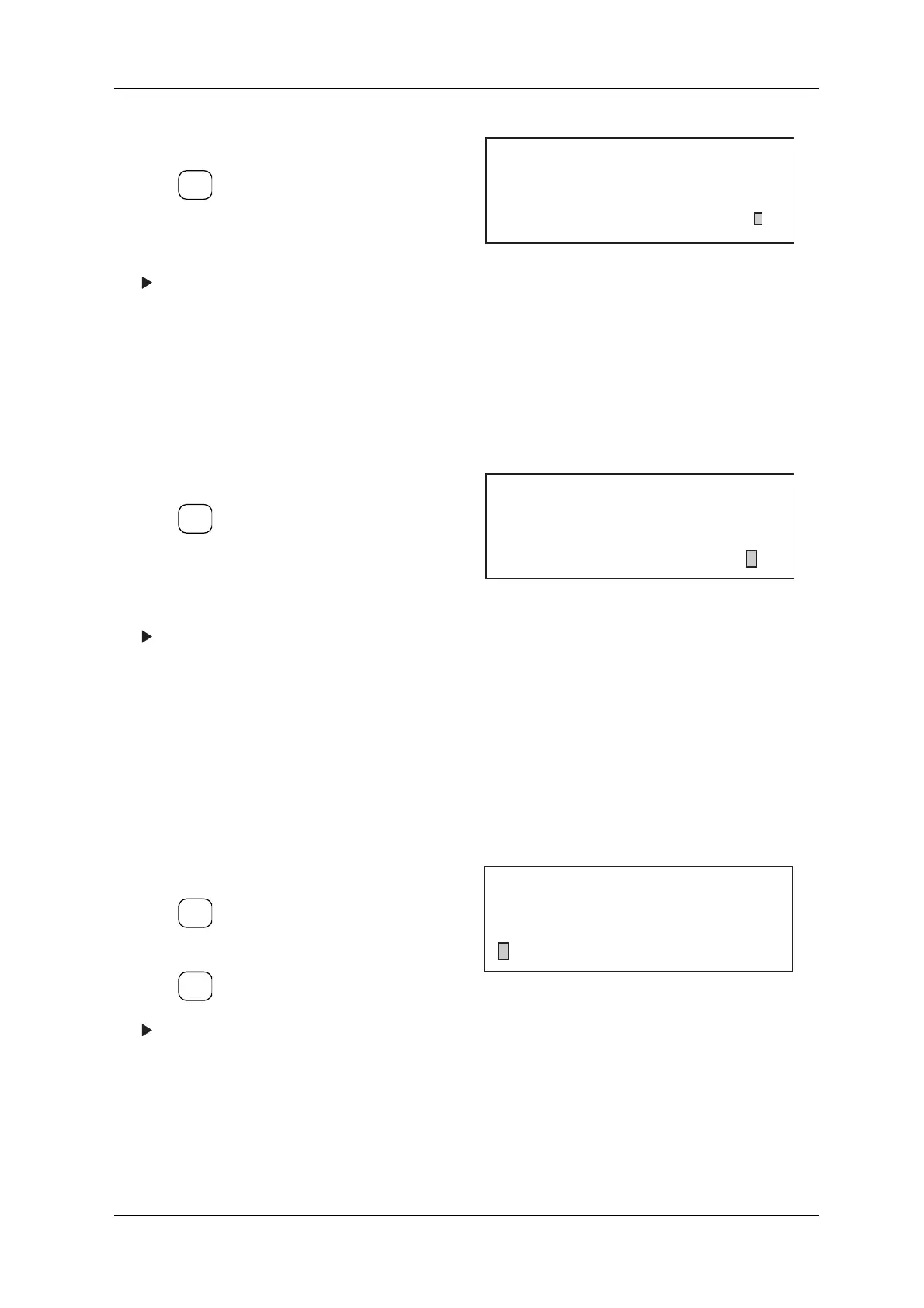DACS-W Operation Manual 5 NORMAL OPERATIONS & FUNCTIONS
5-19
5.6.1.4 Product Length
This item defines the length of the target product.
Follow the procedure described below to set the Product Length.
5.6.1.5 Product Name
This item defines the name of the target product.
Up to 12 characters can be entered for the Product Name.
Follow the procedure described below to set the Product Name.
1. Call up the Preset menu.
2. Press to scroll the cursor to "Lower Limit
-".
3. Enter the Lower Limit value.
The entered Lower Limit value is displayed
and Lower Limit setting is complete.
Figure 5-34 Preset Menu
1. Call up the Preset menu.
2. Press to scroll the cursor to "Product
Length"
3. Enter the Product Length value via the ten-key
pad.
The entered Product Length value is
displayed and Product Length setting is
complete.
Figure 5-35 Preset Menu
1. Call up the Preset menu.
2. Press to scroll the cursor to "Product
Name".
3. Press .
The Product Name screen appears.
Figure 5-36 Preset Menu
ENTER
▼
[Preset]
* Reference Weight 100.0 g
* Upper Limit + 5.0 g
* Lower Limit - 5.0 g
No. 2
ENTER
▼
[Preset]
* Upper Limit + 5.0 g
* Lower Limit - 5.0 g
* Product Length 250 mm
No. 2
ENTER
▼
SELECT
ITEM
[Preset]
* Lower Limit - 5.0 g
* Product Length 250 mm
* Product Name
No. 2
