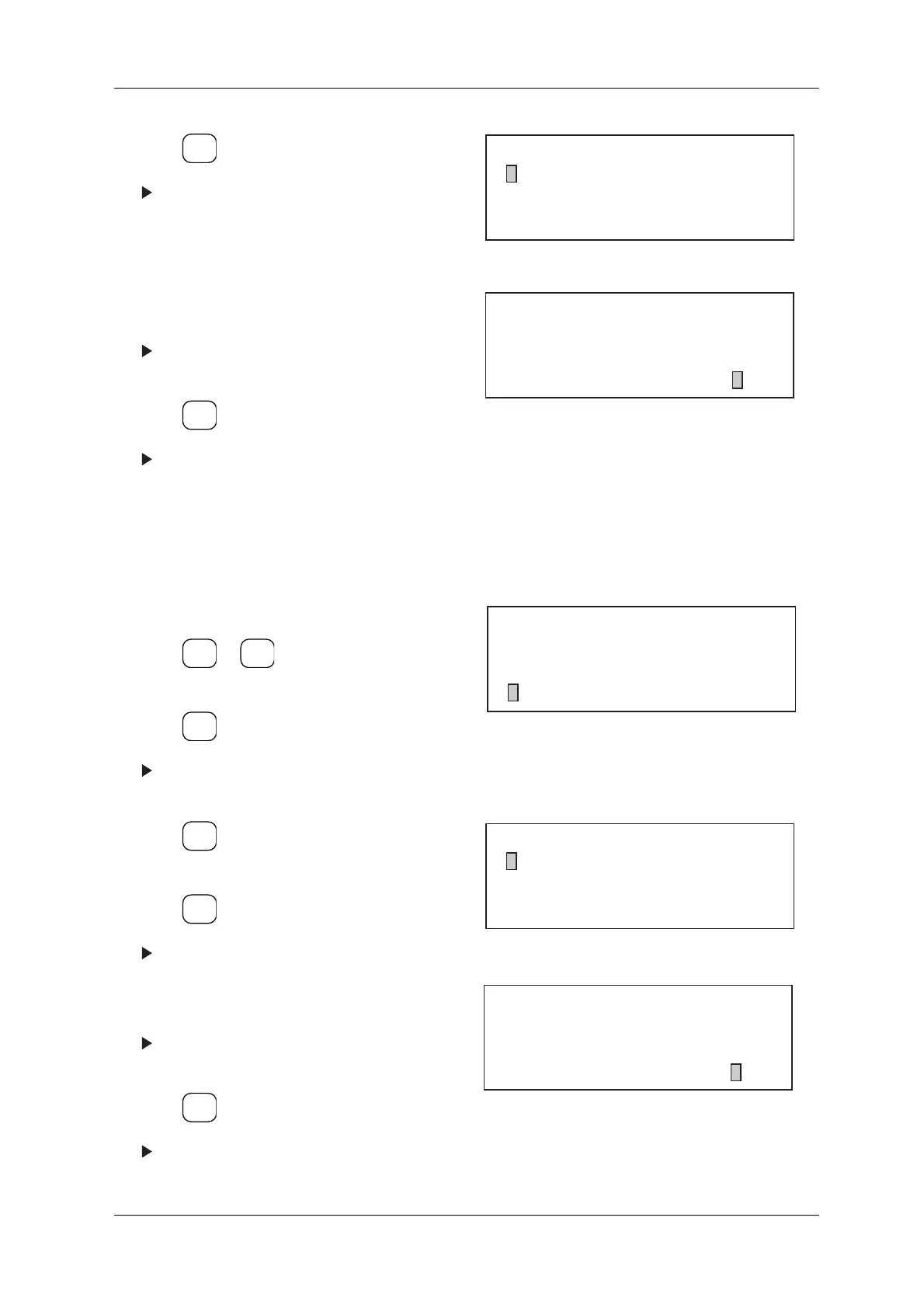DACS-W Operation Manual 8 ADDITIONAL FUNCTIONS
8-29
8.4.6.2 Installation Engineer Level (Level 2) Password Setting
Set the Installation Engineer level (level 2) password as described below.
4. Press .
The Level 1 Password Setting menu appears.
Figure 8-79 Level 1&2 Passwords Setting Menu
5. Enter the new password (Up to 12 characters)
via the ten-key pad.
The new password is registered and the
Level 1&2 Passwords Setting menu returns.
6. Press .
The Setup Menu appears.
Figure 8-80 Level 1 Password Setting Menu
1. Call up the Level 2 Setup Menu.
2. Press or to align the cursor with
"Level 1&2 Passwords Setting".
3. Press .
The Level 1&2 Passwords Setting menu
appears.
Figure 8-81 Setup Menu (Level 2)
4. Press to align the cursor with "Level 2
Passwords Setting".
5. Press .
The Level 2 Password Setting menu appears.
Figure 8-82 Level 1&2 Passwords Setting Menu
6. Enter the new password (Up to 12 characters)
via the ten-key pad.
The new password is registered and the
Level 1&2 Passwords Setting menu returns.
7. Press .
The Setup Menu appears.
Figure 8-83 Level 2 Password Setting Menu
SELECT
ITEM
[Level 1&2 Passwords Setting]
* Level 1 Password Setting
* Level 2 Password Setting
EXIT
[Level 1 Password Setting]
Enter new password.
ENTER
▼
▲
SELECT
ITEM
[Setup Menu]
* Preset Copy
* Date/Time Setting
* Level 1&2 Passwords Setting
ENTER
▼
SELECT
ITEM
[Level 1&2 Passwords Setting]
* Level 1 Password Setting
* Level 2 Password Setting
EXIT
[Level 2 Password Setting]
Enter new password.
