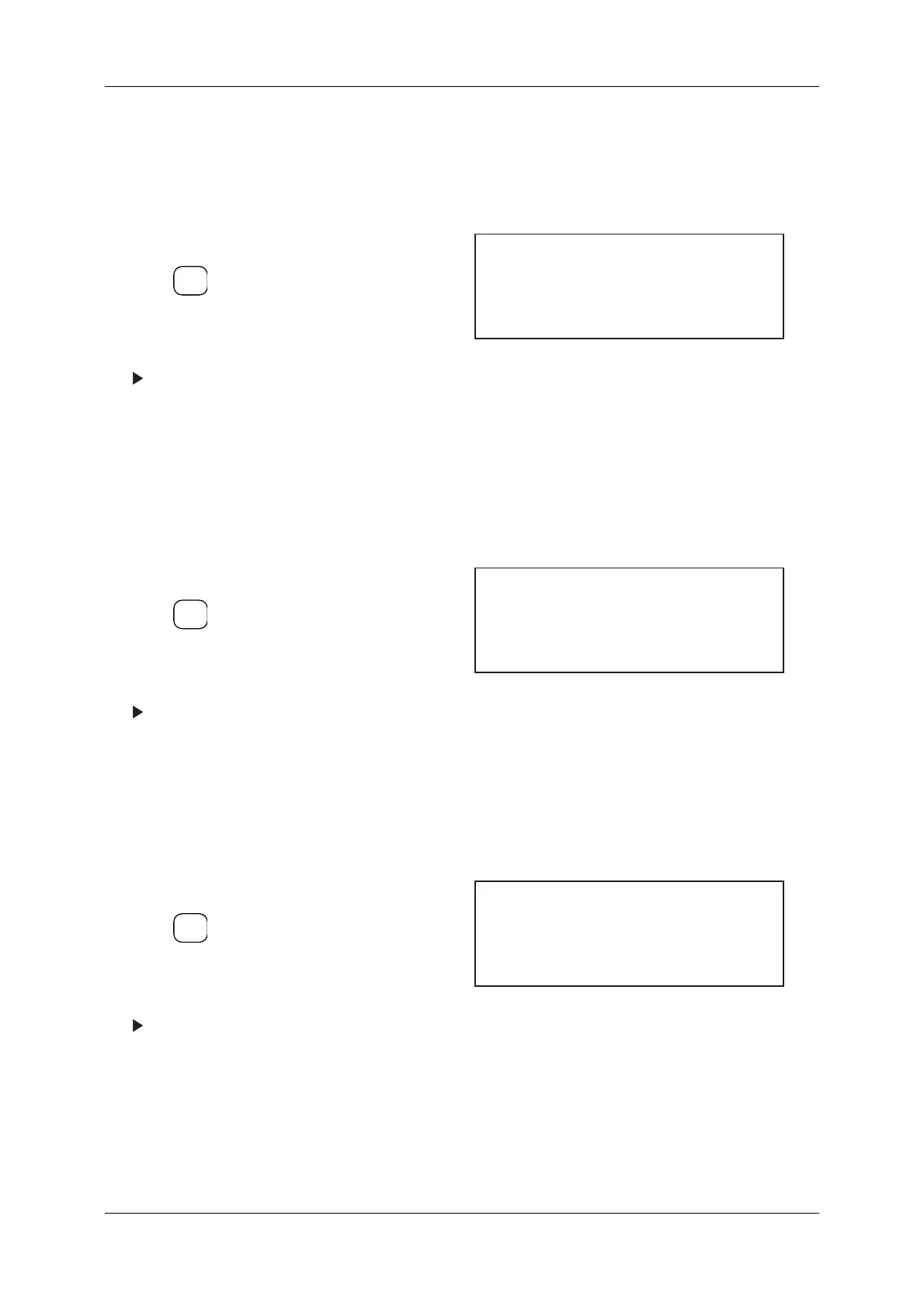11 OPTION DACS-W Operation Manual
11-12
11.2.3.7 Sample Count
This defines the number of packs from which to derive the average value. To set Sample Count follow
the procedures listed below.
11.2.3.8 Sample Interval
This defines the interval from when the first pack using a new pulse count is sent until it is check
weighted by DACS. Sampling is not taken during this interval. To set Sample Interval follow the
procedures listed below.
11.2.3.9 Trend Signal ON Time
This defines the interval maintaining the output for overweight, underweight, and item detection. Each
signal has the same value. To set Trend Signal ON Time follow the procedures listed below.
1. Call up the FBC Setting menu.
2. Press and move the cursor to Sample
Count.
3. Set value via ten-keys.
The setting for Sample Count is complete.
Figure 11-30 FBC Setting Menu
1. Call up the FBC Setting menu.
2. Press and move the cursor to Sample
Interval.
3. Set value via ten-keys.
The setting for Sample Interval is complete.
Figure 11-31 FBC Setting Menu
1. Call up the FBC Setting menu.
2. Press and move the cursor to Trend
Signal ON Time.
3. Set value via ten-keys.
The setting for Trend Signal ON Time is
complete.
Figure 11-32 FBC Setting Menu
ENTER
▼
* FBC Unused Range - 1.0 g
[FBC Setting]
* Sample Count 5
* Sample Interval 2
ENTER
▼
* FBC Unused Range - 1.0 g
[FBC Setting]
* Sample Count 5
* Sample Interval 2
ENTER
▼
[FBC Setting]
* Sample Count-
5
* Sample Interval 2
* Trend Signal ON Time 500 ms