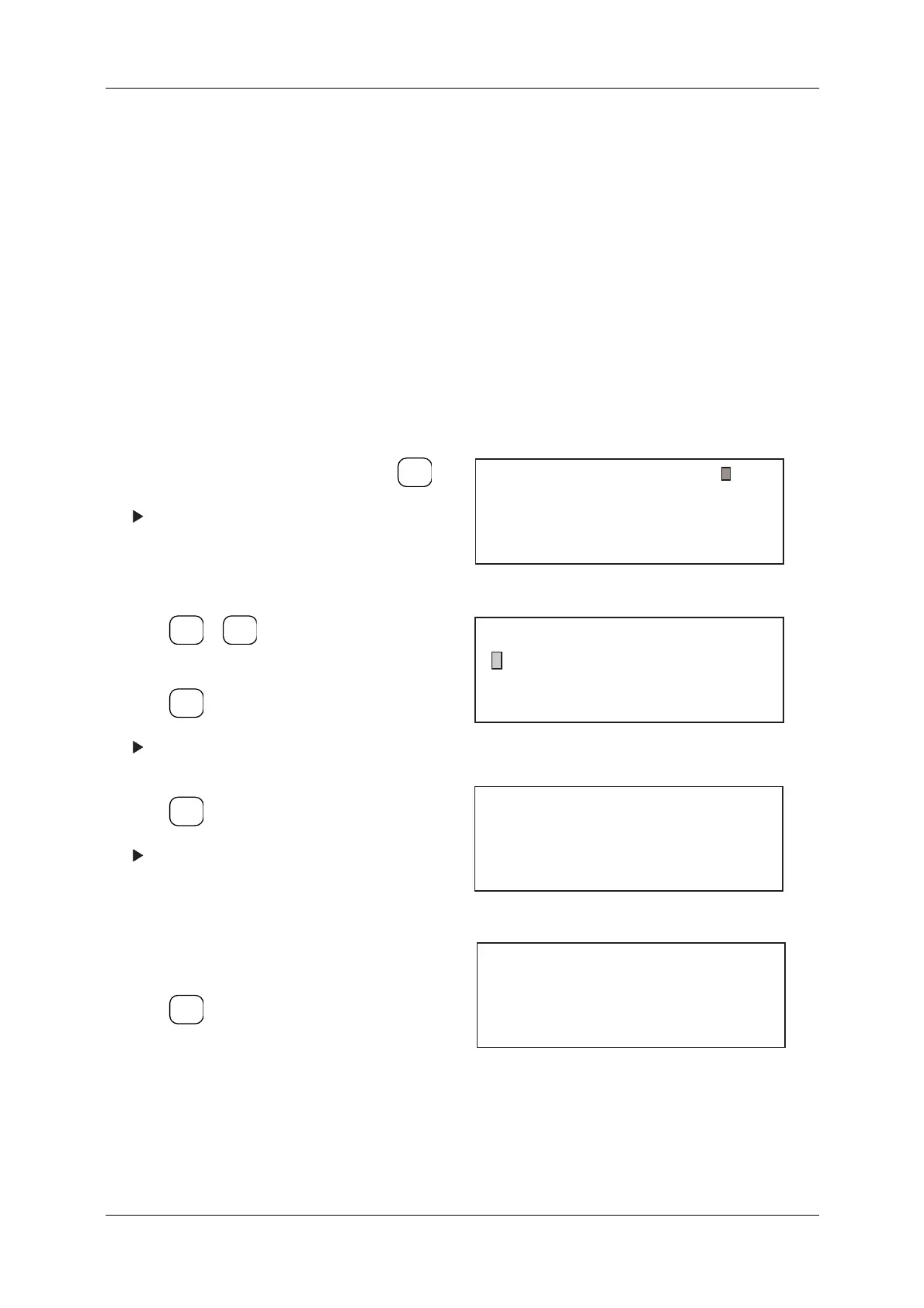5 NORMAL OPERATIONS & FUNCTIONS DACS-W Operation Manual
5-14
5.5.5 Print
The following functions are available with the DACS-W printer option:
Current Batch Total, Current Log Total, All Lot Totals, Pack Weight Log, Preset Description, Paper
Pass, End Print Job, Clear Batch Totals, and Clear All Totals (see "5.5.5.2 Printer").
When the printer option is not installed, the print key is used only to Clear Batch Totals and Clear All
Totals (see "5.5.5.1 Clear Batch Totals and Clear All Totals").
5.5.5.1 Clear Batch Totals and Clear All Totals
Clear Batch Totals and Clear all Totals are used to clear the batch totals displayed on the RCU as well
as the accumulated totals statistics.
Executing these functions will delete all of the indicated totals data.
Follow the procedure described below to execute these functions.
1. In the Production Standby menu, press .
The Print Menu appears.
Figure 5-20 Production Standby Menu
2. Press or to select Batch Totals Clear
or Clear All Totals.
3. Press .
The Clear Batch Totals or the Clear All
Totals confirmation screen appears.
4. Press .
The Clear Batch Totals or the Clear All
Totals menu appears.
Figure 5-21 Standby Menu
Figure 5-22 Clear Batch Totals Confirmation Menu
After the statistical data is cleared, the Print
Menu returns.
5. Press .
The Production Standby menu returns.
Figure 5-23 Clear Batch Totals Menu
PRINT
No.2
0.0
g
REF WT
UPPER + 1.0 g
LOWER - 1.0 g
Caramel
100.0 g
ENTER
▼
▲
SELECT
ITEM
ENTER
▼
[Print Menu]
Clear Batch Totals
Clear All Totals
*
*
[Clear Batch Totals]
OK ro Clear?
To clear: Press [ENTER] key.
To terminate: Press [EXIT] key.
EXIT
[Clear Batch Totals]
Clearning Batch Totals...
Please wait.