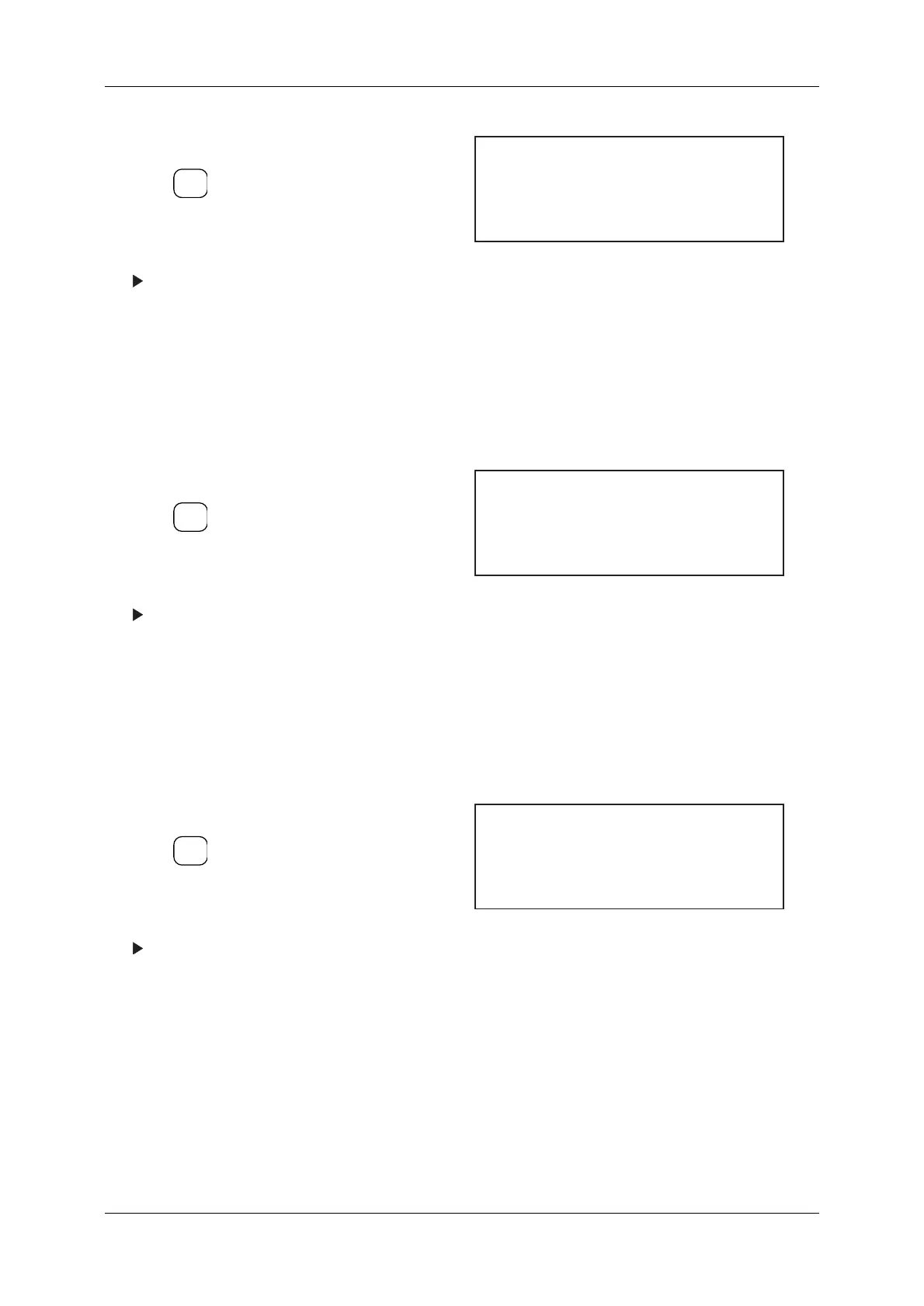11 OPTION DACS-W Operation Manual
11-16
11.3.2.4 Ref. Wt. Rev. Alarm U.L.
When the reference weight value is exceeded, the Upper Limit Alarm message will be displayed and a
warning buzzer will sound. This parameter is entered as an absolute value.
11.3.2.5 Ref. Wt. Rev. Alarm L.L.
When the reference weight is less than this value, the Lower Limit Alarm message will be displayed and
a warning buzzer will sound. This parameter is entered as an absolute value.
11.3.3System Configuration
An item was added to the System Configuration menu displaying Floating Reference Weight. To initiate
Floating Reference Weight follow the procedures listed below:
1. Call up the Preset Setting menu.
2. Press and move the cursor to Ref. Wt.
Rev. Lower.
3. Set value via ten-keys.
The setting for Ref. Wt. Rev. Lower is
complete.
Figure 11-38 PRESET Setting Menu
1. Call up the Preset Setting menu.
2. Press and move the cursor to Ref. Wt.
Rev. Alarm U.L.
3. Set value via ten-keys.
The setting for Ref. Wt. Rev. Alarm U.L is
complete.
Figure 11-39 PRESET Setting Menu
1. Call up the Preset Setting menu.
2. Press and move the cursor to Ref. Wt.
Rev. Alarm L.L.
3. Set value via ten-keys.
The setting for Ref. Wt. Rev. Alarm L.L. is
complete.
Figure 11-40 PRESET Setting Menu
ENTER
▼
[Preset Setting]
* Ref. Wt. Rev. Upper 500.0 g
* Ref. Wt. Rev. Lower 100.0 g
* Ref. Wt. Rev. Count 5pc
No. 2
ENTER
▼
[Preset Setting]
* Ref. Wt. Rev. Count 5pc
No. 2
* Ref. Wt. Rev. Alarm U.L. 400.0 g
* Ref. Wt. Rev. Alarm L.L. 150.0 g
ENTER
▼
* Sample Range + 100.0 g
* Sample Range - 100.0 g
* FBC Unused Range + 1.0 g
[FBC Setting]
