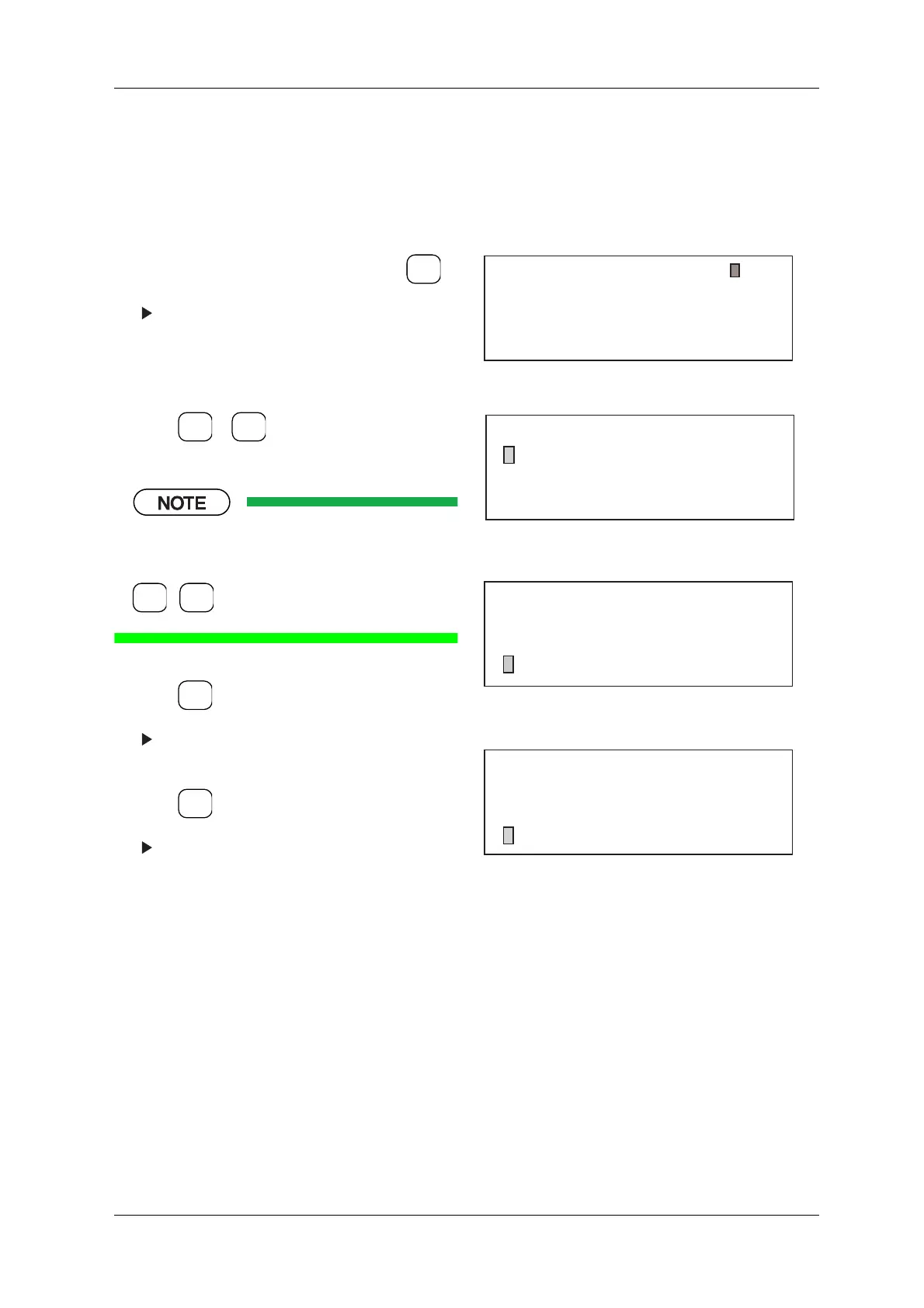DACS-W Operation Manual 5 NORMAL OPERATIONS & FUNCTIONS
5-15
5.5.5.2 Printer
When an optional printer is installed, in addition to Clear Batch Totals and Clear All Totals, Current
Batch Total, Current Log Total, All Lot Totals, Pack Weight Log, Preset Description, Paper Pass and
End Print Job are available. Follow the procedure described below to execute the printing functions.
5.5.5.3 Print Sample
The format of the DACS-W All Lot Totals and Pack Weight Log printouts are shown below.
1. In the Production Standby menu, press .
The Print Menu appears.
Figure 5-24 Production Standby Menu
2. Press or to select the desired print
item.
Although there are a total of 9 items in the Print menu,
only 3 of them will be displayed at the same time.
To access the other items by scrolling the menu, press
the or key.
3. Press .
The selected printout is executed.
[See "5.5.5.3 Print Sample"]
4. Press .
The Production Standby menu returns.
Figure 5-25 Print Menu (1)
Figure 5-26 Print Menu (2)
Figure 5-27 Print Menu (3)
PRINT
No.2
0.0
g
REF WT
UPPER + 1.0 g
LOWER - 1.0 g
Caramel
100.0 g
ENTER
▼
▲
ENTER
▼
▲
SELECT
ITEM
EXIT
[Print Menu]
*
* Current Log Total
* All Lot Totals
Current Batch Total
[Print Menu]
* Pack Weight Log
* Perset Description
* Paper Pass
[Print Menu]
* End Print Job
* Clear Batch Totals
* Clear All Totals