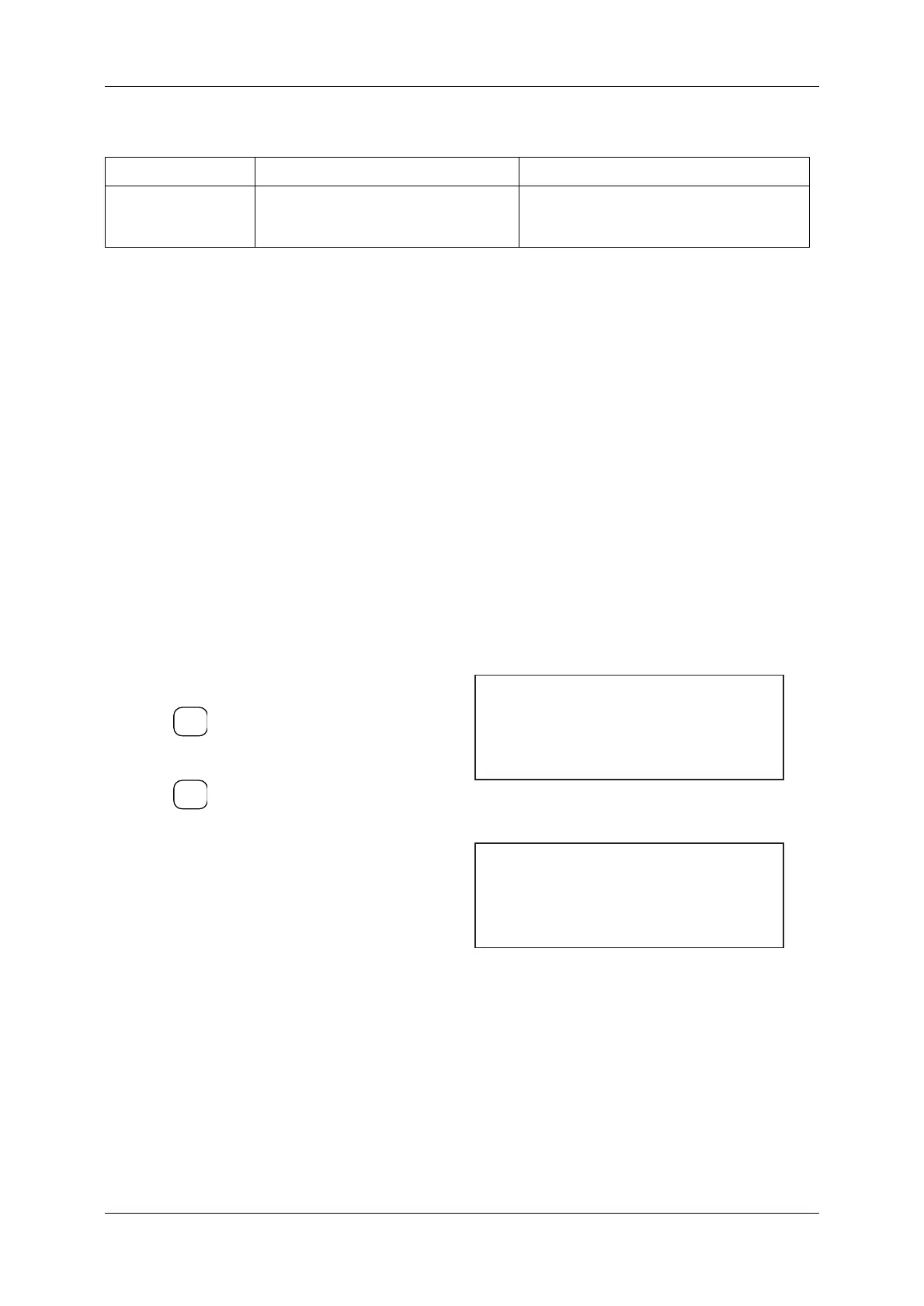11 OPTION DACS-W Operation Manual
11-24
11.5 METAL DETECTION
11.5.1Overview
In most cases when the DACS-W is operated with a metal detector, the Metal Detection item is set to
Metal and packs which have metal detected are rejected. However, the metal detection function can also
be used to detect the absence of metal. For this, Metal Detection is set to No Metal and packs containing
no metal are rejected.
This function is useful for detecting missing packets of desiccant, spices, etc., (made of aluminum foil
or other detectable metal) which are inserted in product packs.
11.5.2Preset Parameters
To the preset parameters for metal detection follow the procedures below.
Table 11-3 Error Message Chart
MESSAGE CAUSE COUNTERMEASURE
FBC Error Connection error with FBC board. This
message appears when the +24VDC power to
the FBC goes out.
Contact an Ishida Service representative.
1. Call up the Preset Setting menu.
2. Press and move the cursor to Metal
Detect.
3. Press .
4. Enter 0 via the ten-key when wanting to
deactivate metal detection.
Enter 1 to activate metal detection.
Enter 2 to activate no metal detection.
Figure 11-60 Preset Setting Menu
Figure 11-61 Metal Detect Menu
0=OFF: Metal detection is not performed.
1=Metal: If metal is detected in a product pack, a weight check is not performed, and
the pack is rejected as a Metal Mingle item. When metal is not detected,
weight is checked as usual.
ENTER
▼
SELECT
ITEM
[Parameter Setting] No. 2
* Timing Setting
* Over Weigh Accept OFF
* Metal Detect OFF
[Metal Detect]
0 ...Off
1 ...
Metal
2 ...
No Metal