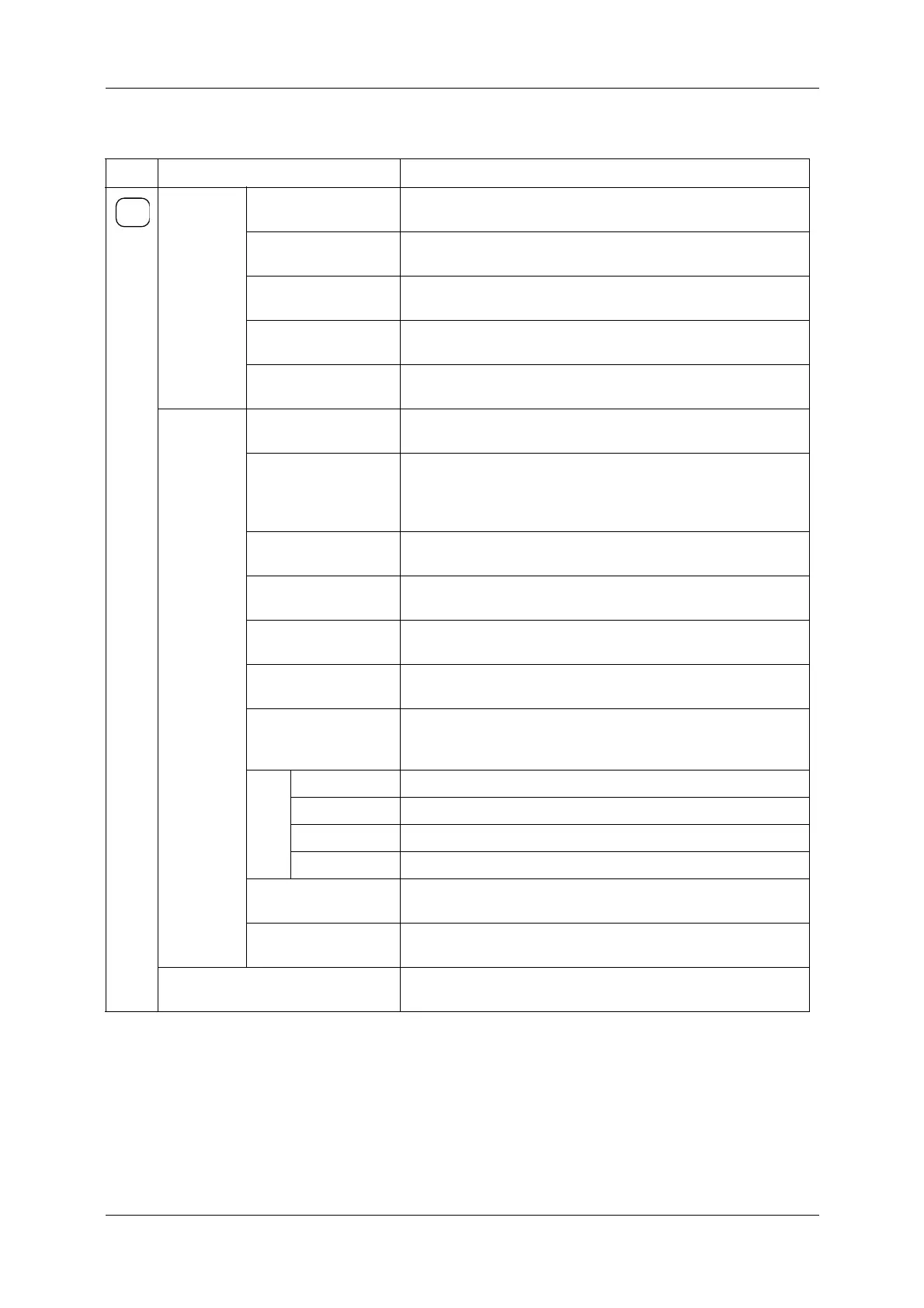5 NORMAL OPERATIONS & FUNCTIONS DACS-W Operation Manual
5-8
Table 5-4 Site Engineer Level Functions (2)
Key Display Function
Preset Over Weight Accept Sets when overweight items are to be judged as proper weight items.
[See "5.6.1.8 Over Weight Accept"]
Metal Detection Sets the rejector to reject packs with metal detected in them. [See
"5.6.1.9 Metal Detection"]
Preset Tare Used to check net weight of product by tare subtraction. [See "5.6.1.10
Preset Tare"]
Dynamic Calibration Used to set the compensation weight if there is a discrepancy between
weight values. [See "5.6.1.11 Dynamic Calibration"]
Continuous N/G Count Sets number of N/G packs which will cause production to stop. [See
"5.6.1.12 Continuous N/G Count"]
Statistics &
Print Setting
Total Items Used to set which items need statistical data output. [See "5.6.2.1 Total
Items"5.6.2-A]
Auto Printout This sets whether totals from the previous preset numbers are
automatically printed or not printed when preset numbers are changed
and operation is started. (printer only)
[See "5.6.2.2 Auto Printout"]
Batch Analysis Used to set whether a batch is defined in terms of time or by number of
packs. [See "5.6.2.3 Batch Analysis"]
Batch Column Auto
Printout
Used to define whether or not batch totals are automatically printed out.
[See "5.6.2.4 Batch Column Auto Printout"]
Batch:
Total Time
Used to set time interval for batch analysis output. [See "5.6.2.5 Batch:
Total Time"]
Batch:
Total Count
Used to set count interval for batch analysis output. [See "5.6.2.6 Batch:
Total Count"]
Auto Lots Total Time When this item is set, all lots totals are automatically printed out at the
scheduled time. When printing is completed, Clear All Totals is
performed. [See "5.6.2.7 Auto Lots Total Time"]
Total Time 1 Sets auto print time No. 1
Total Time 2 Sets auto print time No. 2
Total Time 3 Sets auto print time No. 3
Total Time 4 Sets auto print time No. 4
Clear Batch Totals Clears current batch total data. [See "5.5.5.1 Clear Batch Totals and
Clear All Totals"]
Clear All Totals Clears data for all preset items and starts totalling again. [See "5.5.5.1
Clear Batch Totals and Clear All Totals"]
Span Adjustment Performs span adjustment.
[See "5.6.3 Span Adjustment"5.6.3]
SET
UP