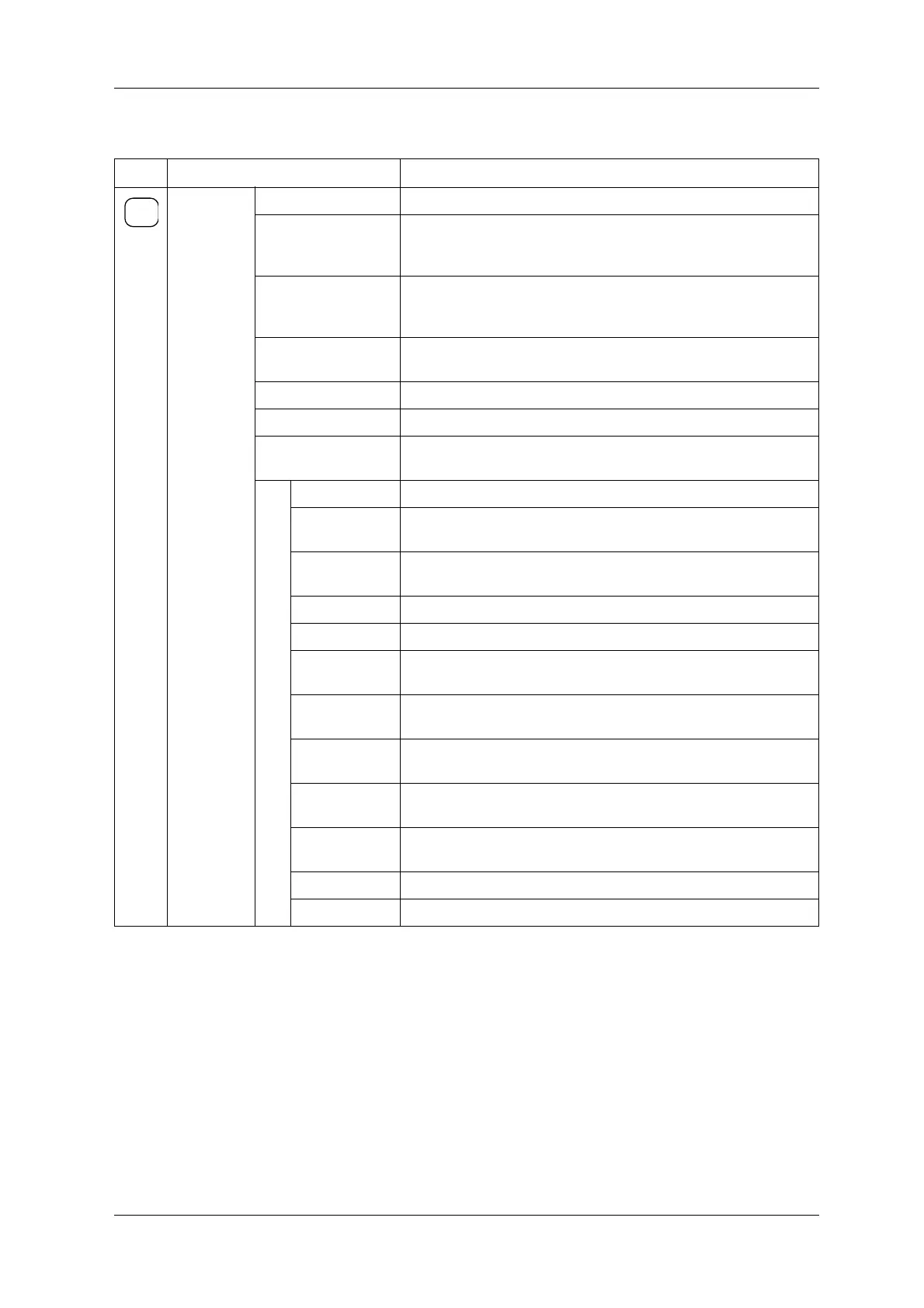DACS-W Operation Manual 5 NORMAL OPERATIONS & FUNCTIONS
5-7
Table 5-3 Site Engineer Level Functions (1)
Key Display Function
Preset Reference Weight Sets reference weight. [See "5.6.1.1 Reference Weight"]
Upper Limit + The maximum weight which will be judged as a proper pack. Entered as
the amount of difference above the Reference Weight value.
[See "5.6.1.2 Upper Limit"]
Lower Limit - The minimum weight which will be judged as a proper pack. Entered as
the amount of difference below the Reference Weight value.
[See "5.6.1.3 Lower Limit"]
Product Length Sets the length of the target product.
[See "5.6.1.4 Product Length"]
Product Name The name of the target product. [See "5.6.1.5 Product Name"]
Product Code The code of the target product. [See "5.6.1.6 Product Code"]
Timing Setting [See
5.6.1.7]
Sets timing for operational functions.
Feed Conv. Speed Sets speed of infeed conveyor.
Weigh Conv.
Speed
Sets Speed of weigh conveyor.
Reject Conv.
Speed
Sets speed of reject conveyor.
Reject Start Time Sets timing of rejector action start.
Reject ON Time Sets time interval of rejector action.
Metal Detect
Delay
Sets the metal detect signal output delay.
Output Signal 1
Delay
Sets the delay from weigh completion until Output Signal 1 start.
Output Signal 2
Delay
Sets the delay from weigh completion until Output Signal 2 start.
Output Signal 3
Delay
Sets the delay from weigh completion until Output Signal 3 start.
Output Signal 4
Delay
Sets the delay from weigh completion until Output Signal 4 start.
Ext. Input 1 Delay Sets Signal 1 check signal interval prior to weigh completion.
Ext. Input 2 Delay Sets Signal 2 check signal interval prior to weigh completion.
SET
UP