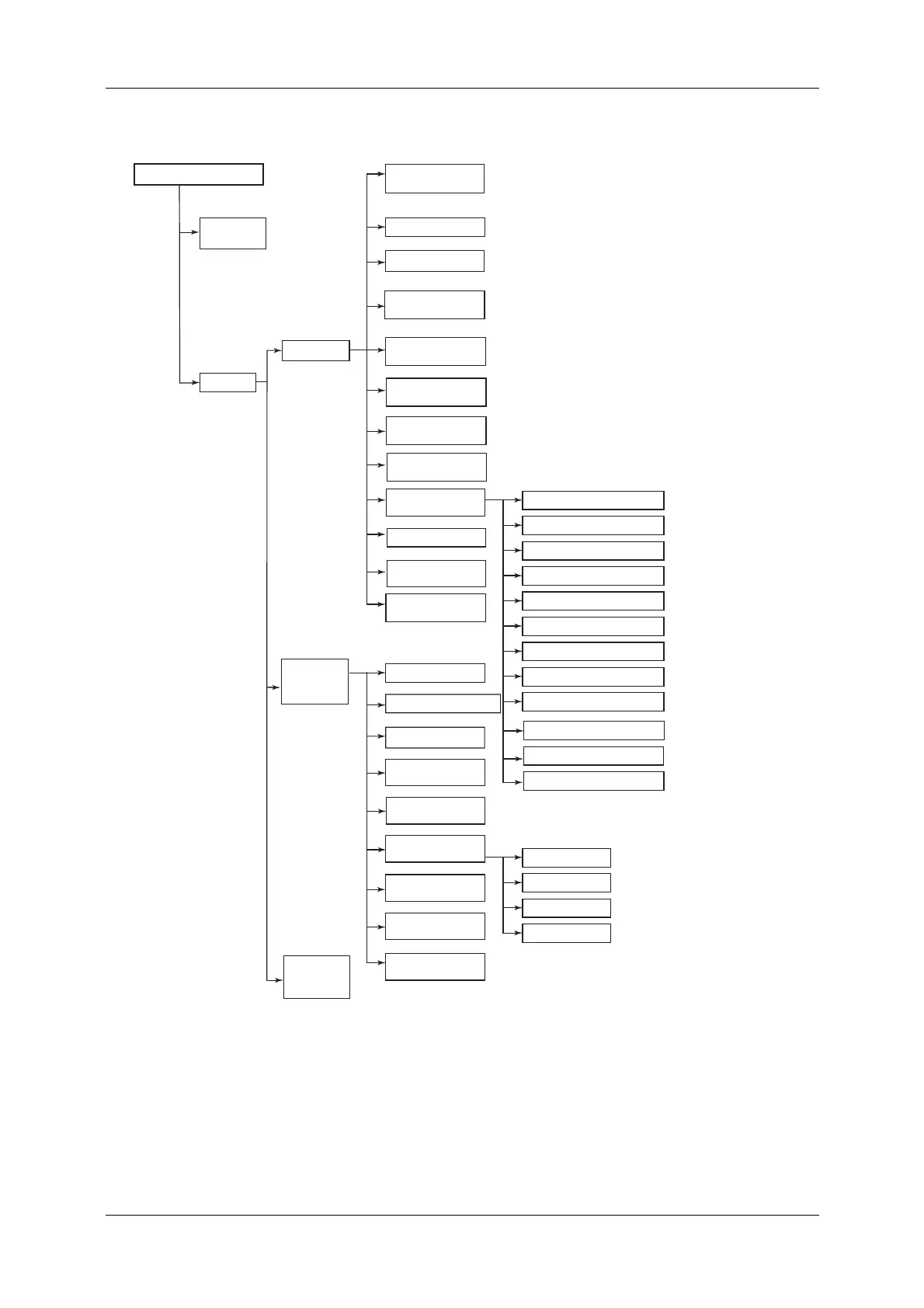5 NORMAL OPERATIONS & FUNCTIONS DACS-W Operation Manual
5-6
Figure 5-2 Site Engineer LEVEL Functional Configuration
REFERENCE
WEIGHT
UPPER LIMIT
PRODUCT
LENGTH
PRODUCT
NAME
PRODUCT
CODE
Infeed Conveyor Speed
Weigh Conveyor Speed
Reject Conveyor Speed
Reject Start Time
Reject ON Time
Metal Detect Delay
External Input 1 Delay
External Input 2 Delay
TOTAL TIME 1
TOTAL TIME 2
TOTAL TIME 3
TOTAL TIME 4
TIMING
SETTING
METAL
DETECTION 1
PRESET TARE
DYNAMIC
CALIBRATION
TOTAL ITEMS
BATCH ANALYSIS
AUTO PRINTOUT
BATCH:
TOTAL TIME
BATCH:
TOTAL COUNT
AUTO LOTS TOTAL
TIME
CLEAR BATCH
TOTALS
CLEAR ALL
TOTALS
STATISTICS
&PRINT
SETTING
SPAN
ADJUST-
MENT
PRESET
SET UP
OPERATOR
LEVEL
2
2
3
1
*
*
*
*
SITE ENGINEER LEVEL
LOWER LIMIT
OVER WEIGHT
ACCEPT
CONTINUOUS
N/G COUNT
BATCH COLUMN
AUTO PRINT OUT
*
Output Signal 1 Delay
Output Signal 2 Delay
Output Signal 3 Delay
Output Signal 4 Delay
1, 2, 3 are available as options.
1 Function available when a individual
metal detector is connected.
(not operational when a metal detector
is not connected or an integrated metal
detector is connected.)
2 Function available when a printer (option)
is installed.
3 Function available when air or arm
rejector device is connected.
(not operational for roller conveyor
rejector device.)
*
*
*
*
*
*