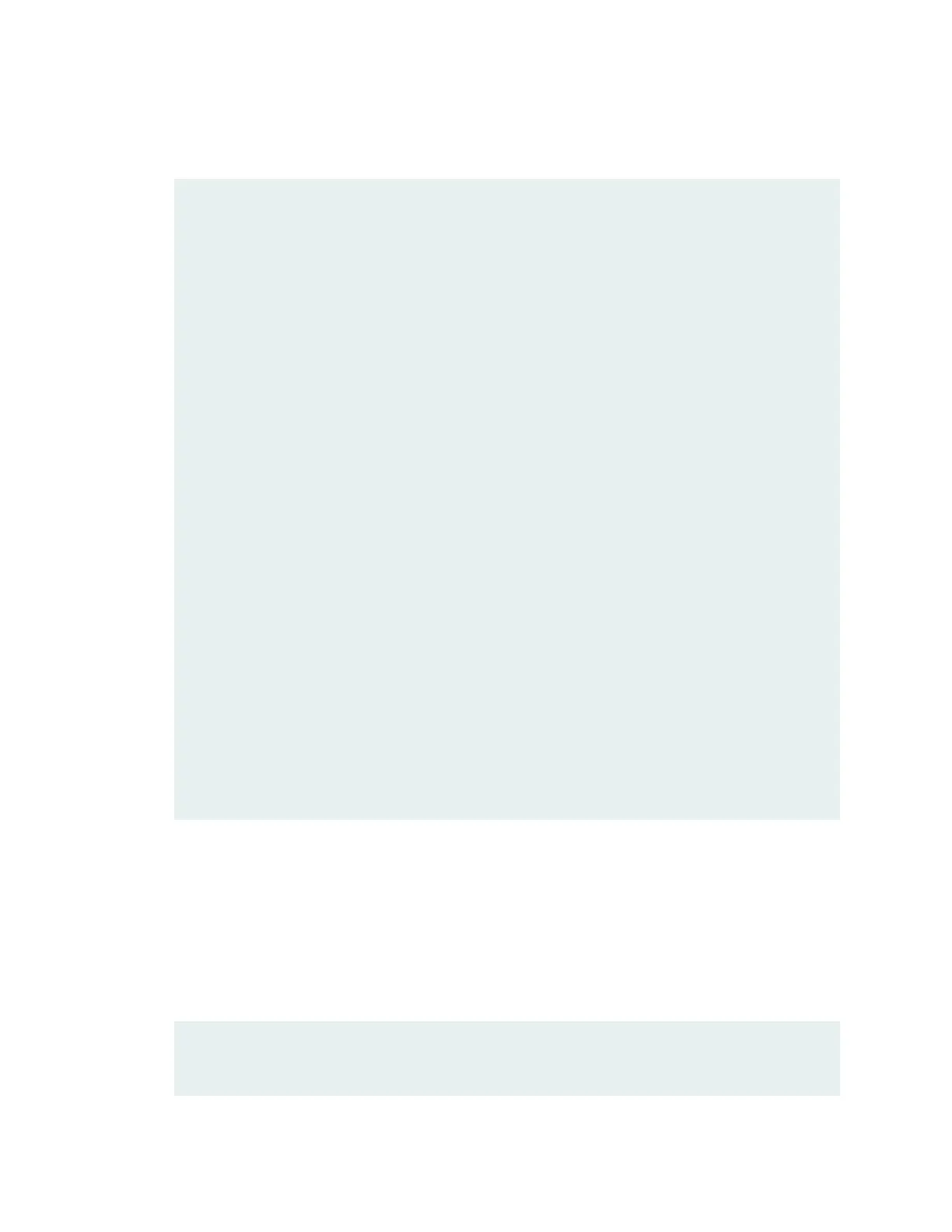c. Check whether any licenses are installed:
root@node0> show system licenses
{secondary:node0}
root@node0> show system licenses
License usage:
Licenses Licenses Licenses Expiry
Feature name used installed needed
subscriber-acct 0 1 0 permanent
subscriber-auth 0 1 0 permanent
subscriber-addr 0 1 0 permanent
subscriber-vlan 0 1 0 permanent
subscriber-ip 0 1 0 permanent
scale-subscriber 0 1000 0 permanent
scale-l2tp 0 1000 0 permanent
scale-mobile-ip 0 1000 0 permanent
Licenses installed:
License identifier: xxxxxxxxxx
License version: 2
Features:
subscriber-acct - Per Subscriber Radius Accounting
permanent
subscriber-auth - Per Subscriber Radius Authentication
permanent
subscriber-addr - Address Pool Assignment
permanent
subscriber-vlan - Dynamic Auto-sensed Vlan
permanent
subscriber-ip - Dynamic and Static IP
permanent
d. If licenses are installed, copy the output of the show system license keys command into a file:
root@node0> show system license keys
2. Back up the Routing Engine configuration and scripts (if any) on node 0 to a USB flash drive:
a. Access the UNIX-level shell on node 0:
root@node0>start shell user root
{secondary:node0}
root@node0> start shell user root
316
