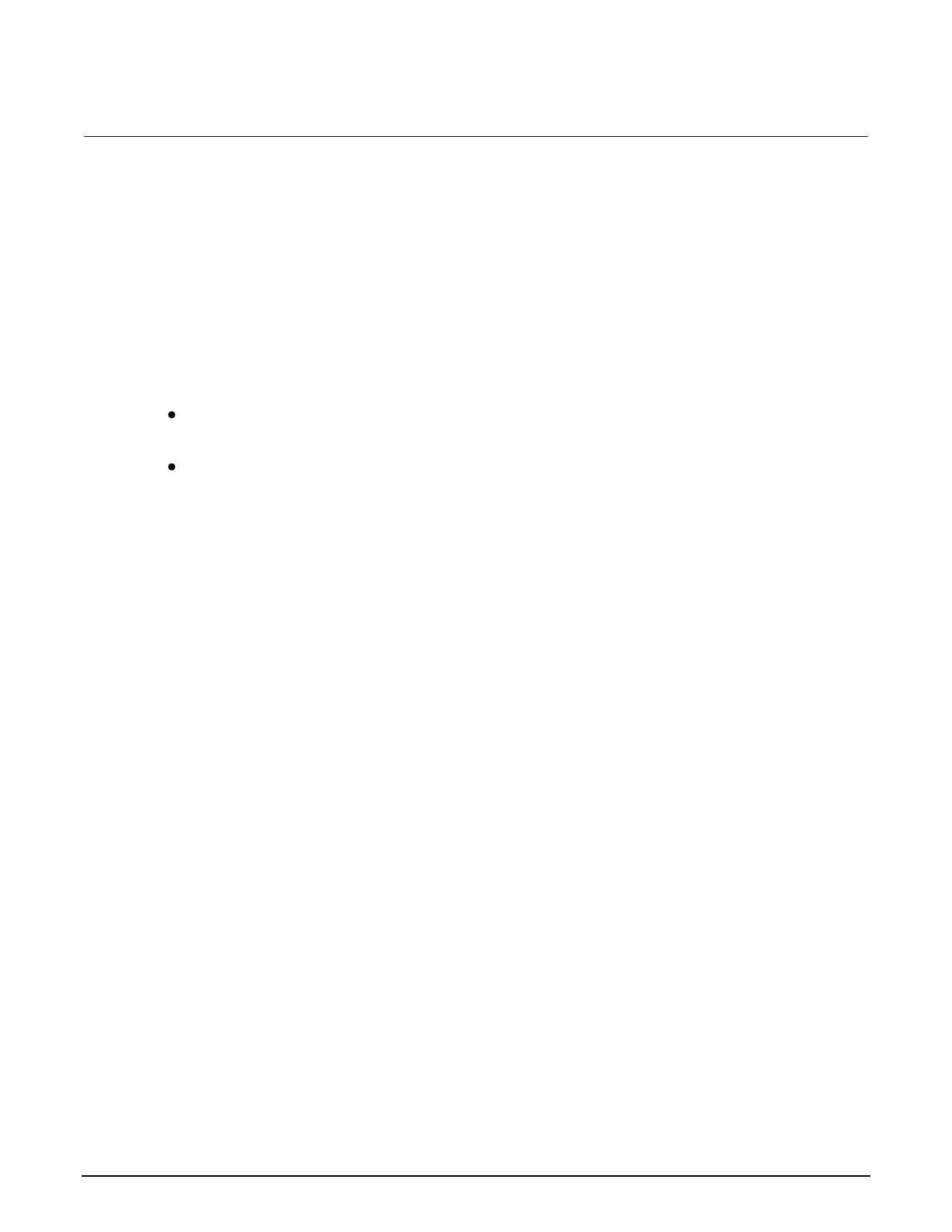Section 4: Measurement optimization Series 2280 Precision DC Power Supply Reference Manual
4-8 077085503 / March 2019
For example, if the filter size is four, the first measurement is copied to all four-stack locations.
Therefore, (Reading1 + Reading1 + Reading1 + Reading1)/4. The display and remote interface
update after first reading. With each additional measurement, the average updates:
(Reading2 + Reading1 + Reading1 + Reading1)/4
(Reading3 + Reading2 + Reading1 + Reading1)/4
(Reading4 + Reading3 + Reading2 + Reading1)/4
Details on digital filter characteristics are provided in the following paragraphs.
Filter count: The filter count specifies the number of measurements to be made for each
averaged measurement sample. It can be set from 2 to 100.
Filter window: The digital filter uses a window to control filter threshold. When the reading value
remains within the selected window, the measurements continue to be placed in the stack. If the
reading changes to a value outside the window, the filter resets and starts processing again with
a new initial measurement.
The filter window, which is expressed as a percentage of range, allows a faster response time to
large signal step changes. A reading conversion outside the plus or minus window fills the filter stack
immediately.
If the reading value does not exceed the selected window, the reading is based on the average of the
reading conversions. If the reading value does exceed the selected window, the reading is a single
reading conversion and new averaging starts from this point.
The five window selections from the front panel are 0.01%, 0.1%, 1%, 10%, and 100%. Note that the
100% setting means that no limit is applied and all readings are included in the averaging. For voltage
and current, the actual filter limit is expressed as a percent of range.
For example, on the 10 mA range, a 10% window means that the filter is ±1 mA.
