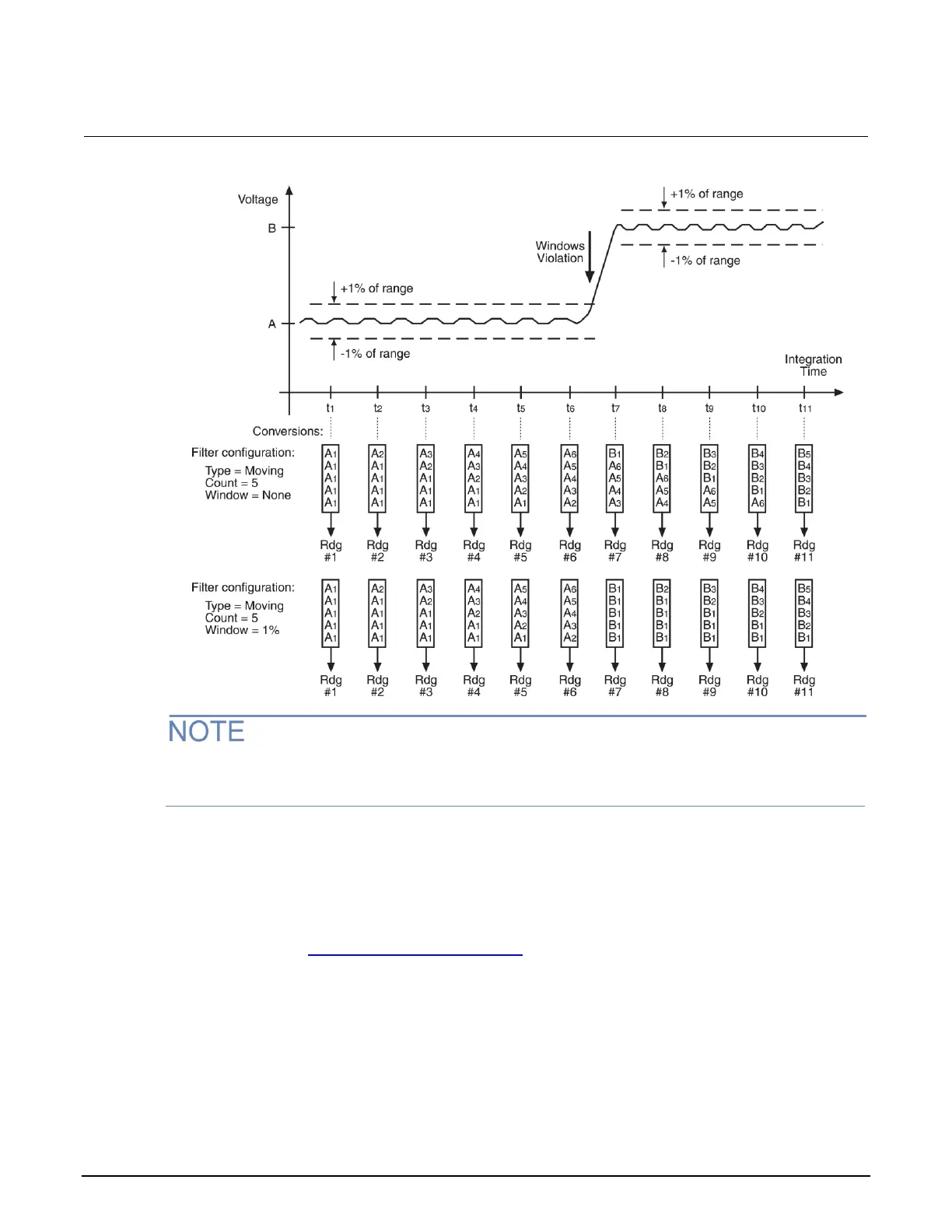Series 2280 Precision DC Power Supply Reference Manual Section 4: Measurement optimization
077085503 / March 2019 4-9
Figure 81: Filter window
When you select the concurrent measurement function, filter operations only apply to current
measurements and do not affect voltage measurements.
Setting up the averaging filter
Using the front panel:
1. Select the measurement function. The filter will be applied to this function. For more information,
you can refer to Select a measurement function (on page 2-74).
2. Press the MENU key.
3. Under Measure, select Rel/Filter.
4. For the Filter State, select On or Off.
5. For the Count, enter the number of measurements to be made for each averaged measurement
sample.