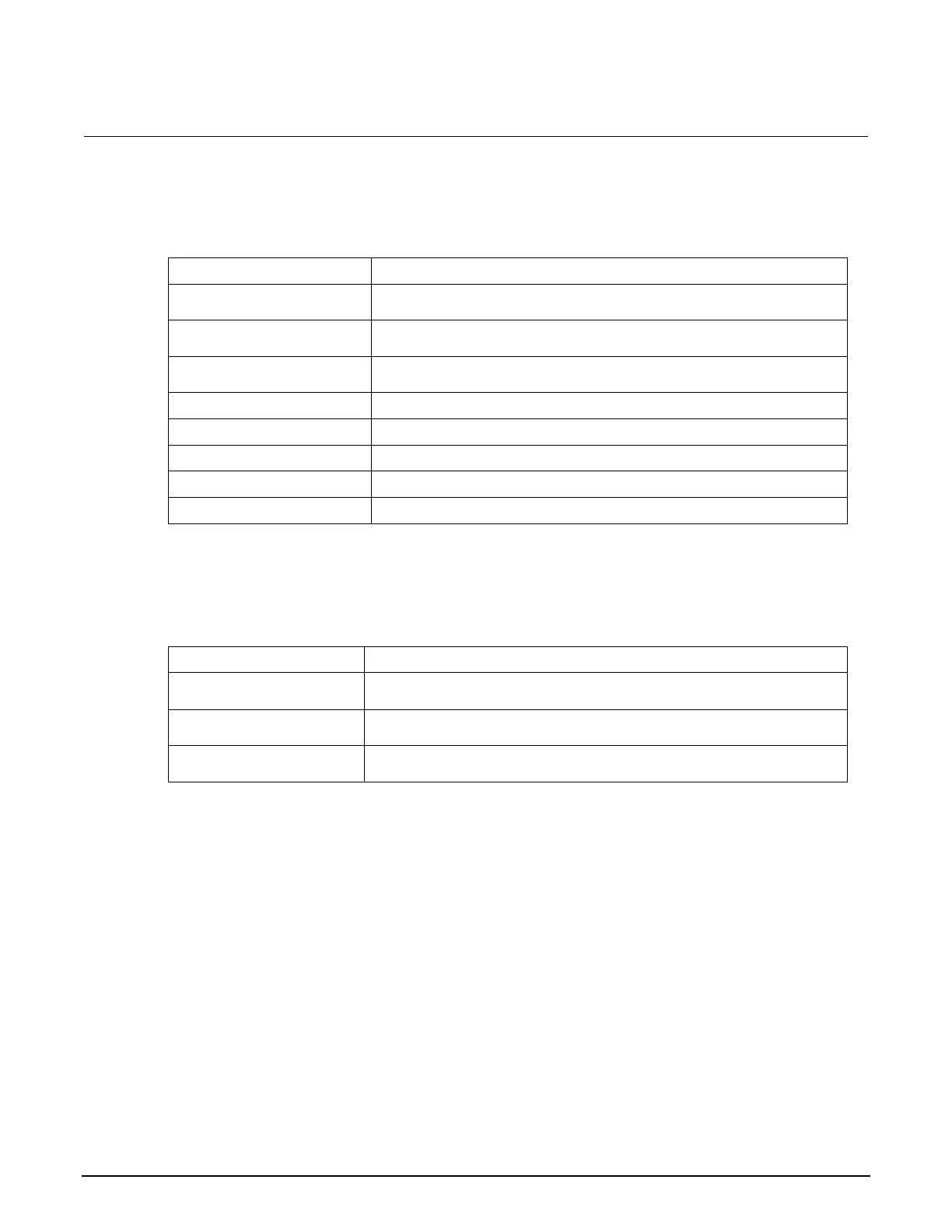Series 2280 Precision DC Power Supply Reference Manual Section 2: General operation
077085503 / March 2019 2-15
Source Settings menu
You can change the following settings by pressing the MENU key, moving focus to the Source
Settings icon, and pressing the Enter key.
Configure the voltage setting using the numerical keys, soft keys, and
navigation control.
Configure the current setting using the numerical keys, soft keys, and
navigation control.
Turn the output on or off. You can also disable the output. Once output is
disabled, the output is off and the OUTPUT switch is ignored.
Enable or disable output delay.
Set the rising rate for voltage source.
Set the falling rate for voltage source.
Set the delay time that the instrument waits before turning on the output.
Set the delay time that the instrument waits before turning off the output.
Source Protect menu
This menu allows you to configure the protection settings.
Set the overvoltage protection limit of the source output to restrict the
maximum voltage level that the instrument can source.
Set the overcurrent protection limit of the source output to restrict the
maximum current level that the instrument can source.
Set the maximum voltage that can be set. This influences the voltage setting
range.