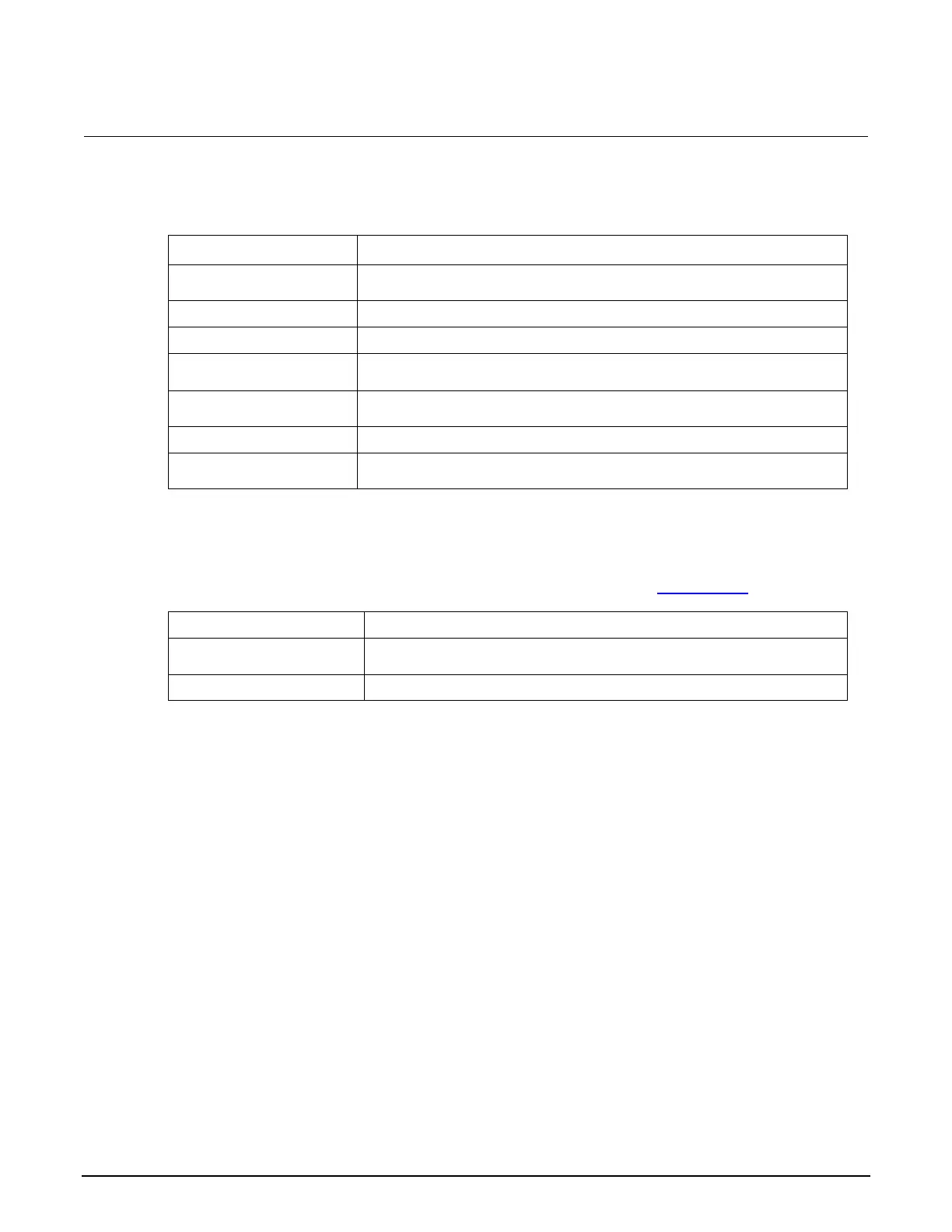Section 2: General operation Series 2280 Precision DC Power Supply Reference Manual
2-16 077085503 / March 2019
Source List menu
This menu allows you to set up a source configuration list.
Select a list from nonvolatile memory; import a list from an external USB flash
drive; save a list to an external USB flash drive.
Save the present list to nonvolatile memory.
Delete the specified points from the list.
Insert one point with default settings before each specified point. The default
settings are: 0.000 V, 0.1000 A, 0.100 s.
Copy the selected settings of the point and insert a new point with the same
settings before each point.
Displays the number of points in the list (read only).
This table shows all the setting values in the list. You can edit them by
moving focus and pressing the ENTER key.
Source Delay menu
This menu allows you to set a delay for the source. For details, refer to Source delay (on page 3-7).
Configure the delay time using the numerical keys, navigation wheel, and
soft keys.
Enable or disable the delay that occurs when the source is turned on.
