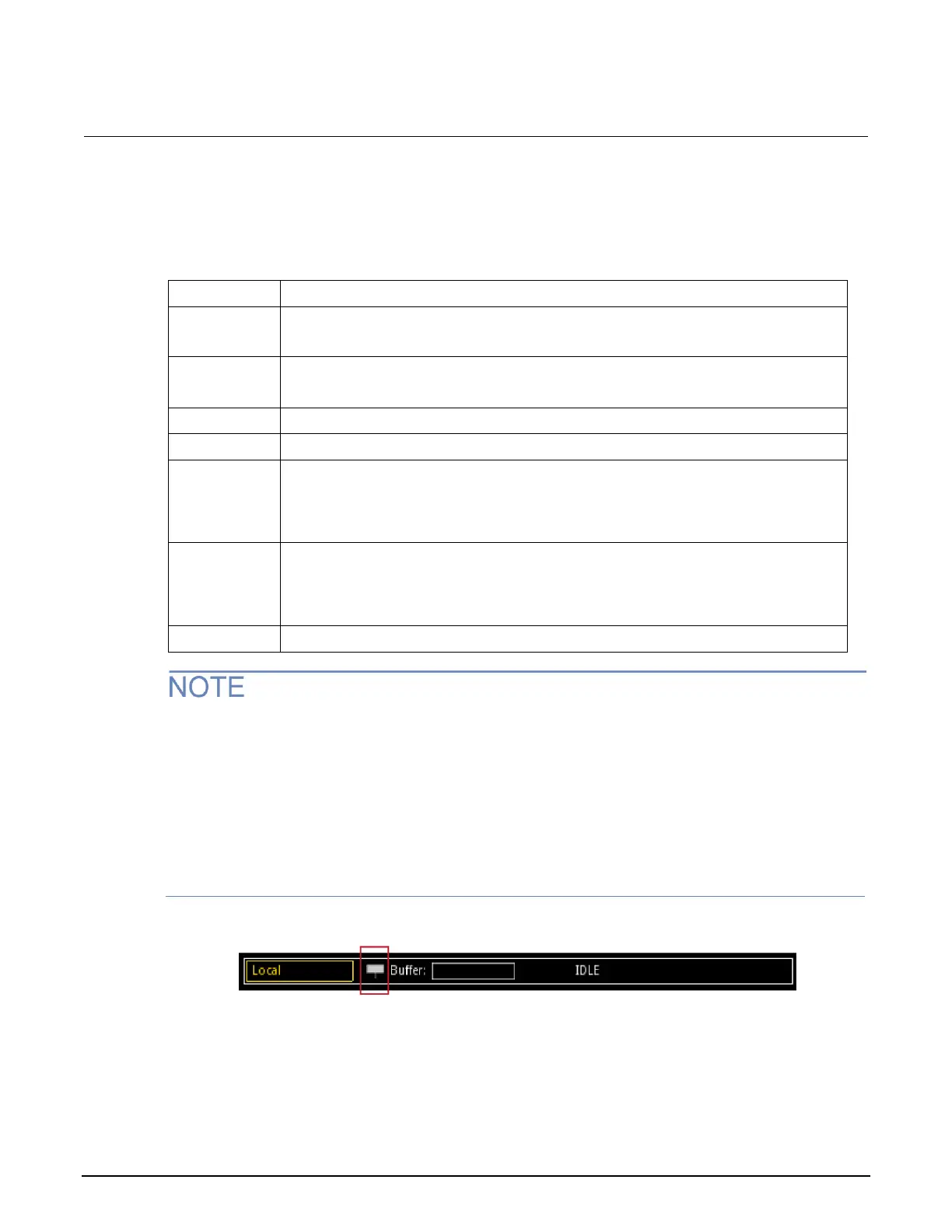Series 2280 Precision DC Power Supply Reference Manual Section 2: General operation
077085503 / March 2019 2-23
Level Trigger menu
This menu allows you to configure a triggering condition to start to log the data in the data buffer
during the test. You can set the triggering point based on the voltage or current. The triggering
condition is based on whether the current or voltage rises or falls.
If you set this as On, the triggering point is based on the value of voltage.
If you set this as Off, the triggering point is not based on the value of voltage.
If you set this as On, the triggering point is based on the value of current.
If you set this as Off, the triggering point is not based on the value of current.
Set the value of the voltage that will trigger the data logging in the data buffer.
Set the value of the current that will trigger the data logging in the data buffer.
If you set this as Rise, the trigger will be activated when the voltage rises above the
triggering point.
If you set this as Fall, the trigger will be activated when the voltage falls below the
triggering point.
If you set this as Rise, the trigger will be activated when the current rises above the
triggering point.
If you set this as Fall, the trigger will be activated when the current falls below the
triggering point.
Set how many points will be saved before the trigger is activated.
When the level trigger function is enabled, it clears all the data in the buffer and the buffer mode is
set to Always.
When the level trigger is activated, it clears the data in the buffer (except the points set by the Offset
parameter) and the buffer mode is set to Next.
When the level trigger is enabled, a solid white rectangle is visible at the top of the display screen, as
shown in the following figure.
Figure 14: Level trigger enabled indicator
