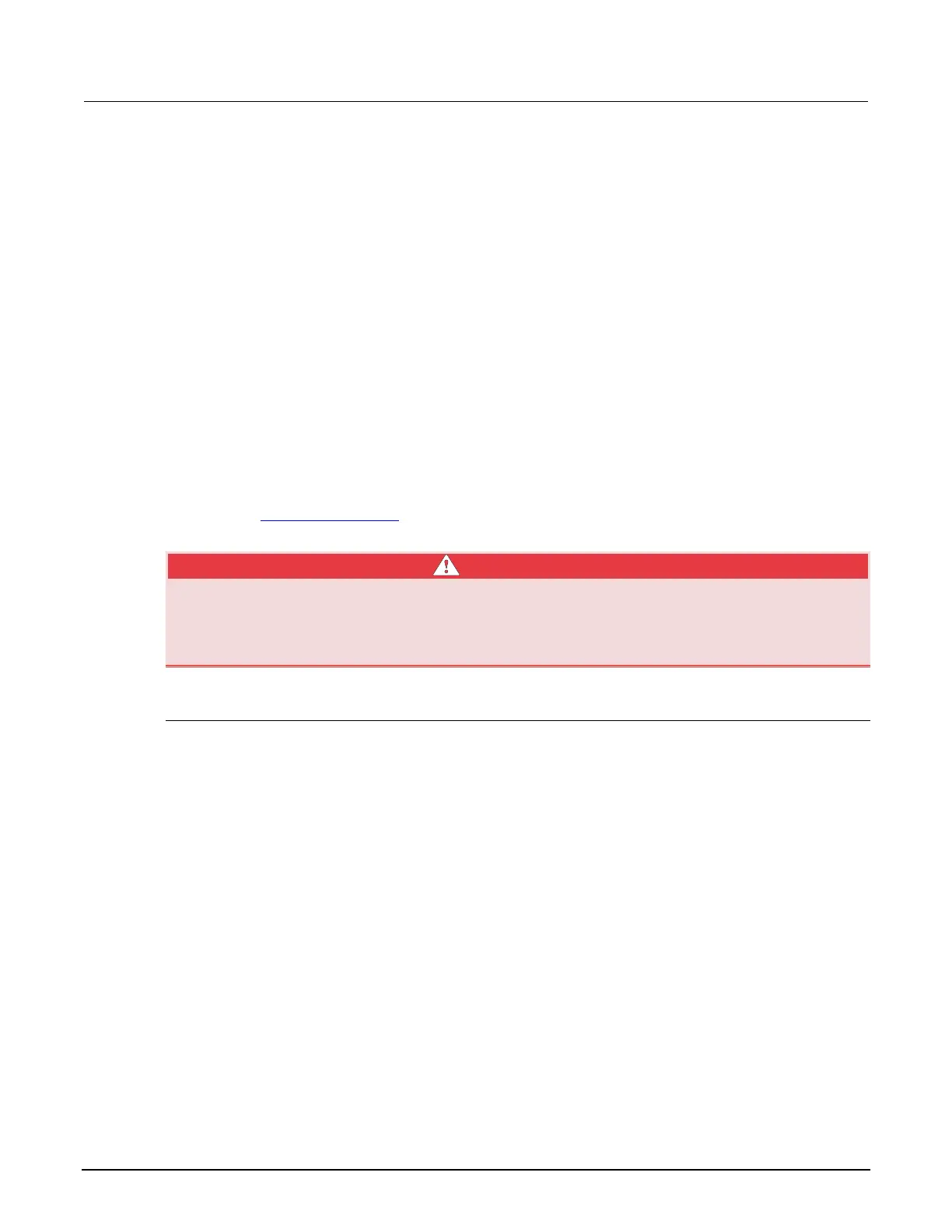Section 3: Functions and features Model 2651A High Power System SourceMeter® Instrument Reference Manual
3-84 2651A-901-01 Rev. A / March 2011
Connecting cables
Use a cable equipped with a male DB-25 connector (Keithley Instruments part number CA-126-1), or
a Model 2600-TLINK cable to connect the digital I/O port to other Keithley Instruments models
equipped with a Trigger Link (TLINK).
Digital I/O lines
The port provides 14 digital I/O lines. Each output is set high (+5 V) or low (0 V) and can read high or
low logic levels. Each digital I/O line is an open-drain signal.
+5 V output
The digital I/O port provides a +5 V output that is used to drive external logic circuitry. Maximum
current output for this line is 250 mA. This line is protected by a self-resetting fuse (one hour recovery
time).
Output enable line
The Model 2651A output enable (OE) line of the digital I/O can be used with a switch in the test fixture
or component handler. With proper use, power is removed from the DUT when the lid of the fixture is
opened. See Using output enable
(on page 3-88) for more details.
WARNING
The digital I/O port of the Model 2651A is not suitable for control of safety circuits and should
not be used to control a safety interlock. When an interlock is required for safety, a separate
circuit should be provided that meets the requirements of the application to reliably protect
the operator from exposed voltages.
Digital I/O configuration
The following figure shows the basic configuration of the digital I/O port. Writing a 1 to a line sets that
line high (~ +5 V). Writing a 0 to a line sets that line low (~0 V). Note that an external device pulls an
I/O line low by shorting it to ground, so that a device must be able to sink at least 480 μA per I/O line.
