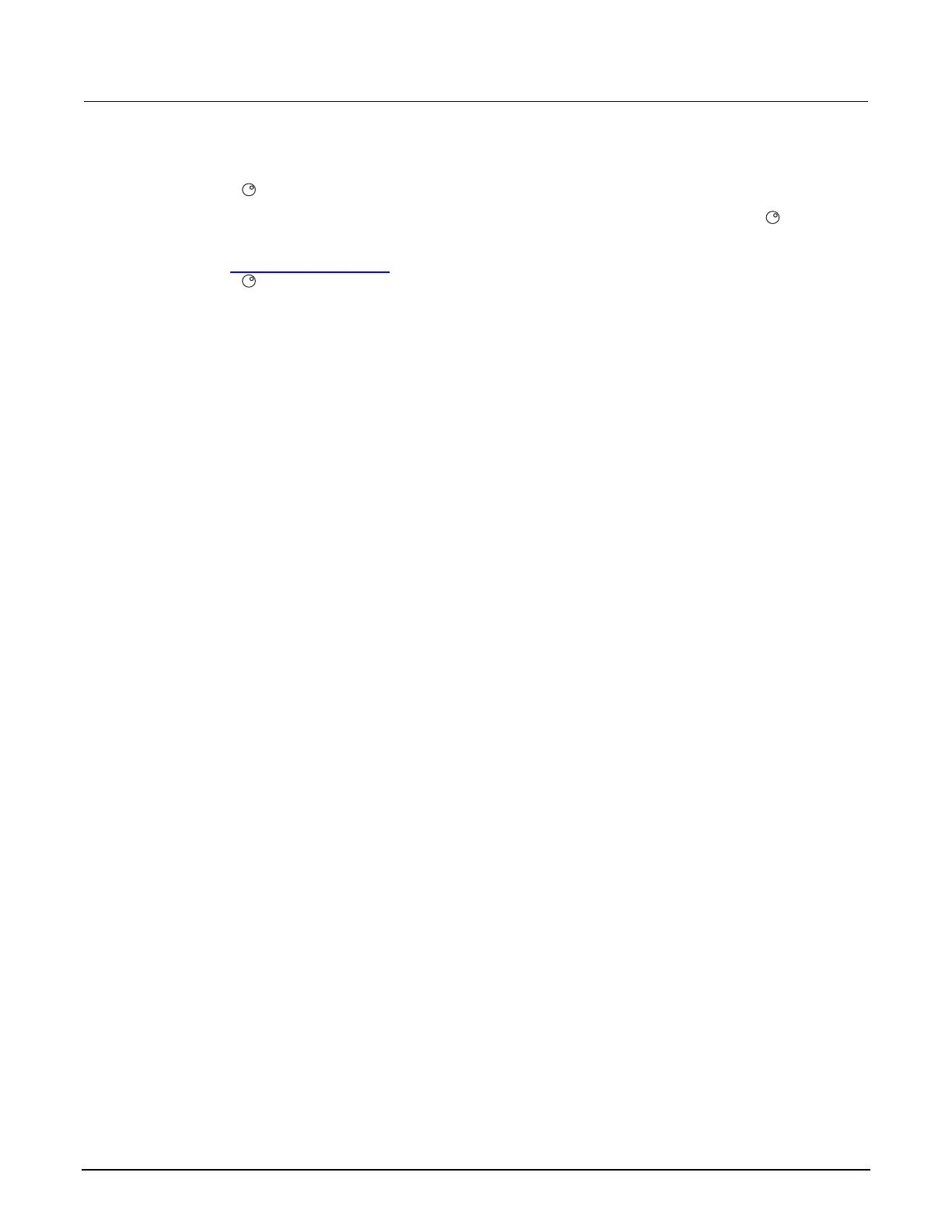Section 3: Functions and features Model 2651A High Power System SourceMeter® Instrument Reference Manual
3-86 2651A-901-01 Rev. A / March 2011
To write-protect specific digital I/O lines to prevent their values from being changed:
1. Press the MENU key, then select DIGOUT, and then press the ENTER key or the navigation
wheel
.
2. Select WRITE-PROTECT, and then press the ENTER key or the navigation wheel
.
3. Set the decimal value as required to write-protect digital I/O lines within the range of 0 to 16,383
(see Digital I/O bit weighting
(on page 3-87)), and then press the ENTER key or the navigation
wheel
.
4. Press the EXIT (LOCAL) key as needed to return to the main menu.
5. To remove write protection, repeat the above steps, but enter the original value in step 3.
