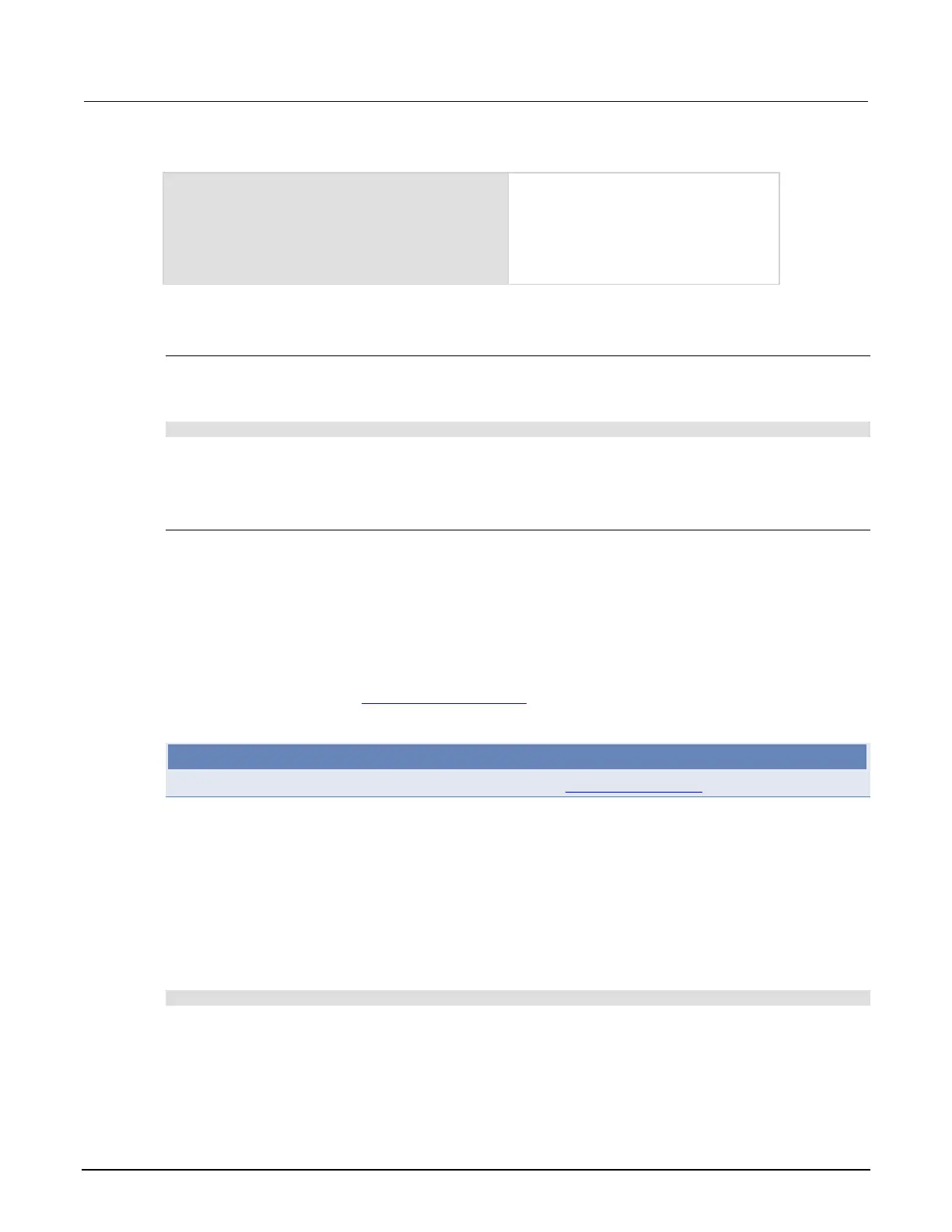Section 6: Instrument programming Model 2651A High Power System SourceMeter® Instrument Reference Manual
6-8 2651A-901-01 Rev. A / March 2011
Example: TSB Embedded
display.clear()
display.settext("Hello from autoexec")
In the TSP Script box, enter autoexec.
Enter the code in the entry box.
Click Save Script.
Creates a new script that clears the
display when the instrument is turned on
and displays "Hello from autoexec".
Save the anonymous script as a named script
To save the anonymous script as a named script:
1. To name the script, send the following command:
script.anonymous.name = "myTest"
Where myTest is the name of the script
2. Send the command script.anonymous.save() to save myTest to nonvolatile memory.
Retrieve a user script
There are several ways to retrieve the source code of a user script:
• Line by line: Use scriptVar.list() to retrieve the source code line by line.
• Entire script: Use the print(scriptVar.source) command to retrieve the script source code
as a single string.
• Use TSB Embedded.
After retrieving a script, see Create and load a script
(on page 6-3) for information on recreating the
script and loading it back into the instrument.
NOTE
To get a list of scripts that are in nonvolatile memory, see script.user.catalog() (on page 7-158).
Retrieve source code one line at a time
To retrieve the source code one line at a time, use the scriptVar.list() command. The output
for this method includes the loadscript or loadandrunscript and endscript keywords.
After retrieving the source code, you can modify and save the command lines as a user script under
the same name or a new name.
To retrieve the source code of a script one line at a time, send the command:
scriptVar.list()
Where scriptVar is the name of the script.
