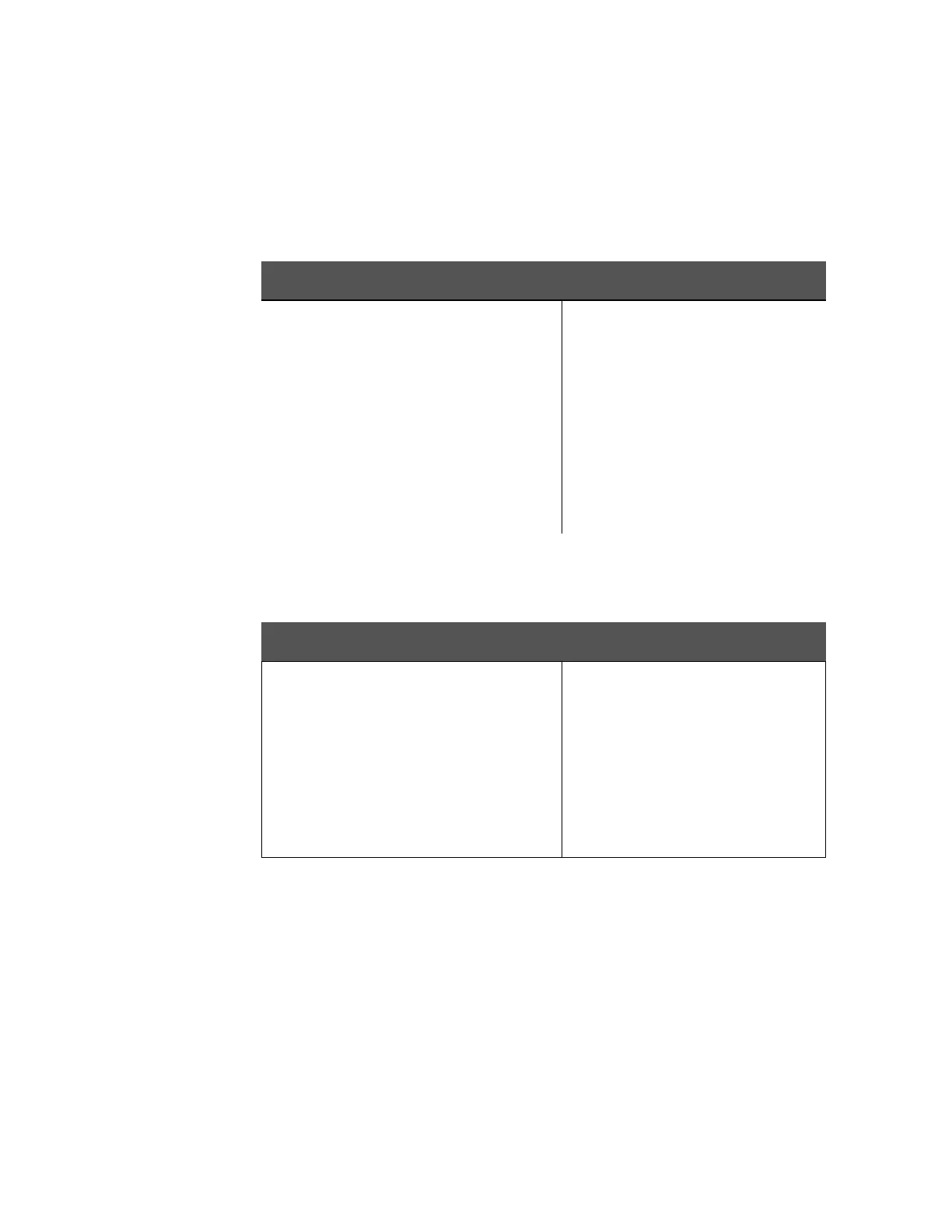62 Keysight E4980A/AL Precision LCR Meter
Display Format
MEAS DISPLAY Page
3-
Test signal level and resolution (Option 001)
When option 001 (power/DC bias enhance) is installed, the oscillator voltage
level can be set with a resolution listed in Table 3-12, or the oscillator current
level can be set with a resolution listed in Table 3-13.
Test signal level setting procedure
Step 1. Press the [Display Format] key
Step 2. Press the MEAS DISPLAY softkey.
Step 3. Use the cursor keys to select the LEVEL field.
Table 3-12 Oscillator voltage level and resolution (Option 001)
Oscillator voltage level Resolution
0 Vrms to 200 mVrms 100 Vrms
200 mVrms to 500 mVrms 200 Vrms
500 mVrms to 1 Vrms 500 Vrms
1 Vrms to 2 Vrms 1 mVrms
2 Vrms to 5 Vrms 2 mVrms
5 Vrms to 10 Vrms 5 mVrms
10 Vrms to 20 Vrms
1
10 mVrms
1. When the test frequency is more than 1 MHz, the maximum oscillator voltage
level that can be set is 15 Vrms.
Table 3-13 Oscillator current level and resolution (Option 001)
Oscillator current level Resolution
0 Arms to 2 mArms 1 Arms
2 mArms to 5 mArms 2 Arms
5 mArms to 10 mArms 5 Arms
10 mArms to 20 mArms 10 Arms
20 mArms to 50 mArms 20 Arms
50 mArms to 100 mArms 50 Arms