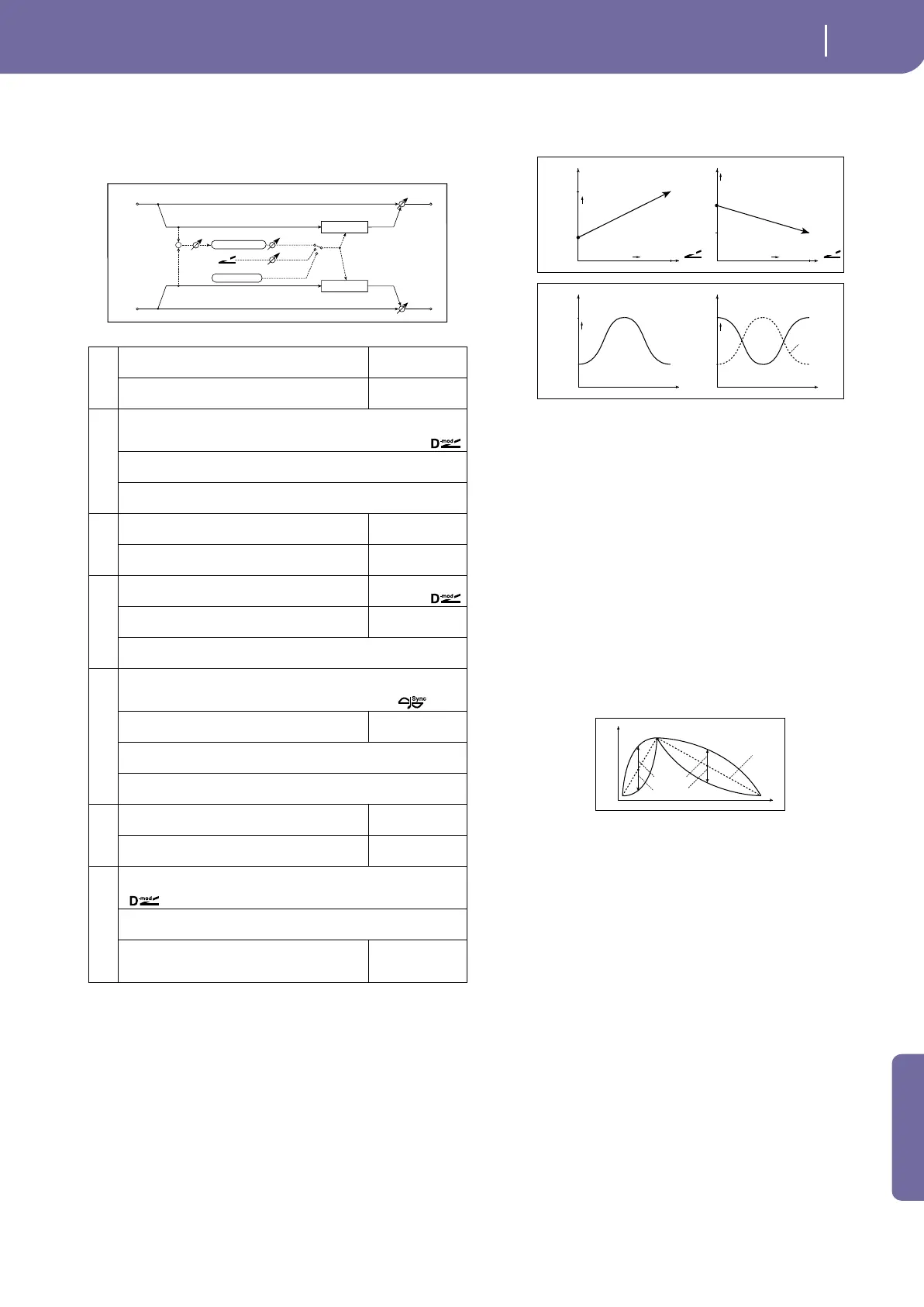335
Appendix
009: Wah/AutoWah
This stereo wah effect allows you to create sounds from vintage
wah pedal simulation to auto-wah simulation, and much
broader range settings.
a: Frequency Bottom, a: Frequency Top
The sweep width and direction of the wah filter are determined
by the “Frequency Top” and “Frequency Bottom” settings.
b: Sweep Mode
This parameter changes the wah control mode. Setting “Sweep
Mode” to Auto will select an auto-wah that sweeps according to
envelope changes in the input signal level. Auto-wah is fre-
quently used for funk guitar parts and clav sounds.
When “Sweep Mode” is set to D-mod, you can control the filter
directly via the modulation source in the same way as a wah
pedal.
When “Sweep Mode” is set to LFO, the effect uses LFO to sweep
in cycle.
c: Envelope Sens (Envelope Sensitivity)
This parameter sets the sensitivity of auto-wah. Increase the value
if the input signal is too low to sweep. Reduce the value if the
input signal is so high that the filter is stopped temporarily.
c: Envelope Shape
This parameter determines the sweep curve for auto-wah.
d: LFO Frequency [Hz], e: BPM/MIDI Sync
When “BPM/MIDI Sync”=Off, the LFO speed uses the LFO Fre-
quency parameter setting. When “BPM/MIDI Sync”=On, the LFO
speed follows the “BPM”, “Base Note”, and “Times” settings.
e: BPM, e: Base Note, e: Times
One cycle of LFO sweep is obtained by multiplying the length of a
note (
…) (selected for “Base Note”, in relation to the tempo
specified in (“BPM”, or the MIDI Clock tempo if “BPM” is set to
MIDI) by the number specified in the Times parameter.
a
Frequency Bottom
Sets the lower limit of the wah center frequency
0...100
☞
Frequency Top
Sets the upper limit of the wah center frequency
0...100
☞
b
Sweep Mode Auto, D-mod, LFO
Selects the control from auto-wah, modulation source, and LFO
☞,
Src Off...Tempo
Selects the modulation source for the wah when Sweep Mode=D-mod
Response 0...100
Sets the response speed when Sweep Mode = Auto or D-mod
c
Envelope Sens (Envelope Sensitivity)
Sets the sensitivity of auto-wah
0...100
☞
Envelope Shape
Sets the sweep curve of auto-wah
–100...+100
☞
d
LFO Frequency [Hz]
Sets the LFO speed
0.02...20.00Hz
☞,
Src
Selects the modulation source of LFO speed
Off...Tempo
Amt –20.00...+20.00Hz
Sets the modulation amount of LFO speed
e
BPM/MIDI Sync Off, On
Switches between using the frequency of the LFO speed and using the
tempo and notes
☞,
BPM
Selects MIDI Clock and assigns tempo
MIDI, 40...240
☞
Base Note , , , , , , ,
Selects the type of notes that specify the LFO speed ☞
Times x1...x16
Sets the number of notes that specify the LFO speed
☞
f
Resonance
Sets the resonance amount
0...100
Low Pass Filter
Switches the Wah Low Pass Filter on and off
Off, On
g
Wet/Dry Dry, 1:99...99:1, Wet
Table , “Sets the balance between the effect and dry sounds,” on page 330
Src Off...Tempo
Table , “Selects the modulation source of the effect balance,” on page 330
Amt
Table , “Sets the modulation amount of the effect bal-
ance,” on page 330
–100...+100
Stereo In - Stereo Out
D
-mod
Envelope Sens
Envelope Shape
Response
Wet / Dry
Wah
Sweep Mode
D-mod
Auto
Left
Right
Wet / Dry
LFO
LFO
Wah
+
Frequency
Bottom=25
Top=75
Higher
Max
Zero
Higher
D
-mod
Frequency
Bottom=60
Top=30
Higher
Max
Zero
Higher
D
-mod
Sweep Mode=D-mod
Frequency
Bottom=25
Top=75
Higher
Frequency
Bottom=75
Top=25
Higher
Sweep Mode=Auto
Envelope
Envelope
Time
Wah
Woo
Woo
Woo
Envelope
Wah Wah
Time
Woo
Woo
Wah
Wah
Time
Level
Envelope
value = 0...–100
value = 0...+100
Envelope Shape