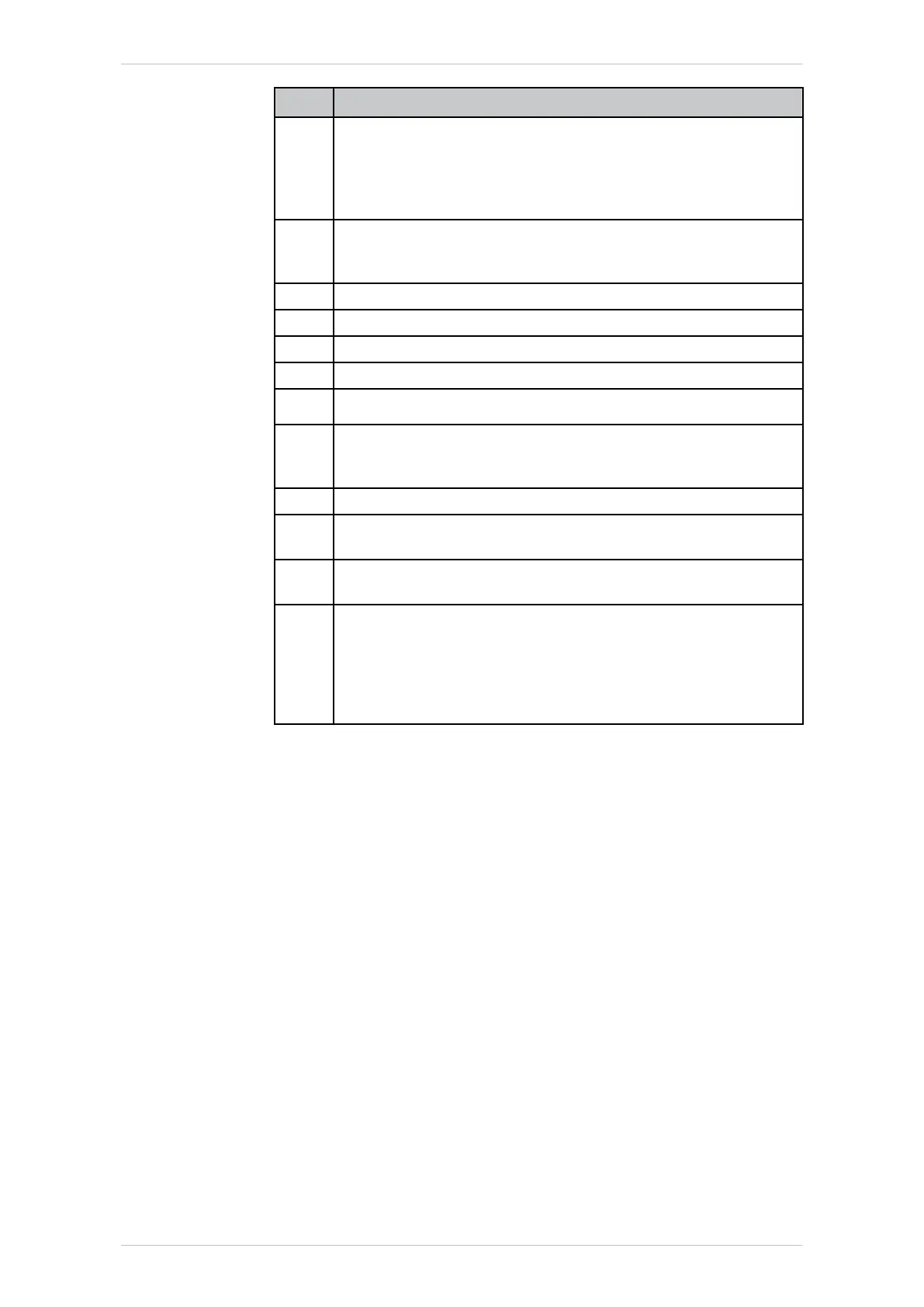Item
Description
• Without key
The mode selector switch is used to call the connection man-
ager. The operating mode can be changed by using the con-
nection manager.
3 EMERGENCY STOP device Stops the robot in hazardous sit-
uations. The EMERGENCY STOP button locks itself in place
when it is pressed.
4 Space Mouse: For moving the robot manually
5 Jog keys: For moving the robot manually
6 Key for setting the program override
7 Key for setting the jog override
8 Main menu key: Shows the menu items on the smartHMI
9 Status keys. The status keys are used primarily for setting pa-
rameters in technology packages. Their exact function depends
on the technology packages installed.
10 Start key: The Start key is used to start a program.
11 Start backwards key: The Start backwards key is used to start
a program backwards. The program is executed step by step.
12 STOP key: The STOP key is used to stop a program that is
running.
13 Keyboard key
Displays the keyboard. It is generally not necessary to press
this key to display the keyboard, as the smartHMI detects
when keyboard input is required and displays the keyboard au-
tomatically.
ready2_educate
BA ready2_educate V8 | Issued: 05.09.2018 www.kuka.com | 101/154
Operation