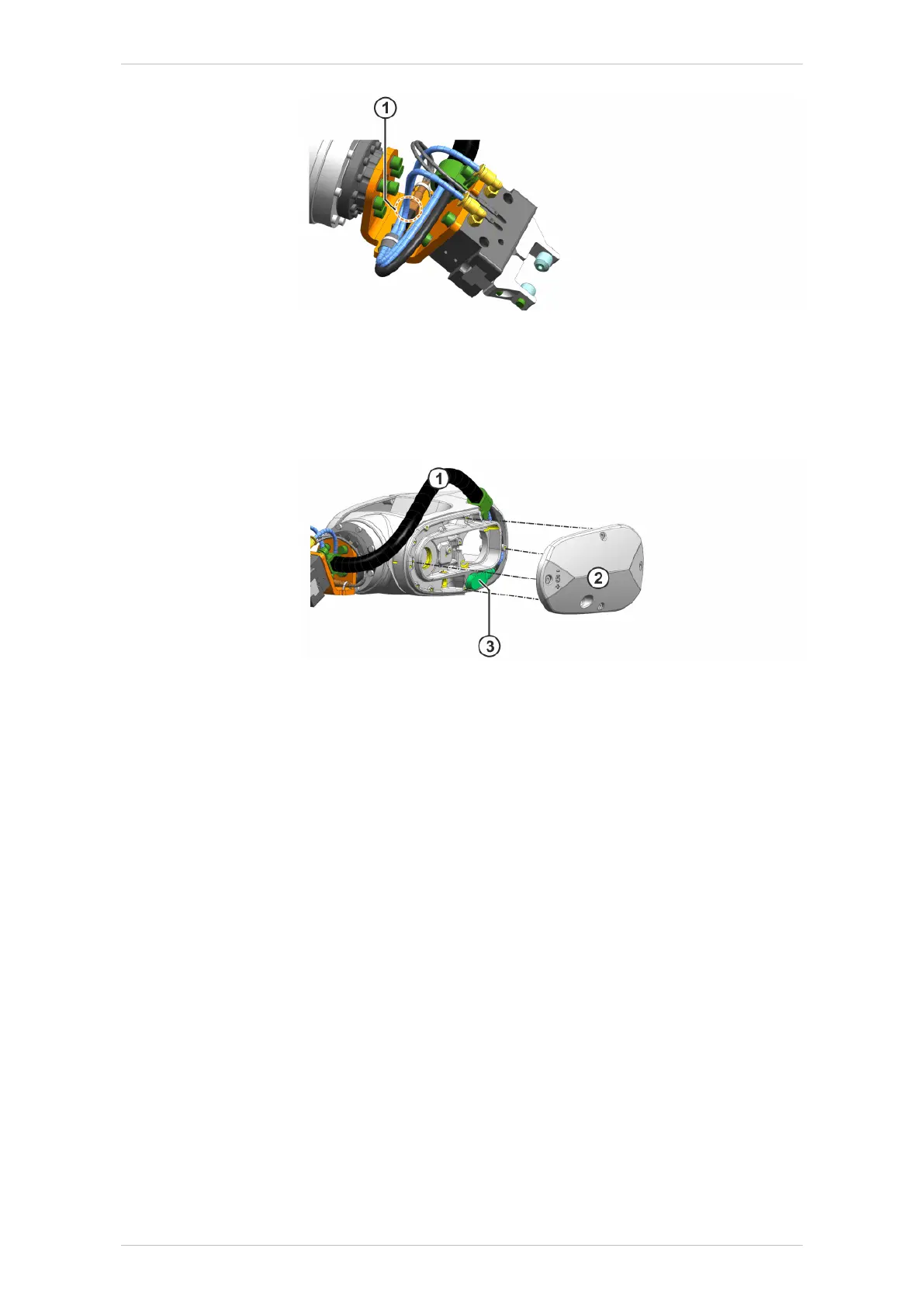Fig. 14-12: Detaching the plug connection
1 Plug connection
2. Unscrew 4 M3x6-10.9 (Torx) round head screws from the A4/A5 cover.
3. Carefully pull the cable through the flexible tube.
Fig. 14-13: Removing the cover
1 Flexible tube
2 Cover A4/A5
3 Connector
4. Unplug the connector from the robot.
5. Pull new cable through the flexible tube.
6. Plug connector into the robot.
7. Fasten the A4/A5 cover using 4 M3x6-10.9 (Torx) round head screws.
8. Connect the cable to the plug connection.
14.4.6 Exchanging the switch
Precondition
• The robot controller is switched off and secured to prevent unauthor-
ized persons from switching it on again.
Procedure
1. Unplug the cables connected to the switch.
2. Remove the switch.
3. Attach the new switch.
4. Connect the cables to the switch.
ready2_educate
BA ready2_educate V8 | Issued: 05.09.2018 www.kuka.com | 127/154
Repair