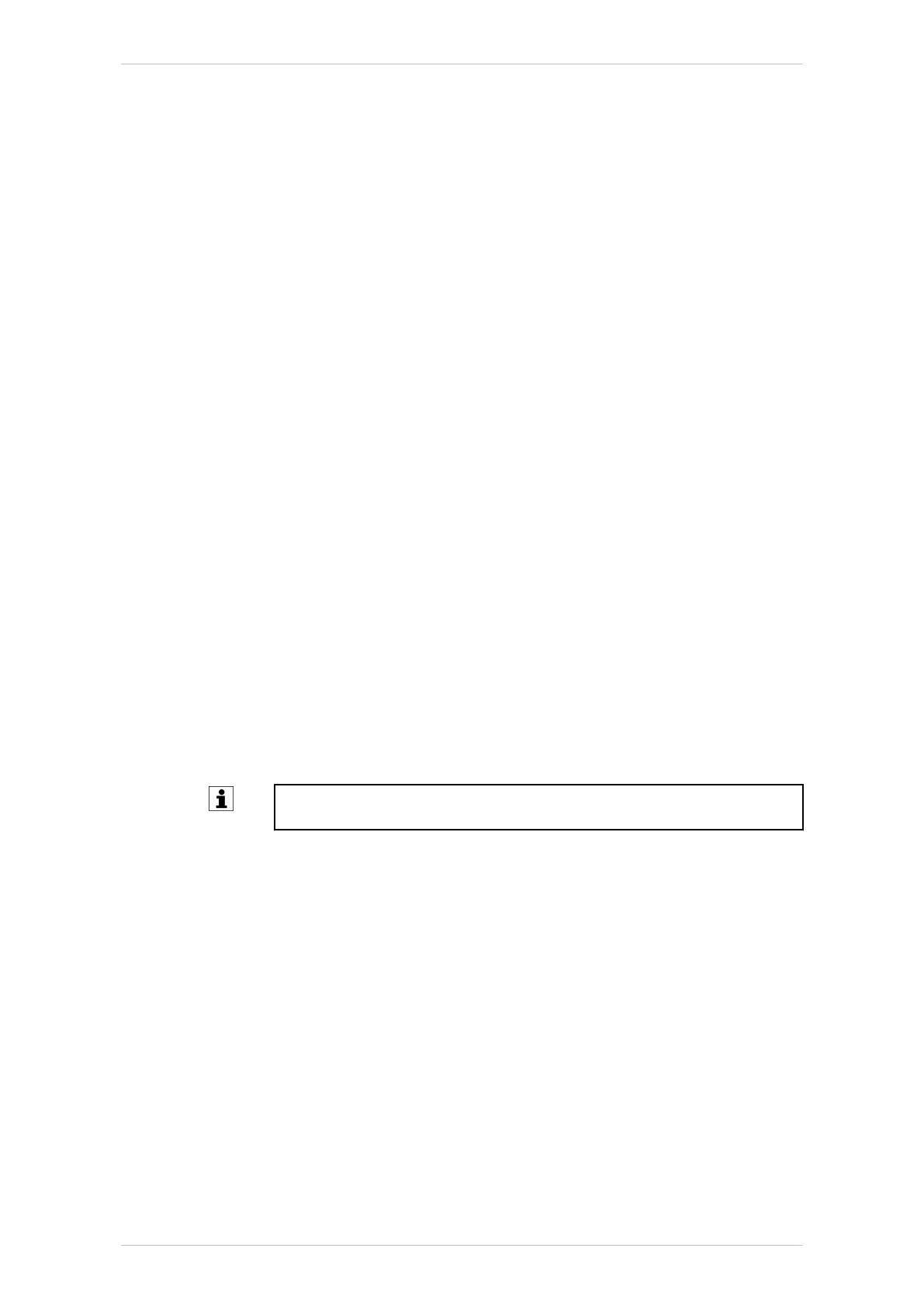9 Installation
The software is already pre-installed on delivery. If reinstallation should be
required, however, the necessary procedure is described in the following
sections.
9.1 Installation, ready2_educate
9.1.1 System requirements, ready2_educate
Hardware
• KR C4 compact
Software
• KUKA System Software 8.3.x
• GripperSpotTech 4.0.x
• WorkVisual 4.0.x
The number of the required release must be taken from the file Release-
Notes_[…].txt. The file is located on the data storage medium with the rel-
evant software.
9.1.2 Installing or updating ready2_educate
Description
ready2_educate is installed in WorkVisual and added to the project. Dur-
ing project deployment, the option package is automatically installed on
the robot controller.
In the case of an update, the previous version of the option package in
WorkVisual must first be uninstalled.
As standard, the software is already installed.
It is advisable to archive all relevant data before updating a software
package.
Precondition
• User group “Expert”
• T1 or T2 mode
• No program is selected.
• Network connection between PC and robot controller
• The KOP file of the software to be installed
Procedure
1. Only for an update: Uninstall the previous version of the ready2_edu-
cate option package in WorkVisual.
2. Install the ready2_educate option package in WorkVisual.
3. Load the project from the robot controller.
4. Only for initial installation: If an IO board already exists, this must be
removed.
ready2_educate
BA ready2_educate V8 | Issued: 05.09.2018 www.kuka.com | 93/154
Installation